
How to build a PHP framework from scratch?
With the rapid development of the Internet, PHP, as a popular server-side programming language, is widely used in the field of Web development. In order to improve development efficiency and code maintainability, it is very necessary to use a mature and stable PHP framework. This article will introduce the steps and sample code to build a simple PHP framework from scratch.
- Design the basic structure of the framework
Designing the basic structure of a framework is the first step in building a PHP framework. The basic structure of a framework usually includes core classes, routers, controllers, and views. The following is a simple example of the basic architecture of the framework:
- core:框架的核心类文件目录 - App.php:应用类,用于初始化框架和处理请求 - Router.php:路由器类,用于解析URL并调用相应的控制器和方法 - controllers:控制器文件目录 - views:视图文件目录 index.php:框架的入口文件,接收请求并调用相应的控制器和方法
- Create application class
The application class is the core of the framework and is responsible for initializing the framework, processing requests and loading other necessary class files. The following is a simple App class example:
class App {
public function __construct() {
// 初始化框架
$this->init();
// 处理请求
$this->handleRequest();
}
public function init() {
// 加载其他必要的类文件
require_once 'core/Router.php';
}
public function handleRequest() {
// 解析URL并调用相应的控制器和方法
$router = new Router();
$controller = $router->getController();
$method = $router->getMethod();
$params = $router->getParams();
// 调用控制器的方法
$controller->$method($params);
}
}- Create Router
The router class is responsible for parsing the URL and calling the corresponding controllers and methods according to the rules of the URL. The following is a simple Router class example:
class Router {
public function getController() {
// 解析URL获取控制器名称,默认为HomeController
$controller = isset($_GET['c']) ? ucfirst($_GET['c']) . 'Controller' : 'HomeController';
// 根据控制器名称判断控制器文件是否存在
if (file_exists('controllers/' . $controller . '.php')) {
require_once 'controllers/' . $controller . '.php';
return new $controller();
} else {
echo '404 Not Found';
exit;
}
}
public function getMethod() {
// 解析URL获取方法名称,默认为index
return isset($_GET['m']) ? $_GET['m'] : 'index';
}
public function getParams() {
// 解析URL获取参数
return $_GET['params'];
}
}- Create a controller
The controller is responsible for processing specific business logic and calling the corresponding view file for page display. The following is a simple HomeController class example:
class HomeController {
public function index() {
// 处理首页业务逻辑
// 调用视图文件
require_once 'views/home/index.php';
}
}- Create a view file
The view file is responsible for displaying the content of the page and is usually written using HTML and PHP code. The following is a simple index.php view file example:
<!DOCTYPE html>
<html>
<head>
<title>Home</title>
</head>
<body>
<h1 id="Welcome-to-my-website">Welcome to my website!</h1>
</body>
</html>- Create entry file
The entry file is the starting point of the entire framework and is responsible for receiving requests and calling the core classes of the framework. The following is a simple entry file example:
// 加载应用类 require_once 'core/App.php'; // 实例化应用类 $app = new App();
Through the above steps, we created a simple PHP framework from scratch. When a user visits the website, the entry file receives the request, and then instantiates the application class. The application class processes the request, parses the URL through the router and calls the corresponding controller and method. Finally, the controller calls the view file to display the content of the page.
It should be noted that the above example is just a very simple framework structure, and the actual PHP framework will be more complex and larger. In the process of developing and using the PHP framework, you also need to consider issues such as security, performance optimization, error handling, etc. But by building a simple PHP framework from scratch, you can better understand the principles and mechanisms of the framework, and learn how to use and extend a PHP framework.
The above is the detailed content of How to build a PHP framework from scratch?. For more information, please follow other related articles on the PHP Chinese website!
 如何解决应用程序启动错误0xc000012d问题Jan 02, 2024 pm 12:53 PM
如何解决应用程序启动错误0xc000012d问题Jan 02, 2024 pm 12:53 PM当小伙伴的电脑缺失一定的文件之后就会出现应用程序无法正常启动0xc000012d的情况,其实只要重新下载文件并安装就可以很好的解决了哟。应用程序无法正常启动0xc000012d:1、首先用户需要下载“.netframework”。2、然后找到下载地址并将其下载到自己的计算机上。3、然后在桌面双击开始运行。4、安装完成之后返回之前错误的程序位置,再次打开程序即可。
 Ubuntu启动黑屏问题的有效解决方案与技巧Dec 29, 2023 am 10:30 AM
Ubuntu启动黑屏问题的有效解决方案与技巧Dec 29, 2023 am 10:30 AM解决Ubuntu启动黑屏的实用技巧与方法引言:Ubuntu是一款广受欢迎的Linux操作系统,但有时候在启动过程中可能会遇到黑屏问题。这种问题可能由于多种原因引起,如显卡驱动问题、软件冲突或系统错误等。本文将介绍一些实用的技巧和方法,帮助解决Ubuntu启动黑屏问题,以保证系统的稳定运行。一、更新并重新安装显卡驱动进入恢复模式:在启动时按下Shift键,进入
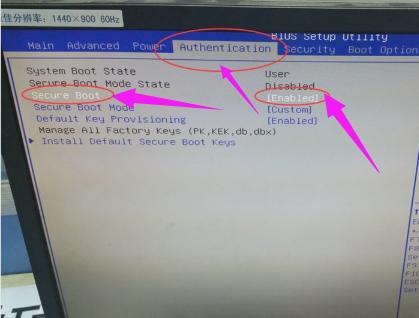 解决电脑提示"reboot and select proper boot device"的方法Jan 15, 2024 pm 02:00 PM
解决电脑提示"reboot and select proper boot device"的方法Jan 15, 2024 pm 02:00 PM重装系统也未必是个万全之策,可是重装后发现电脑开机会显示黑底白字,然后给出提示:rebootandselectproperbootdevice,这是怎么回事?出现这样的提示一般是引导出错所致。为了帮助到了大家,为此,小编就给大家带来了解决的方法了。电脑使用是越来越普及了而遇到电脑的故障也越来越来多,这不,最近有用户在电脑开机时遇到显示黑屏,并提示RebootandSelectproperBootdevice,无法正常启动电脑系统。这是怎么回事呢?又该怎么去解决呢?让用户一头雾水,下面,小编就来跟
 0xc0000218 BSoD错误:如何在Windows 10和11上修复它Jul 11, 2023 pm 10:50 PM
0xc0000218 BSoD错误:如何在Windows 10和11上修复它Jul 11, 2023 pm 10:50 PM一些Windows10和11用户最近抱怨0xc0000218BSoD错误,这阻碍了他们的系统正常启动。错误代码0xc0000218明确表示注册表文件故障,这通常是由于系统设置配置错误而出现的。如果您看到这篇文章或遇到类似问题,请检查一些潜在的修复程序以无缝解决问题。什么原因导致0xc0000218BSoD错误?0xc0000218BSoD错误背后可能有几个原因。以下是一些潜在因素:注册表编辑不正确–如果使用注册表编辑工具或手动修改值进行不正确的更改,则可能导致注册表损坏。此类错误配置可能会在系统
 重新启动苹果手机的步骤Aug 29, 2023 am 10:53 AM
重新启动苹果手机的步骤Aug 29, 2023 am 10:53 AM虽然这似乎是一项基本任务,但相当多的人经常发现自己想知道如何重新启动他们的iPhone。本文将为您提供全面的指南,提供了解有效重启iPhone过程所需的一切。可能有无数原因促使您想要重新启动iPhone。通常,您可能会在设备上处理意外问题,在这种情况下,简单的重新启动可能是解决问题的灵丹妙药。技术故障、性能低下和应用程序无响应,这些只是重新启动可以纠正的问题的几个示例。当面临有关iPhone的挑战时,我采用的初始故障排除步骤之一是执行设备的快速重启。这个看似简单的动作可以解决各种小问题,快速轻松
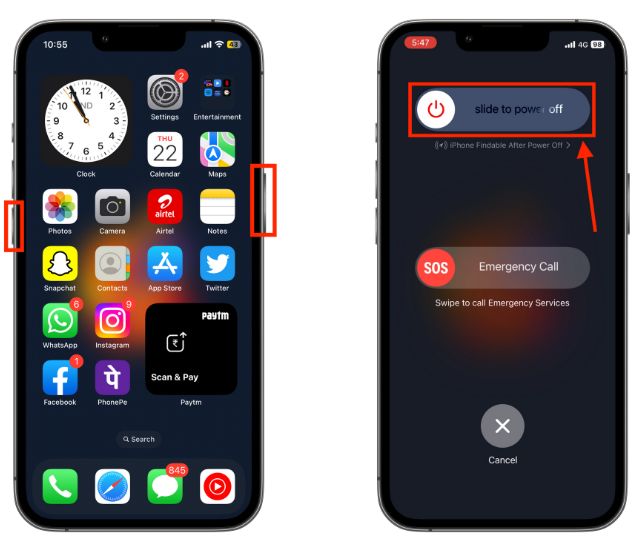 如何重新启动您的 iPhone(所有型号)Jul 18, 2023 pm 04:57 PM
如何重新启动您的 iPhone(所有型号)Jul 18, 2023 pm 04:57 PM如何使用面容ID重新启动iPhone请按照以下步骤了解如何重启具有面容ID的iPhone。此方法适用于重新启动iPhone14,iPhone13,iPhone12,iPhone11,iPhoneXS和iPhoneX。1.按住电源按钮和任一音量按钮,直到出现“滑动关闭电源”选项。2.向右拖动滑块,您的iPhone将关闭。3.现在,等待30秒,然后按住电源按钮,直到屏幕上出现Apple徽标。如何使用TouchID重新启动iPhone在iPhoneX发布之前,重新启动iPhone比当前型号更容易,因为
 为何无法拍摄 ProRes? 什么是“释放资源”?Sep 14, 2023 pm 01:29 PM
为何无法拍摄 ProRes? 什么是“释放资源”?Sep 14, 2023 pm 01:29 PM相信有使用iPhonePro系列的用户,都知道新机有ProRes功能,是一个为后期制作视频而设的格式,但由于该格式占用空间非常巨大,因此只有256GB设备或以上的容量,才能完全使用,但使用时出现的「释放资源」到底是什么呢?现在就为各位讲解。容量不足时自动启动「释放资源」是iPhoneiOS系统内的一个自动功能,可以帮助你在设备容量不足时,自动删除一些没有用的数据,或将相册内的档案保留优化档案,腾出空间应付ProRes的巨大需求,一般只会在装置容量不足应付5分钟摄影才会启动。不过笔者在使用时,空间
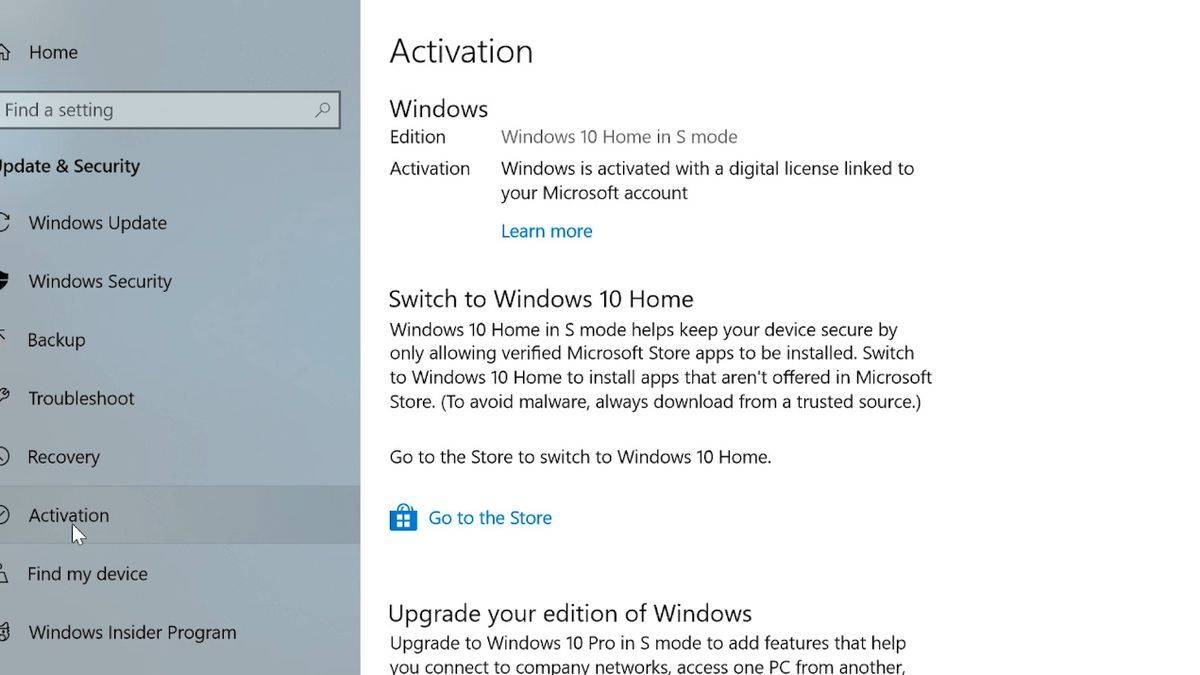 在 Windows 10/11 上如何离开 S 模式Aug 03, 2023 pm 08:17 PM
在 Windows 10/11 上如何离开 S 模式Aug 03, 2023 pm 08:17 PMS模式下的窗口旨在通过仅允许从Microsoft应用商店安装应用来提供增强的安全性和性能。虽然此功能有助于防止恶意软件和确保安全的计算环境,但它可能会限制想要从MicrosoftStore以外的源安装应用程序的用户。如果您发现自己处于这种情况并不断问自己如何在Windows10/11中切换出S模式,那么您来对地方了,因为我们将引导您完成如何使用两种不同的方法在Windows10/11中切换出S模式的步骤,确保您可以享受从您选择的任何地方安装应用程序的自由。了解如何在Windows中切换出S模式将


Hot AI Tools

Undresser.AI Undress
AI-powered app for creating realistic nude photos

AI Clothes Remover
Online AI tool for removing clothes from photos.

Undress AI Tool
Undress images for free

Clothoff.io
AI clothes remover

AI Hentai Generator
Generate AI Hentai for free.

Hot Article

Hot Tools

Safe Exam Browser
Safe Exam Browser is a secure browser environment for taking online exams securely. This software turns any computer into a secure workstation. It controls access to any utility and prevents students from using unauthorized resources.

ZendStudio 13.5.1 Mac
Powerful PHP integrated development environment

SublimeText3 English version
Recommended: Win version, supports code prompts!

Zend Studio 13.0.1
Powerful PHP integrated development environment

Dreamweaver CS6
Visual web development tools







