 Backend Development
Backend Development PHP Tutorial
PHP Tutorial Getting Started with PHP File Processing: Deep Understanding of the Basic Steps of Reading and Writing
Getting Started with PHP File Processing: Deep Understanding of the Basic Steps of Reading and Writing
Getting started with PHP file processing: In-depth understanding of the basic steps of reading and writing
In PHP development, file processing is a very common and important task. Whether it is reading the contents of a file or writing data to a file, it can be achieved through the built-in functions provided by PHP. This article will introduce the basic steps of PHP file processing and provide some code examples for reference.
1. Basic steps for reading files
Reading files is an operation we often need to perform when processing files. The following is a basic step for reading a file:
- Open a file using the
fopen()function. This function accepts two parameters, the first parameter is the file name (can be a relative path or an absolute path), and the second parameter is the mode for opening the file. Common modes arer(read only),w(write),a(append),x(write only, if the file If it already exists, returnfalse), etc.
Code example:
$file = fopen("example.txt", "r");- Use the
feof()function to check whether the file pointer has reached the end of the file.
Code example:
while (!feof($file)) {
// 读取文件内容
}- Use the
fgets()function to read the file content line by line. This function reads a line from the file and moves the file pointer to the next line.
Code example:
while (!feof($file)) {
$line = fgets($file);
echo $line;
}- Use the
fclose()function to close the file handle. After finishing reading the file, you must use this function to close the open file.
Code example:
fclose($file);
2. Basic steps of writing to a file
Writing to a file is a common operation to save data to a file. Here are a basic steps for writing a file:
- Open a file using the
fopen()function. The mode for opening the file can bew(write, the original content will be overwritten),a(append, add the content to the end of the file),x(write only , if the file already exists, returnfalse), etc.
Code example:
$file = fopen("example.txt", "w");- Use the
fwrite()function to write content to a file. This function accepts two parameters, the first parameter is the file handle, and the second parameter is the content to be written.
Code example:
fwrite($file, "Hello, World!");
- Use the
fclose()function to close the file handle. After you have finished writing the file, you must use this function to close the open file.
Code example:
fclose($file);
3. Complete example
The following is a complete example that demonstrates how to read the contents of the file and read it into The content is written to another file:
// 打开要读取的文件
$readFile = fopen("source.txt", "r");
// 打开要写入的文件
$writeFile = fopen("destination.txt", "w");
// 逐行读取文件内容并写入到目标文件
while (!feof($readFile)) {
$line = fgets($readFile);
fwrite($writeFile, $line);
}
// 关闭文件句柄
fclose($readFile);
fclose($writeFile);In the above example, we first open the file to be read source.txt and the file to be written destination.txt, then read the contents of the source.txt file line by line and write it to the destination.txt file. Finally, the file handle is closed to release the resources.
Summary:
Through the introduction of this article, we understand the basic steps of PHP file processing. Whether it is reading the contents of a file or writing data to a file, we can do it using PHP's built-in functions. I hope this article will be helpful to beginners in PHP file processing, and that they can be expanded and studied in depth based on actual needs.
The above is the detailed content of Getting Started with PHP File Processing: Deep Understanding of the Basic Steps of Reading and Writing. For more information, please follow other related articles on the PHP Chinese website!
 如何使用C#中的File.ReadAllText函数读取文本文件内容Nov 18, 2023 pm 03:23 PM
如何使用C#中的File.ReadAllText函数读取文本文件内容Nov 18, 2023 pm 03:23 PM如何使用C#中的File.ReadAllText函数读取文本文件内容在C#编程中,我们经常需要读取文本文件的内容。File.ReadAllText是一个非常方便的函数,可以帮助我们快速读取文本文件的全部内容。本文将介绍如何使用File.ReadAllText函数,并提供具体代码示例。首先,我们需要引入System.IO命名空间,以便使用File类的相关方法。
 如何在PHP中创建CSV文件Jun 11, 2023 pm 02:51 PM
如何在PHP中创建CSV文件Jun 11, 2023 pm 02:51 PMCSV(Comma-SeparatedValues)文件格式广泛用于数据交换和导入/导出作业。在PHP中,可以使用内置的文件操作函数和CSV函数轻松创建CSV文件。在本文中,我们将学习如何使用PHP创建CSV文件。步骤一:创建CSV文件想要创建CSV文件,首先需要打开一个文件句柄,并设置文件的打开模式。在这个例子中,我们将文件打开为写模式,如果文件不存在,
 Python 2.x 中如何使用write()函数向文件写入内容Jul 30, 2023 am 08:37 AM
Python 2.x 中如何使用write()函数向文件写入内容Jul 30, 2023 am 08:37 AMPython2.x中如何使用write()函数向文件写入内容在Python2.x中,我们可以使用write()函数将内容写入文件中。write()函数是file对象的方法之一,可用于向文件中写入字符串或二进制数据。在本文中,我将详细介绍如何使用write()函数以及一些常见的使用案例。打开文件在使用write()函数写入文件之前,我
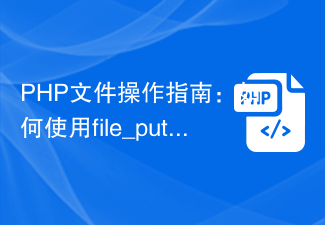 PHP文件操作指南:如何使用file_put_contents函数写入文件内容Jul 31, 2023 pm 08:28 PM
PHP文件操作指南:如何使用file_put_contents函数写入文件内容Jul 31, 2023 pm 08:28 PMPHP文件操作指南:如何使用file_put_contents函数写入文件内容在PHP开发过程中,经常需要将一些数据写入到文件中,这在日志记录、缓存存储等场景下都非常常见。PHP提供了丰富的文件操作函数,其中file_put_contents函数是一个非常实用且方便的函数,可以一行代码实现写入文件的操作。本文将介绍file_put_contents函数的使用
 无法在win10家庭版中将文件写入光盘Jan 17, 2024 pm 05:36 PM
无法在win10家庭版中将文件写入光盘Jan 17, 2024 pm 05:36 PM随着时代的发展我们电脑使用越来越频繁,但是也会遭遇难以将数据写入指定文件之中的问题,这无疑导致使用者们的日常工作及生活受到了诸多阻碍,其实这个问题解决起来很简单。win10家庭版盘如何写入文件检查文件权限:1、首先我们右键点击你要写入的文件,在弹出的弹窗中我们选择属性。2、随后我们在属性的弹窗中,点击安全的选项。3、我们在安全选项的界面中,然后再点击编辑按钮。4、然后我们在编辑界面中,选择你的用户账户,随后确保你拥有写入权限。5、如果你没有写入权限的话,可以点击添加按钮,然后输入你的用户账户名称
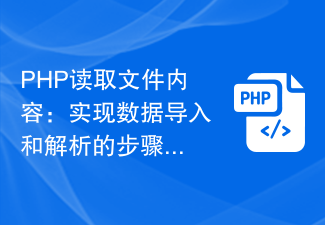 PHP读取文件内容:实现数据导入和解析的步骤Sep 06, 2023 pm 12:45 PM
PHP读取文件内容:实现数据导入和解析的步骤Sep 06, 2023 pm 12:45 PMPHP读取文件内容:实现数据导入和解析的步骤导入和解析文件内容是在Web开发中非常常见的操作之一。使用PHP可以轻松实现文件导入和解析,本文将介绍实现这一过程的步骤,并提供代码示例。步骤一:选择要导入和解析的文件在PHP中,首先需要选择要导入和解析的文件。可以使用文件选择表单或手动指定文件路径。以下是一个文件选择表单的示例代码:<formmethod
 使用ioutil.ReadFile函数读取文件内容并返回字节切片Jul 26, 2023 pm 05:40 PM
使用ioutil.ReadFile函数读取文件内容并返回字节切片Jul 26, 2023 pm 05:40 PM标题:使用ioutil.ReadFile函数读取文件内容并返回字节切片文章内容:在Go语言的标准库中,有一个非常常用的函数ioutil.ReadFile(),它可以用来从指定的文件中读取内容,并返回一个字节切片。这个函数提供了一种简单而便捷的方式来读取文件,并可以方便地将文件内容进行进一步的处理。下面,我们将以一个简单的代码示例来展示如何使用ioutil.R
 如何使用PHP中的file_get_contents函数读取文件内容Jun 26, 2023 pm 12:01 PM
如何使用PHP中的file_get_contents函数读取文件内容Jun 26, 2023 pm 12:01 PM在PHP中,我们常常需要从文件中读取数据。在这种情况下,我们可以使用file_get_contents函数。这个函数可以简单地从一个文件中读取所有内容,并将其作为一个字符串返回。这在许多场景下都非常有用,例如读取配置文件、读取日志文件等。在本文中,我们将介绍如何使用PHP中的file_get_contents函数来读取文件内容。步骤1:打开文件在使用file


Hot AI Tools

Undresser.AI Undress
AI-powered app for creating realistic nude photos

AI Clothes Remover
Online AI tool for removing clothes from photos.

Undress AI Tool
Undress images for free

Clothoff.io
AI clothes remover

AI Hentai Generator
Generate AI Hentai for free.

Hot Article

Hot Tools

SecLists
SecLists is the ultimate security tester's companion. It is a collection of various types of lists that are frequently used during security assessments, all in one place. SecLists helps make security testing more efficient and productive by conveniently providing all the lists a security tester might need. List types include usernames, passwords, URLs, fuzzing payloads, sensitive data patterns, web shells, and more. The tester can simply pull this repository onto a new test machine and he will have access to every type of list he needs.

MinGW - Minimalist GNU for Windows
This project is in the process of being migrated to osdn.net/projects/mingw, you can continue to follow us there. MinGW: A native Windows port of the GNU Compiler Collection (GCC), freely distributable import libraries and header files for building native Windows applications; includes extensions to the MSVC runtime to support C99 functionality. All MinGW software can run on 64-bit Windows platforms.

SublimeText3 Mac version
God-level code editing software (SublimeText3)

SAP NetWeaver Server Adapter for Eclipse
Integrate Eclipse with SAP NetWeaver application server.

Zend Studio 13.0.1
Powerful PHP integrated development environment





