Home >Backend Development >PHP Tutorial >PHP reads file content: detailed steps to implement data import and parsing
PHP reads file content: detailed steps to implement data import and parsing
- WBOYWBOYWBOYWBOYWBOYWBOYWBOYWBOYWBOYWBOYWBOYWBOYWBOriginal
- 2023-09-06 08:18:351256browse
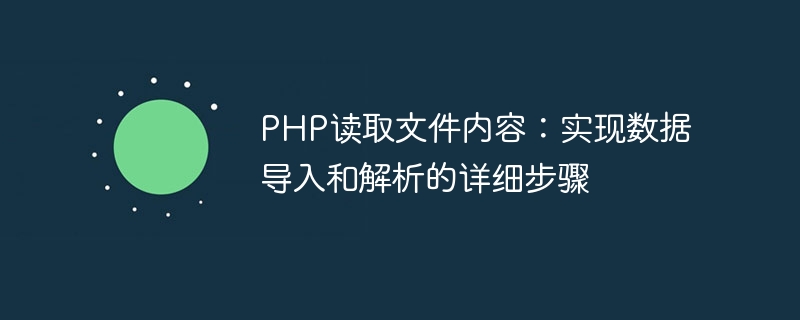
PHP reads file content: detailed steps to implement data import and parsing
In web development, we often need to read file content and perform corresponding operations, For example, import the file content into the database, or parse the file content. As a commonly used server-side programming language, PHP provides a wealth of file operation functions, which can easily read and process files.
This article will introduce how to use PHP to read file content, and give relevant code examples to help readers master this technology.
- Open file
In PHP, you can use the fopen function to open a file and return a file pointer. The following is a sample code to open a file:
$filename = "data.txt"; $file = fopen($filename, "r");
In the above code, we specify the path and file name of the file to be opened (assuming the file name is data.txt here), and the mode for opening the file ( "r" is used here to indicate read-only). If the file is opened successfully, the fopen function will return a non-negative integer, representing the file pointer; if the file fails to be opened, it will return false.
- Read the contents of the file
After opening the file, you can use the fread function to read the contents of the file. The following is a sample code for reading file content:
$filename = "data.txt";
$file = fopen($filename, "r");
if ($file) {
$content = fread($file, filesize($filename));
fclose($file);
echo $content;
} else {
echo "无法打开文件" . $filename;
}In the above code, we read the file content through the fread function, and specify the read length as the size of the file (use the filesize function to obtain the file size) . After reading is completed, you need to use the fclose function to close the file pointer.
- Parse the file content
After reading the file content, we can parse and process the file content. This process is based on the specific file format and needs. Below is a simple example for parsing a comma delimited data file:
$filename = "data.csv";
$file = fopen($filename, "r");
if ($file) {
while (($data = fgetcsv($file)) !== false) {
// 对每一行数据进行处理
// 当前行的数据存储在$data数组中
// 例如,将数据插入数据库
}
fclose($file);
} else {
echo "无法打开文件" . $filename;
}In the above code, we use the fgetcsv function to read the CSV file content line by line and store each line of data in the $data array middle. Corresponding processing can be performed on each row of data, such as inserting data into the database.
Summary:
This article introduces the detailed steps of using PHP to read file contents and gives corresponding code examples. By learning these contents, readers can easily read and process file data in actual development. In practical applications, readers can also make corresponding modifications and extensions according to their own needs and specific file formats.
The above is the detailed content of PHP reads file content: detailed steps to implement data import and parsing. For more information, please follow other related articles on the PHP Chinese website!

