Home >Backend Development >Python Tutorial >Sorted(): My favorite function in Python
Sorted(): My favorite function in Python
- WBOYWBOYWBOYWBOYWBOYWBOYWBOYWBOYWBOYWBOYWBOYWBOYWBforward
- 2023-09-05 20:21:031401browse
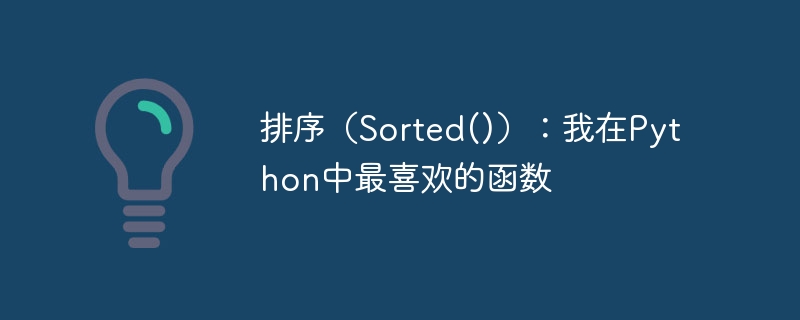
Introduction
In Python, the sorted() function is one of the most basic yet useful methods you need to know to start sorting. This function can be used to sort the elements of iterable objects, such as lists, strings, etc. This function sorts strings and numbers. By default, it sorts in ascending order, but it can also be sorted in descending order.
How to use the Sorted() function
Use the Sorted() function to sort numbers
Sort lists, tuples, sets and dictionaries
Sort strings
Sort inside lambda function
Method 1: Use the Sorted() function to sort numbers
The most basic implementation of the sorted() function is to sort a collection of integers (signed or unsigned). This can be done in ascending or descending order.
grammar
print(sorted([n1, n2, n3, n4]))
The syntax is very simple. We just pass the numbers we want to sort as an argument to the sort function and it will return the numbers in sorted order. To sort in descending order, we need to add the word "reverse" after the list of numbers. One thing to note here is that the numbers must be placed in an iterable container for this method to work.
algorithm
Step 1 - Call the sorted() function
Step 2 - Pass the list of numbers as a parameter and use the "reverse" keyword if needed
Step 3 - Return or print output
The Chinese translation ofExample
is:Example
print(sorted([4, 1, 3, 2]))
Output
[1, 2, 3, 4]
Method 2: Sort lists, tuples, sets and dictionaries
The contents of sequences (such as lists, tuples, strings) and sets (such as sets, frozen sets, and data sets) can be sorted using the sorted() method. This function is part of Python's built-in library, so you can easily sort things without writing a lot of code.
grammar
define x=container/set return(sorted(x))
This simple syntax is one of my favorite reasons for the sorted() function, and it is very easy to apply. In order to sort the contents of any type of iterator, we first declare the iterator, like list, set, etc. This iterator is then passed to the function, which then returns the sorted contents.
algorithm
Step 1 - Initialize the iterator with the elements to be sorted
Step 2 - Pass the iterator as argument to the sorted() method, along with the key and ascending or descending order confirmation
Step 3 - Print or return value
The Chinese translation ofExample
is:Example
# List
x = ['z', 'g', 'e', 'o', 't', 'y']
print(sorted(x))
# Tuple
x = ('z', 'g', 'e', 'o', 'd', 'k')
print(sorted(x))
# Dictionary
x = {'z': 1, 'p': 2, 'e': 12, 'h': 8, 'k': 7, 'y': 3}
print(sorted(x))
# Set
x = {'x', 'w', 'h', 'd', 'k', 'b'}
print(sorted(x))
# Frozen Set
x = frozenset(("v", "m", "d", "u", "s", "c"))
print(sorted(x))
Output
['e', 'g', 'o', 't', 'y', 'z'] ['d', 'e', 'g', 'k', 'o', 'z'] ['e', 'h', 'k', 'p', 'y', 'z'] ['b', 'd', 'h', 'k', 'w', 'x'] ['c', 'd', 'm', 's', 'u', 'v']
Method 3: String sorting
The availability of the sorted() function is not limited to numbers, but can also be used for strings. Strings can be sorted lexicographically using ASCII values, and can be sorted in ascending and descending order. This way, we can also reverse the string after sorting or perform other applications.
grammar
res = ''.join(sorted(test_string, reverse = True))
This is the syntax for reversing a string. We use the join function and the sorted() method, and set the reverse flag to True. This ensures that the string is reversed and sorted in descending order.
algorithm
Step 1− Initialize string for reversal
Step 2 - Call the join() and sorted() methods
Step 3 - Pass the string and reverse flag to the sorted() function
The Chinese translation ofExample
is:Example
test_string = "tutorialspoint"
print("The original string : " + str(test_string))
res = ''.join(sorted(test_string, reverse = True))
print("String after reverse sorting : " + str(res))
Output
The original string : tutorialspoint String after reverse sorting : utttsrpoonliia
Method 4: Sorting inside lambda function
Lambda function is a type of anonymous function in Python. They are declared using the lambda keyword and can contain only one expression, but can contain an unlimited number of parameters.
grammar
res = functools.reduce(lambda x, y: x + y, sorted(test_string, reverse=True))
Through the above syntax, you can observe the result of sorting and reversing the test string, in which we use the reduce() function. The sort function is used to perform the actual sorting, while the lambda function takes two inputs and returns their sum as function output.
algorithm
Step 1 - Import functools module
Step 2 - Define the test string
Step 3 - Pass the test string to the reduce() function according to the grammar
Step 4 - Print the reversed string
The Chinese translation ofExample
is:Example
# import the module
import functools
test_string = "tutorialspoint"
print("The original string : " + str(test_string))
res = functools.reduce(lambda x, y: x + y, sorted(test_string, reverse=True))
print("String after reverse sorting : " + str(res))
Output
The original string : tutorialspoint String after reverse sorting : utttsrpoonliia
in conclusion
In this article, we learned about the various uses of the sorted() function. The versatility and simple application of this feature make it ideal for initial use in many processes. There may be several other use cases for this function, although all of them cannot be discussed here. I hope this article was helpful in learning a very useful function in Python!
The above is the detailed content of Sorted(): My favorite function in Python. For more information, please follow other related articles on the PHP Chinese website!

