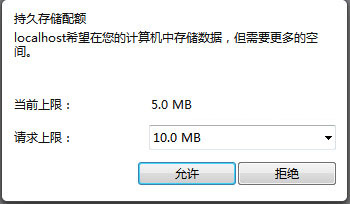html5 的本地存储 api 中的 localstorage 与 sessionstorage 在使用方法上是相同的,区别在于 sessionstorage 在关闭页面后即被清空,而 localstorage 则会一直保存。我们这里以 localstorage 为例,简要介绍下 html5 的本地存储,并针对如遍历等常见问题作一些示例说明。 localstorage 是 html5 本地存储的 api,使用键值对的方式进行存取数据,存取的数据只能是字符串。不同浏览器对该 api 支持情况有所差异,如使用方法、最大存储空间等。
一、localStorage API 基本使用方法
localStorage API 使用方法简单易懂,如下为常见的 API 操作及示例: 设置数据:localStorage.setItem(key,value); 示例:
for(var i=0; i localStorage.setItem(i,i);
}
获取数据:localStorage.getItem(key) 获取全部数据:localStorage.valueOf() 示例:
for(var i=0; i localStorage.getItem(i);
}
删除数据:localStorage.removeItem(key) 示例:
for(var i=0; i localStorage.removeItem(i);
}
清空全部数据:localStorage.clear() 获取本地存储数据数量:localStorage.length 获取第 N 个数据的 key 键值:localStorage.key(N)
2. 遍历 key 键值方法
for(var i=localStorage.length - 1 ; i >=0; i--){
console.log('第'+ (i+1) +'条数据的键值为:' + localStorage.key(i) +',数据为:' + localStorage.getItem(localStorage.key(i)));
}
3. 存储大小限制测试及异常处理
3.1 数据存储大小限制测试
不同浏览器对 HTML5 的本地存储大小基本均有限制,一个测试的结果如下:
IE 9 > 4999995 + 5 = 5000000
firefox 22.0 > 5242875 + 5 = 5242880
chrome 28.0 > 2621435 + 5 = 2621440
safari 5.1 > 2621435 + 5 = 2621440
opera 12.15 > 5M (超出则会弹出允许请求更多空间的对话框)
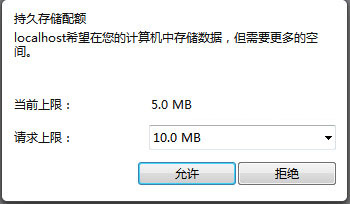
测试代码参考:
<script><br /> function log( msg ) {<br /> console.log(msg);<br /> alert(msg);<br /> }
<p> var limit;<br /> var half = '1'; //这里会换成中文再跑一遍<br /> var str = half;<br /> var sstr;<br /> while ( 1 ) {<br /> try {<br /> localStorage.clear();<br /> str += half;<br /> localStorage.setItem( 'cache', str );<br /> half = str;<br /> } catch ( ex ) {<br /> break;<br /> }<br /> }<br /> var base = str.length;<br /> var off = base / 2;<br /> var isLeft = 1;<br /> while ( off ) {<br /> if ( isLeft ) {<br /> end = base - (off / 2);<br /> } else {<br /> end = base + (off / 2);<br /> }
<p> sstr = str.slice( 0, end );<br /> localStorage.clear();<br /> try {<br /> localStorage.setItem( 'cache', sstr );<br /> limit = sstr.length;<br /> isLeft = 0;<br /> } catch ( e ) {<br /> isLeft = 1;<br /> }
<p> base = end;<br /> off = Math.floor( off / 2 );<br /> }
<p> log( 'limit: ' + limit );<br /></script>
3.2 数据存储异常处理
try{
localStorage.setItem(key,value);
}catch(oException){
if(oException.name == 'QuotaExceededError'){
console.log('超出本地存储限额!');
//如果历史信息不重要了,可清空后再设置
localStorage.clear();
localStorage.setItem(key,value);
}
}
前端入门到VUE实战笔记:立即学习
>在学习笔记中,你将探索 前端 的入门与实战技巧!