Home >CMS Tutorial >WordPress >How to develop a WordPress plugin that automatically generates relationship diagrams
How to develop a WordPress plugin that automatically generates relationship diagrams
- WBOYOriginal
- 2023-09-05 18:42:181276browse
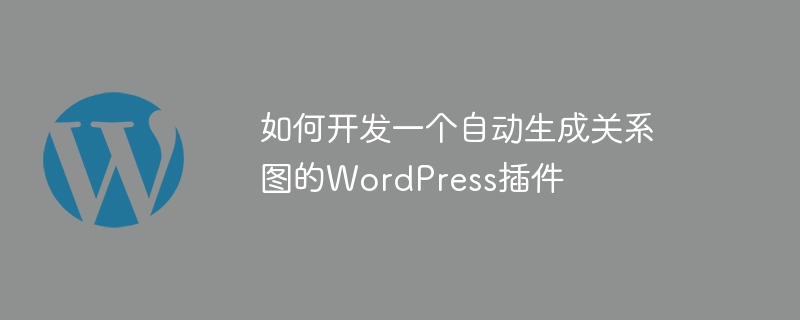
How to develop a WordPress plug-in that automatically generates relationship diagrams
With the development of the information age, more and more data are generated in our lives, and the connections between data Relationships are also becoming increasingly complex. In order to better understand and present the relationships between data, relationship diagrams have become an important visualization tool. WordPress, as the world's most popular content management system, provides website builders with a simple and easy-to-use platform. This article will introduce how to develop a WordPress plug-in that automatically generates relationship diagrams, with code examples.
First of all, we need to understand the basic structure of the relationship diagram. The relationship graph is mainly composed of nodes (Node) and edges (Edge). Nodes are entities of data, which can be people, items, places, etc.; edges represent relationships between nodes. Before developing the plug-in, we need to define the storage structure of the relationship diagram data.
// 创建节点类型
function create_node_post_type() {
register_post_type( 'node',
array(
'labels' => array(
'name' => __( '节点' ),
'singular_name' => __( '节点' )
),
'public' => true,
'has_archive' => true,
'rewrite' => array('slug' => 'node'),
)
);
}
add_action( 'init', 'create_node_post_type' );
// 创建边类型
function create_edge_post_type() {
register_post_type( 'edge',
array(
'labels' => array(
'name' => __( '边' ),
'singular_name' => __( '边' )
),
'public' => true,
'has_archive' => true,
'rewrite' => array('slug' => 'edge'),
)
);
}
add_action( 'init', 'create_edge_post_type' );In the above code, we used the register_post_type function provided by WordPress to create two custom post types: node and edge. Node types correspond to nodes in the relationship graph, and edge types correspond to edges in the relationship graph. In this way, we can use the WordPress post function to manage the data of the relationship diagram.
Next, we need to create a page to display the relationship diagram. In WordPress, we can use custom page templates to achieve this functionality. The following is a simple page template example:
/* Template Name: 关系图模板 */ ?> <?php get_header(); ?> <?php $args = array( 'post_type' => 'node', 'posts_per_page' => -1 ); $nodes = new WP_Query($args); $args = array( 'post_type' => 'edge', 'posts_per_page' => -1 ); $edges = new WP_Query($args); ?> <div id="graph"></div> <script> // 在这里编写生成关系图的代码 </script> <?php get_footer(); ?>
In the custom page template, we use WP_Query to get all nodes and edges. Then, we can write the code to generate the relationship graph in <div id="graph"></div>. The relationship diagram can be generated using third-party JavaScript libraries, such as D3.js, Vis.js, etc.
Finally, we need to package the plugin, install and activate it in WordPress. The following is an example of a simple plug-in entry file:
<?php
/*
Plugin Name: 关系图插件
Plugin URI: https://example.com
Description: 自动生成关系图的WordPress插件
Version: 1.0
Author: Your Name
Author URI: https://yourwebsite.com
License: GPL2
*/
// 配置文件
define( 'RELATIONSHIP_PLUGIN_DIR', plugin_dir_path( __FILE__ ) );
define( 'RELATIONSHIP_PLUGIN_URL', plugin_dir_url( __FILE__ ) );
// 在页面中加载脚本和样式
function enqueue_relationship_scripts() {
wp_enqueue_script( 'relationship-script', RELATIONSHIP_PLUGIN_URL . 'js/script.js', array( 'jquery' ), '1.0', true );
}
add_action( 'wp_enqueue_scripts', 'enqueue_relationship_scripts' );
function enqueue_relationship_styles() {
wp_enqueue_style( 'relationship-style', RELATIONSHIP_PLUGIN_URL . 'css/style.css' );
}
add_action( 'wp_enqueue_scripts', 'enqueue_relationship_styles' );
// 注册页面模板
function register_relationship_template( $templates ) {
$templates['custom-template.php'] = '关系图模板';
return $templates;
}
add_filter( 'theme_page_templates', 'register_relationship_template' );
// 添加设置菜单
function relationship_plugin_menu() {
add_options_page( '关系图插件设置', '关系图插件', 'manage_options', 'relationship-plugin', 'relationship_plugin_options' );
}
add_action( 'admin_menu', 'relationship_plugin_menu' );
// 设置页面的内容
function relationship_plugin_options() {
if ( ! current_user_can( 'manage_options' ) ) {
wp_die( __( 'You do not have sufficient permissions to access this page.' ) );
}
// 在这里添加设置页面的内容
}In the above code, we use the plug-in development mechanism provided by WordPress to create the plug-in. In the plug-in entry file, we registered the plug-in's settings menu and custom page template, and added the functions of loading scripts and styles respectively.
Through the above steps, we have successfully developed a WordPress plug-in that automatically generates relationship diagrams. Users can use the management backend to manage the data of the relationship diagram and display the relationship diagram through customized page templates. At the same time, the plugin is extensible and more features and styles can be added as needed.
To sum up, it is not complicated to develop a WordPress plug-in that automatically generates relationship diagrams. You only need to understand the basic structure of the relationship diagram and flexibly use the functions and mechanisms provided by WordPress. I hope this article will be helpful to you and inspire you to develop more practical WordPress plugins.
The above is the detailed content of How to develop a WordPress plugin that automatically generates relationship diagrams. For more information, please follow other related articles on the PHP Chinese website!

