Home >Backend Development >PHP Tutorial >How to configure a reverse proxy in Nginx to improve the performance and reliability of web services?
How to configure a reverse proxy in Nginx to improve the performance and reliability of web services?
- PHPzOriginal
- 2023-09-05 18:07:551212browse
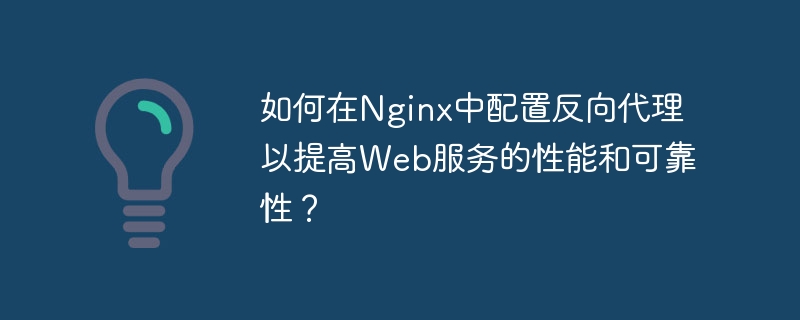
How to configure a reverse proxy in Nginx to improve the performance and reliability of web services?
Nginx is a high-performance open source web server and reverse proxy server that can help us improve the performance and reliability of web services. By properly configuring the reverse proxy, client requests can be forwarded to multiple back-end servers to achieve load balancing and failover. This article will introduce how to configure a reverse proxy in Nginx to improve the performance and reliability of web services.
1. Install and configure Nginx
First, we need to install and configure Nginx. Here are the simple steps to install Nginx on Ubuntu:
- Update package list: sudo apt update
- Install Nginx: sudo apt install nginx
- Start Nginx service :sudo systemctl start nginx
- Configure Nginx startup items: sudo systemctl enable nginx
2. Configure reverse proxy
Next, we need to do it in the Nginx configuration file Reverse proxy configuration. By default, Nginx's configuration file is located at /etc/nginx/nginx.conf. We can edit this file and configure it according to actual needs.
The following is a simple example that demonstrates how to configure a reverse proxy to forward client requests to two back-end servers:
http {
upstream backend {
server backend1.example.com;
server backend2.example.com;
}
server {
listen 80;
location / {
proxy_pass http://backend;
}
}
}In the above configuration, we use upstream to define the backend List of end servers, specify the address of the backend server through the server directive. In the server block, use location and proxy_pass to configure the reverse proxy.
In actual applications, more complex configurations may be required to meet requirements. For example, we can forward the request based on the requested URL or related HTTP header information.
3. Configure load balancing
In addition to simple reverse proxy, Nginx can also achieve higher performance and scalability by configuring load balancing. The following is an example that demonstrates how to use Nginx for load balancing:
http {
upstream backend {
server backend1.example.com;
server backend2.example.com;
server backend3.example.com;
server backend4.example.com;
}
server {
listen 80;
location / {
proxy_pass http://backend;
proxy_set_header X-Real-IP $remote_addr;
proxy_set_header X-Forwarded-For $proxy_add_x_forwarded_for;
}
}
}In the above configuration, we defined four backend servers and added them to the load-balanced cluster through the upstream directive. Nginx will distribute requests according to some of its default load balancing algorithms (such as round-robin, weight, etc.).
At the same time, we can set some relevant HTTP header information through the proxy_set_header instruction so that the back-end server can obtain the real client IP address and other information.
4. Implement failover
Finally, by configuring a reverse proxy, we can easily implement failover. When a backend server fails, Nginx can automatically forward requests to other available servers to ensure service reliability.
The following is an example that shows how to implement failover by configuring a reverse proxy:
http {
upstream backend {
server backend1.example.com;
server backend2.example.com backup;
}
server {
listen 80;
location / {
proxy_pass http://backend;
}
}
}In the above configuration, we use the backup keyword to mark backend2.example.com as a backup server. When backend1.example.com is unavailable, Nginx will automatically forward the request to backend2.example.com.
Summary:
By properly configuring Nginx's reverse proxy, we can improve the performance and reliability of Web services. This article explains how to install and configure Nginx, and provides some code examples that demonstrate how to configure reverse proxy, load balancing, and failover. Readers can further customize and optimize according to actual needs to obtain better performance and reliability.
The above is the detailed content of How to configure a reverse proxy in Nginx to improve the performance and reliability of web services?. For more information, please follow other related articles on the PHP Chinese website!

