Home >Backend Development >PHP Tutorial >How to deal with the pinyin sorting problem of Chinese characters in PHP?
How to deal with the pinyin sorting problem of Chinese characters in PHP?
- WBOYWBOYWBOYWBOYWBOYWBOYWBOYWBOYWBOYWBOYWBOYWBOYWBOriginal
- 2023-09-05 17:00:511340browse
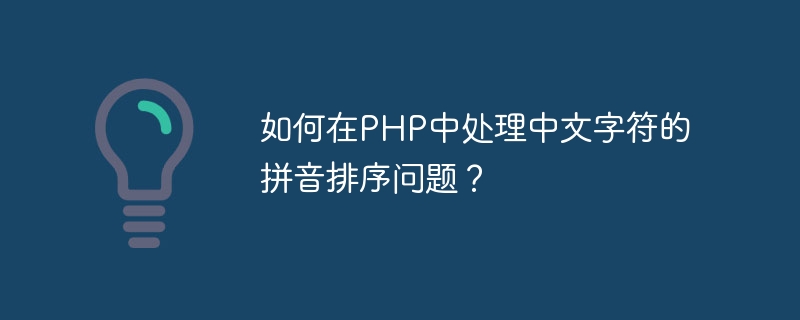
How to deal with the pinyin sorting problem of Chinese characters in PHP?
When developing Chinese websites or applications, we often face the need to sort Chinese strings according to pinyin. However, due to the complexity of Chinese characters, directly using conventional sorting algorithms will lead to errors in sorting results. Therefore, we need to use a special method to deal with the pinyin sorting problem of Chinese characters.
In PHP, a common solution is to use a pinyin library, such as "Overtrue/Pinyin". This is a PHP-based Pinyin conversion tool that can convert Chinese characters into the corresponding Pinyin and supports sorting strings according to Pinyin.
First, we need to install the Pinyin library. You can use Composer to install the "Overtrue/Pinyin" library. Just enter the following command in the command line of the project directory:
composer require overtrue/pinyin
After the installation is complete, we can use the Pinyin library to convert and convert Chinese characters into Pinyin. Sorted. The following is a sample code:
<?php
require 'vendor/autoload.php';
use OvertruePinyinPinyin;
// 初始化拼音库
$pinyin = new Pinyin();
// 待排序的中文字符串数组
$chineseArray = ['张三', '李四', '王五', '赵六'];
// 对中文字符串数组按照拼音排序
usort($chineseArray, function ($a, $b) use ($pinyin) {
$pinyinA = $pinyin->permalink($a); // 将$a转换成拼音
$pinyinB = $pinyin->permalink($b); // 将$b转换成拼音
return strcmp($pinyinA, $pinyinB);
});
// 输出排序后的结果
foreach ($chineseArray as $chinese) {
echo $chinese . PHP_EOL;
}In the above sample code, we first used Composer to load the Pinyin library and initialized an instance of the Pinyin library. Then, we defined an array of Chinese strings to be sorted.
In the sorting part, we used the usort function, and used the $pinyin->permalink method in the anonymous function to convert the Chinese string into the corresponding pinyin, And use the strcmp function to compare the size of Pinyin. Finally, we loop through the sorted results and output them.
It is worth noting that the Pinyin library can not only convert Chinese characters into Pinyin with tones, but also convert Chinese characters into Pinyin without tones and ignore special characters. If you need to use pinyin without tones for sorting, you need to use the $pinyin->convert method.
The above is how to use PHP to deal with the pinyin sorting problem of Chinese characters. By using the Pinyin library, we can easily sort Chinese strings in Pinyin to meet various sorting needs. Hope this article helps you!
The above is the detailed content of How to deal with the pinyin sorting problem of Chinese characters in PHP?. For more information, please follow other related articles on the PHP Chinese website!

