
In this article, we will learn how to call encoded URI component from angularjs template in HTML.
Whenever a character appears in a URI, the encodeURIComponent() function will replace it with one, two, three, or four UTF-8 encodings representing the character. escape sequence (can only be four escape sequences of characters consisting of two "surrogate" characters).
grammar
The following is the syntax of encodeURIComponent
encodeURIComponent(uriComponent)
Uri component
Any object, including string, number, boolean, null, or undefined. uriComponentConvert to string before encoding.
Let's look at the following example for better understanding.
Example 1
In the example below, we use the encodeURI component
<!DOCTYPE html>
<html>
<body>
<p id="tutorial"></p>
<script>
let uri = "https://www.tutorialspoint.com/index.htm";
let encoded = encodeURIComponent(uri);
document.getElementById("tutorial").innerHTML = encoded;
</script>
</body>
</html>
When running the above script, an output window will pop up showing the encoded URL of the URL we used in the above script.
Example 2
In the following example, we use the function encodeURIcomponent(string) to encode the url parameter.
<!DOCTYPE html>
<html>
<head>
<script src="https://ajax.googleapis.com/ajax/libs/angularjs/1.2.13/angular.min.js"></script>
<script>
var myApp = angular.module("mytutorials", []);
myApp.controller("mytutorials1", function($scope) {
$scope.url1 = 'https://www.tutorialspoint.com/index.htm';
$scope.url2 = '';
$scope.encodeUrlStr = function() {
$scope.url2 = encodeURIComponent($scope.url1);
}
});
</script>
</head>
<body>
<div ng-app="mytutorials">
<div ng-controller="mytutorials1">
<button ng-click ="encodeUrlStr()" >Encode URL</button>
<br>
URL1 = {{url1}}<br>
URL2 = {{url2}}
</div>
</div>
</body>
</html>
When the script executes, it will generate an output consisting of url1 and url2, which will be empty, and display an encodeURL button on the web page.
If the user clicks the encodeURL button, the url given in url1 will be encoded and displayed in url2.
The above is the detailed content of How to call encodeURIComponent in AngularJS template?. For more information, please follow other related articles on the PHP Chinese website!
 如何使用Python调用百度地图API实现地理位置查询功能?Jul 31, 2023 pm 03:01 PM
如何使用Python调用百度地图API实现地理位置查询功能?Jul 31, 2023 pm 03:01 PM如何使用Python调用百度地图API实现地理位置查询功能?随着互联网的发展,地理位置信息的获取和利用越来越重要。百度地图是一款非常常见和实用的地图应用,它提供了丰富的地理位置查询服务。本文将介绍如何使用Python调用百度地图API实现地理位置查询功能,并附上代码示例。申请百度地图开发者账号和应用首先,你需要拥有一个百度地图开发者账号,并创建一个应用。登录
 源码探秘:Python 中对象是如何被调用的?May 11, 2023 am 11:46 AM
源码探秘:Python 中对象是如何被调用的?May 11, 2023 am 11:46 AM楔子我们知道对象被创建,主要有两种方式,一种是通过Python/CAPI,另一种是通过调用类型对象。对于内置类型的实例对象而言,这两种方式都是支持的,比如列表,我们即可以通过[]创建,也可以通过list(),前者是Python/CAPI,后者是调用类型对象。但对于自定义类的实例对象而言,我们只能通过调用类型对象的方式来创建。而一个对象如果可以被调用,那么这个对象就是callable,否则就不是callable。而决定一个对象是不是callable,就取决于其对应的类型对象中是否定义了某个方法。如
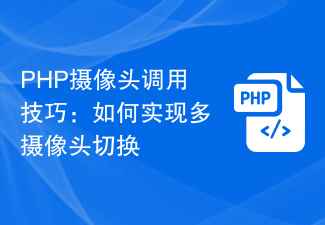 PHP摄像头调用技巧:如何实现多摄像头切换Aug 04, 2023 pm 07:07 PM
PHP摄像头调用技巧:如何实现多摄像头切换Aug 04, 2023 pm 07:07 PMPHP摄像头调用技巧:如何实现多摄像头切换摄像头应用已经成为许多Web应用的重要组成部分,例如视频会议、实时监控等等。在PHP中,我们可以使用各种技术来实现对摄像头的调用和操作。本文将重点介绍如何实现多摄像头的切换,并提供一些示例代码来帮助读者更好地理解。摄像头调用基础在PHP中,我们可以通过调用JavaScript的API来实现摄像头的调用。具体来说,我们
 如何解决PHP开发中的外部资源访问和调用Oct 08, 2023 am 11:01 AM
如何解决PHP开发中的外部资源访问和调用Oct 08, 2023 am 11:01 AM如何解决PHP开发中的外部资源访问和调用,需要具体代码示例在PHP开发中,我们经常会遇到需要访问和调用外部资源的情况,比如API接口、第三方库或者其他服务器资源。在处理这些外部资源时,我们需要考虑如何进行安全的访问和调用,同时保证性能和可靠性。本文将介绍几种常见的解决方案,并提供相应的代码示例。一、使用curl库进行外部资源调用curl是一个非常强大的开源库
 如何通过Python编程调用百度地图API实现地图展示功能?Aug 02, 2023 pm 08:27 PM
如何通过Python编程调用百度地图API实现地图展示功能?Aug 02, 2023 pm 08:27 PM如何通过Python编程调用百度地图API实现地图展示功能?随着互联网的快速发展,地图应用成为了我们生活中不可或缺的一部分。而百度地图作为国内最大的地图应用之一,为我们提供了丰富的服务和API接口,可以很方便地实现地图展示功能。本文将介绍如何通过Python编程调用百度地图API来实现地图展示功能,并给出相应的代码示例。首先,我们需要在百度开放平台上注册一个
 如何在 OneNote 中使用模板来提高工作效率Apr 30, 2023 am 11:31 AM
如何在 OneNote 中使用模板来提高工作效率Apr 30, 2023 am 11:31 AM您是否知道使用模板可以提高记笔记的速度以及捕捉重要想法的效率?OneNote有一套现成的模板供您使用。最好的部分是您还可以根据需要设计模板。无论您是学生、企业战士还是从事创造性工作的自由职业者。OneNote模板可用于以适合您风格的结构和格式记录重要笔记。模板可以是记笔记过程的大纲。业余爱好者只是做笔记,专业人士则在模板的帮助下通过结构良好的笔记做笔记并从中汲取联系。让我们看看如何在OneNote中使用模板。使用默认OneNote模板第1步:按键盘上的Windows+R。键入Oneno
 matlab如何调用m文件-matlab调用m文件的方法Mar 04, 2024 pm 01:49 PM
matlab如何调用m文件-matlab调用m文件的方法Mar 04, 2024 pm 01:49 PM有很多朋友还不知道matlab如何调用m文件,所以下面小编就讲解了matlab调用m文件的方法,有需要的小伙伴赶紧来看一下吧,相信对大家一定会有所帮助哦。1、首先打开matlab软件,在主界面中点击“打开”,如下图所示。2、然后选择一个需要打开的m文件,选择打开,如下图所示。3、接着在编辑器中看m文件的文件名和变量数目,如下图所示。4、可以在命令行中输入m文件名后括号加变量值,就可以调用,如下图所示。5、最后就可以成功调用m文件,如下图所示。上面就是小编为大家带来的matlab如何调用m文件的全
 Flask-Bootstrap:为Flask应用程序添加模板Jun 17, 2023 pm 01:38 PM
Flask-Bootstrap:为Flask应用程序添加模板Jun 17, 2023 pm 01:38 PMFlask-Bootstrap:为Flask应用程序添加模板Flask是一个轻量级的PythonWeb框架,它提供了一个简单而灵活的方式来构建Web应用程序。它是一款非常受欢迎的框架,但它的默认模板功能有限。要创建富有吸引力的用户界面,需使用其他框架或库。这就是Flask-Bootstrap的用武之地。Flask-Bootstrap是一个基于Twitter


Hot AI Tools

Undresser.AI Undress
AI-powered app for creating realistic nude photos

AI Clothes Remover
Online AI tool for removing clothes from photos.

Undress AI Tool
Undress images for free

Clothoff.io
AI clothes remover

AI Hentai Generator
Generate AI Hentai for free.

Hot Article

Hot Tools

Dreamweaver CS6
Visual web development tools

ZendStudio 13.5.1 Mac
Powerful PHP integrated development environment

Atom editor mac version download
The most popular open source editor

SublimeText3 Mac version
God-level code editing software (SublimeText3)

Safe Exam Browser
Safe Exam Browser is a secure browser environment for taking online exams securely. This software turns any computer into a secure workstation. It controls access to any utility and prevents students from using unauthorized resources.







