 Backend Development
Backend Development PHP Tutorial
PHP Tutorial How to find and use third-party libraries and frameworks compatible with PHP7.4
How to find and use third-party libraries and frameworks compatible with PHP7.4
How to find and use third-party libraries and frameworks compatible with PHP7.4
With the release of PHP7.4, many PHP developers hope to take advantage of it Provide new features and improvements to improve the performance and stability of their applications. However, when developing with PHP7.4, we also need to ensure that the third-party libraries and frameworks we use are also compatible with PHP7.4. This article will introduce how to find and use third-party libraries and frameworks that are compatible with PHP7.4, and provide some code examples.
1. Looking for PHP7.4 compatible third-party libraries and frameworks
- Official documentation and community support: Many third-party libraries and frameworks will clearly state their compatibility in their official documentation PHP version. You can check whether it is compatible with PHP7.4 by reading the official documentation. In addition, you can also join relevant developer communities and ask other developers for their experiences and opinions on third-party libraries and frameworks used on PHP7.4.
- Composer: Composer is a dependency management tool for PHP. Many third-party libraries and frameworks are published to Composer's official library. When using Composer to install third-party libraries and frameworks, you can check their supported PHP version requirements. You can view details of installed third-party libraries and frameworks, including their supported PHP versions, by running the
composer showcommand from the command line. - GitHub and Packagist: GitHub is a widely used code hosting platform, and many third-party libraries and frameworks are hosted on GitHub. You can find third-party libraries and frameworks compatible with PHP7.4 by searching for keywords and browsing the project's README file. Packagist is Composer's official package repository, where you can browse third-party libraries and frameworks and see their supported PHP version requirements.
2. Use PHP7.4 compatible third-party libraries and frameworks
Once we find PHP7.4 compatible third-party libraries and frameworks, we can start using them to speed up Our development work. Below are some code examples using PHP7.4 compatible third-party libraries and frameworks.
- Using the Symfony Framework
Symfony is a popular PHP framework that provides many components and tools to help developers build high-quality applications. Install Symfony using Composer:
composer require symfony/symfony
Use Symfony's routing component to define and handle routes:
use SymfonyComponentRoutingRoute;
use SymfonyComponentRoutingRouteCollection;
use SymfonyComponentRoutingRequestContext;
use SymfonyComponentRoutingMatcherUrlMatcher;
use SymfonyComponentHttpFoundationRequest;
use SymfonyComponentHttpFoundationResponse;
$request = Request::createFromGlobals();
$context = new RequestContext();
$context->fromRequest($request);
$routes = new RouteCollection();
$routes->add('hello', new Route('/hello/{name}', ['name' => 'World']));
$matcher = new UrlMatcher($routes, $context);
$parameters = $matcher->match($request->getPathInfo());
$response = new Response(sprintf('Hello %s!', $parameters['name']));
$response->send();- Use Guzzle HTTP client
Guzzle is a A powerful HTTP client that provides a convenient API to send HTTP requests and process responses. Use Composer to install Guzzle:
composer require guzzlehttp/guzzle
Use Guzzle to send an HTTP GET request:
use GuzzleHttpClient;
$client = new Client();
$response = $client->request('GET', 'http://example.com/api');
$body = $response->getBody()->getContents();
echo $body;The above are just some simple examples. In fact, there are many third-party libraries and frameworks that are compatible with PHP7.4. Choose and use according to your own needs. It should be noted that when using these third-party libraries and frameworks, you should follow the usage instructions and best practices in their official documentation.
Summary:
Finding and using third-party libraries and frameworks that are compatible with PHP7.4 are key steps to improve development efficiency and application quality. We can find suitable third-party libraries and frameworks by consulting official documentation, joining developer communities, using Composer, and browsing GitHub and Packagist. When using these libraries and frameworks, you need to follow the usage requirements and recommendations in their official documents to ensure that the application runs stably in the PHP7.4 environment. I hope this article can help you find and use PHP7.4 compatible third-party libraries and frameworks.
The above is the detailed content of How to find and use third-party libraries and frameworks compatible with PHP7.4. For more information, please follow other related articles on the PHP Chinese website!
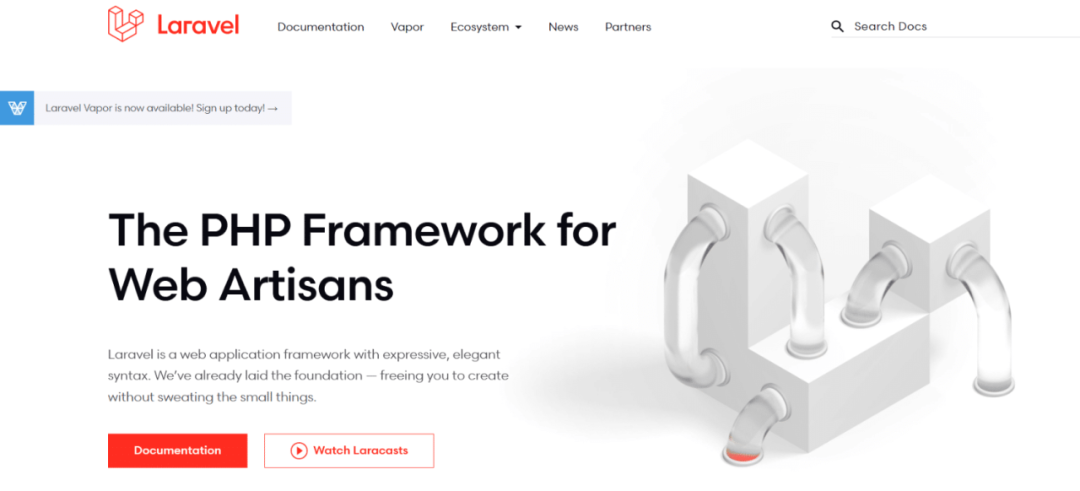 2023年最流行的11款PHP框架Jul 07, 2022 pm 03:30 PM
2023年最流行的11款PHP框架Jul 07, 2022 pm 03:30 PM什么是PHP框架?为什么要使用PHP框架?本篇文章就来和大家聊聊PHP框架的优势,并总结分享11款2023年最流行的PHP框架,希望对大家有所帮助!
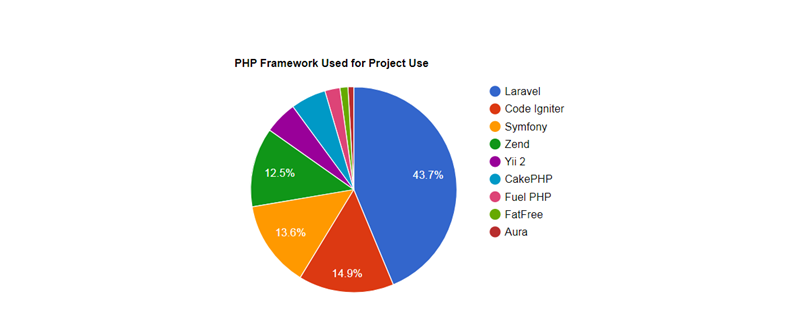 2023年最流行的5个php开发框架视频教程推荐May 08, 2017 pm 04:26 PM
2023年最流行的5个php开发框架视频教程推荐May 08, 2017 pm 04:26 PM如果想快速进行php web开发,选择一个好用的php开发框架至关重要,一个好的php开发框架可以让开发工作变得更加快捷、安全和有效。那2023年最流行的php开发框架有哪些呢?这些php开发框架排名如何?
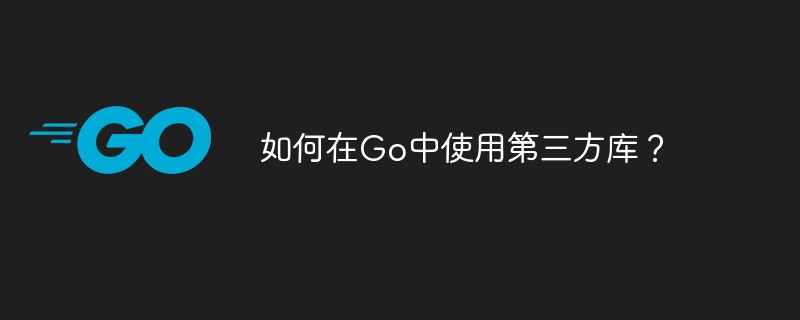 如何在Go中使用第三方库?May 11, 2023 pm 03:30 PM
如何在Go中使用第三方库?May 11, 2023 pm 03:30 PM在Go语言中,使用第三方库是非常方便的。许多优秀的第三方库和框架可以帮助我们快速地开发应用程序,同时也减少了我们自己编写代码的工作量。但是如何正确地使用第三方库,确保其稳定性和可靠性,是我们必须了解的一个问题。本文将从以下几个方面介绍如何使用第三方库,并结合具体例子进行讲解。一、第三方库的获取Go语言中获取第三方库有以下两种方式:1.使用goget命令首先
 什么是PHP框架?PHP框架与CMS的区别Jun 13, 2022 pm 02:21 PM
什么是PHP框架?PHP框架与CMS的区别Jun 13, 2022 pm 02:21 PM在编程中,框架扩展了构建通用软件应用程序的支撑结构。在你开始编码之前,框架就会将程序的基本功能插入到你的应用程序中,从而简化了软件的开发过程。
 Go 语言中的第三方库怎样安装和使用?Jun 10, 2023 am 08:15 AM
Go 语言中的第三方库怎样安装和使用?Jun 10, 2023 am 08:15 AMGo语言中的第三方库怎样安装和使用?Go语言已经成为了现代编程语言中最受欢迎的之一,因为它具有很多非常有用的特性和好处。它是一门非常容易上手的语言,可以用来编写各种各样的程序。与许多其他编程语言类似,Go也有大量的第三方库,它们可以帮助你更高效地编写代码,并且提供了非常多的功能和模块化的组件化结构。本文将介绍如何使用Go的第三方库。查找和选择第三方
 使用pip轻松安装第三方库:简单易懂的指南Jan 27, 2024 am 09:07 AM
使用pip轻松安装第三方库:简单易懂的指南Jan 27, 2024 am 09:07 AM简单易懂的教程:如何使用pip安装第三方库,需要具体代码示例引言:在Python开发中,我们经常需要使用第三方库来实现各种功能。而pip是Python的包管理工具,它可以帮助我们快速、方便地安装和管理第三方库。本文将向大家介绍如何使用pip安装第三方库,并给出具体的代码示例。步骤一:检查Python和pip的安装情况在开始之前,我们需要先检查一下Python
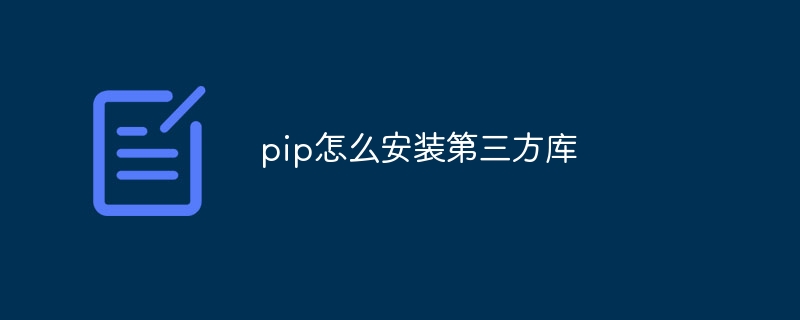 pip怎么安装第三方库Dec 12, 2023 pm 05:31 PM
pip怎么安装第三方库Dec 12, 2023 pm 05:31 PM安装步骤:1、打开命令行界面,输入“pip install library_name”命令来安装指定的库,其中library_name是要安装的库的名称;2、若想安装特定版本的库,可以使用==符号指定版本号。例如:pip install requests==2.25.1;3、若想升级已安装的库到最新版本,可以使用--upgrade选项。
 解决Vue报错:无法正确引入第三方库,如何解决?Aug 18, 2023 am 10:37 AM
解决Vue报错:无法正确引入第三方库,如何解决?Aug 18, 2023 am 10:37 AM解决Vue报错:无法正确引入第三方库,如何解决?引入第三方库是在Vue开发中常见的需求,它可以帮助我们处理一些特定的业务逻辑或提供一些功能的支持。然而,在引入第三方库的过程中,我们可能会遇到一些报错,这给我们的开发带来了一些困扰。本文将介绍一些常见的问题和解决方案,以帮助读者更好地处理这些报错。问题1:找不到第三方库当我们尝试使用import语句引入第三方库


Hot AI Tools

Undresser.AI Undress
AI-powered app for creating realistic nude photos

AI Clothes Remover
Online AI tool for removing clothes from photos.

Undress AI Tool
Undress images for free

Clothoff.io
AI clothes remover

AI Hentai Generator
Generate AI Hentai for free.

Hot Article

Hot Tools

Dreamweaver CS6
Visual web development tools

SAP NetWeaver Server Adapter for Eclipse
Integrate Eclipse with SAP NetWeaver application server.

mPDF
mPDF is a PHP library that can generate PDF files from UTF-8 encoded HTML. The original author, Ian Back, wrote mPDF to output PDF files "on the fly" from his website and handle different languages. It is slower than original scripts like HTML2FPDF and produces larger files when using Unicode fonts, but supports CSS styles etc. and has a lot of enhancements. Supports almost all languages, including RTL (Arabic and Hebrew) and CJK (Chinese, Japanese and Korean). Supports nested block-level elements (such as P, DIV),

PhpStorm Mac version
The latest (2018.2.1) professional PHP integrated development tool

Dreamweaver Mac version
Visual web development tools




