Home >Backend Development >PHP Tutorial >How to use PHP to write the front-end interface for product multi-specification SKU
How to use PHP to write the front-end interface for product multi-specification SKU
- WBOYWBOYWBOYWBOYWBOYWBOYWBOYWBOYWBOYWBOYWBOYWBOYWBOriginal
- 2023-09-05 16:11:04933browse
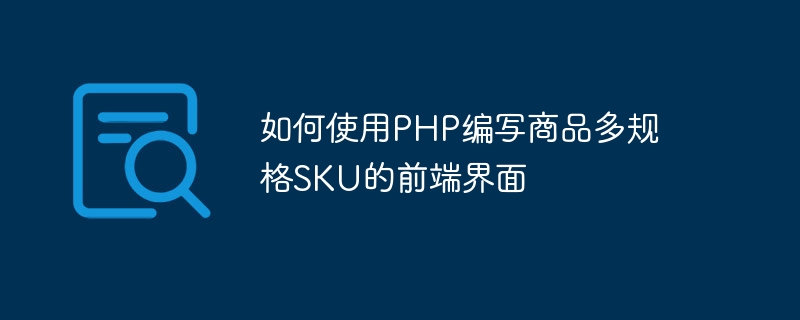
How to use PHP to write a front-end interface for product multi-specification SKU
Multi-specification product SKU is a common function in e-commerce platforms, which can help consumers choose more conveniently and purchase merchandise. This article will introduce how to use PHP to write the front-end interface for multiple product specifications SKU, as well as related code examples.
Before we begin, we need to first understand what multi-specification SKUs are. SKU is the abbreviation of Stock Keeping Unit, which is a coding rule set by merchants to manage product inventory. The multiple specifications of a product refer to the different attributes and options of the product, such as color, size, material, etc. By setting up multi-specification SKUs of products, consumers can choose appropriate products to purchase according to their needs.
First, we need to create a form page to display the multi-specification options of the product and obtain the value selected by the user. The following is a simple HTML code example:
<form action="process.php" method="post">
<label for="color">颜色:</label>
<select name="color" id="color">
<option value="red">红色</option>
<option value="blue">蓝色</option>
<option value="green">绿色</option>
</select>
<label for="size">尺寸:</label>
<select name="size" id="size">
<option value="s">S</option>
<option value="m">M</option>
<option value="l">L</option>
</select>
<label for="material">材质:</label>
<select name="material" id="material">
<option value="cotton">棉质</option>
<option value="polyester">聚酯纤维</option>
</select>
<input type="submit" value="加入购物车">
</form>In this example, we create three drop-down selection boxes, corresponding to the color, size and material options of the product. Users can select the appropriate option according to their needs and click the "Add to Cart" button.
Next, we need to process the user's selection and display the appropriate SKU information based on the selection. This part of the code is usually placed in a PHP file, and the "action" attribute of the form points to the file. Here is a simple PHP code example:
<?php
// 获取用户的选择
$color = $_POST['color'];
$size = $_POST['size'];
$material = $_POST['material'];
// 根据用户的选择展示相应的SKU信息
if ($color == 'red' && $size == 's' && $material == 'cotton') {
echo '红色,S码,棉质';
} else if ($color == 'blue' && $size == 'm' && $material == 'polyester') {
echo '蓝色,M码,聚酯纤维';
} else {
echo '请选择合适的选项';
}
?>In this example, we first get the user-selected value through the $_POST superglobal variable. Then, judgment is made based on the user's selection and appropriate SKU information is output. In practical applications, we usually store SKU information in the database and obtain the corresponding data through SQL queries.
Finally, we need to embed the code that displays SKU information into the front-end page. You can add an element below the form to display SKU information. Here is a simple code example:
<div id="sku-info"></div>
<script>
document.querySelector('form').addEventListener('submit', function(event) {
event.preventDefault(); // 阻止表单提交,以便进行异步请求
var formData = new FormData(this);
var xhr = new XMLHttpRequest();
xhr.open('POST', 'process.php');
xhr.onreadystatechange = function() {
if (xhr.readyState === XMLHttpRequest.DONE && xhr.status === 200) {
document.getElementById('sku-info').textContent = xhr.responseText;
}
};
xhr.send(formData);
});
</script>In this example, we use JavaScript to listen to the form's submit event and use XMLHttpRequest to initiate an asynchronous request. After the request is completed, the returned SKU information will be displayed in the <div id="sku-info"> element. <p>Using the above code example, we can easily implement the front-end interface of multiple product specifications SKU. According to actual needs, we can customize the options and processing methods of the form. At the same time, AJAX asynchronous requests can process data more flexibly and achieve dynamic display. </p>
<p>To summarize, the front-end interface for writing multi-specification SKUs of products through PHP requires creating a form page to process user selection and display SKU information, and finally embed the code for displaying SKU information into the front-end page. We can modify and expand it according to actual needs to meet different business needs. </p>
</div>
The above is the detailed content of How to use PHP to write the front-end interface for product multi-specification SKU. For more information, please follow other related articles on the PHP Chinese website!
Related articles
See more- Example explanation of TCP server and client functions implemented by PHP programming
- What system is best for php programming?
- How to use SonarQube in PHP programming?
- How to use PHP to implement product multi-specification SKU function
- What are the methods and steps to implement multi-specification SKU of products in PHP?

