 Backend Development
Backend Development PHP Tutorial
PHP Tutorial How to use PHP to call API interface to capture and process data?
How to use PHP to call API interface to capture and process data?
How to use PHP to call the API interface to capture and process data?
With the widespread application of Web API, using PHP to call API interfaces to capture and process data has become an important development skill. This article will introduce how to use PHP to make API calls and give a simple code example.
Step one: Understand the API interface
Before using PHP to call the API interface, you first need to understand the relevant parameters and request method of the API interface to be called. API interfaces usually need to provide relevant documents or instructions, including the URL of the interface, request method (GET, POST, etc.), parameter format (JSON, XML, etc.), and other authentication information that may be required.
Step 2: Use PHP to make API calls
To call the API interface in PHP, you can use the cURL library or HTTP extension to send HTTP requests. Both methods can complete API calls. This article will use the cURL library as an example to explain.
First, you need to initialize a cURL session:
$curl = curl_init();
Then, set the URL of the API interface:
$url = "http://api.example.com/data"; curl_setopt($curl, CURLOPT_URL, $url);
Next, set the HTTP request method:
curl_setopt($curl, CURLOPT_CUSTOMREQUEST, "GET"); // GET请求 curl_setopt($curl, CURLOPT_CUSTOMREQUEST, "POST"); // POST请求
Then, set the request parameters:
$data = array(
'param1' => 'value1',
'param2' => 'value2'
);
curl_setopt($curl, CURLOPT_POSTFIELDS, http_build_query($data)); // POST请求参数If the API interface requires authentication, you can set the Authorization header:
$token = "Bearer mytoken";
curl_setopt($curl, CURLOPT_HTTPHEADER, array('Authorization: '.$token));Finally, execute the cURL session and get the return result:
$result = curl_exec($curl);
Step 3: Process the API return data
According to the return data format of the API interface, you can use PHP related functions to process the return results. For example, if JSON format data is returned, you can use the json_decode function to convert it into a PHP array:
$data = json_decode($result, true);
Then, the returned data can be processed according to specific needs, such as outputting or storing it in a database.
The complete sample code is as follows:
$curl = curl_init();
$url = "http://api.example.com/data";
curl_setopt($curl, CURLOPT_URL, $url);
curl_setopt($curl, CURLOPT_CUSTOMREQUEST, "GET");
curl_setopt($curl, CURLOPT_RETURNTRANSFER, true);
$result = curl_exec($curl);
$data = json_decode($result, true);
curl_close($curl);
// 处理返回数据
if ($data) {
foreach ($data as $item) {
echo $item['name'] . ": " . $item['value'] . "
";
}
} else {
echo "获取数据失败";
}Summary
This article introduces how to use PHP to call the API interface to capture and process data. First, you need to understand the parameters and request methods of the API interface; then, use the cURL library or HTTP extension to send HTTP requests; finally, use the corresponding PHP function to process the data according to the format of the returned data. I hope this article will help you understand and apply API interface calls.
The above is the detailed content of How to use PHP to call API interface to capture and process data?. For more information, please follow other related articles on the PHP Chinese website!
 PHP和Apache Spark集成实现数据分析和处理Jun 25, 2023 am 09:03 AM
PHP和Apache Spark集成实现数据分析和处理Jun 25, 2023 am 09:03 AM随着数据的不断增长,数据分析和处理的需求也越来越重要。因此,现在越来越多的人开始将PHP和ApacheSpark集成来实现数据分析和处理。在本文中,我们将讨论什么是PHP和ApacheSpark,如何将二者集成到一起,并且用实例说明集成后的数据分析和处理过程。什么是PHP和ApacheSpark?PHP是一种通用的开源脚本语言,主要用于Web开发和服务
 在Go语言中使用Spark实现高效的数据处理Jun 16, 2023 am 08:30 AM
在Go语言中使用Spark实现高效的数据处理Jun 16, 2023 am 08:30 AM随着大数据时代的到来,数据处理变得越来越重要。对于各种不同的数据处理任务,不同的技术也应运而生。其中,Spark作为一种适用于大规模数据处理的技术,已经被广泛地应用于各个领域。此外,Go语言作为一种高效的编程语言,也在近年来得到了越来越多的关注。在本文中,我们将探讨如何在Go语言中使用Spark实现高效的数据处理。我们将首先介绍Spark的一些基本概念和原理
 Vue3中的过滤器函数:优雅的处理数据Jun 18, 2023 pm 02:46 PM
Vue3中的过滤器函数:优雅的处理数据Jun 18, 2023 pm 02:46 PMVue3中的过滤器函数:优雅的处理数据Vue是一个流行的JavaScript框架,拥有庞大的社区和强大的插件系统。在Vue中,过滤器函数是一种非常实用的工具,允许我们在模板中对数据进行处理和格式化。Vue3中的过滤器函数有了一些改变,在这篇文章中,我们将深入探讨Vue3中的过滤器函数,学习如何使用它们优雅地处理数据。什么是过滤器函数?在Vue中,过滤器函数是
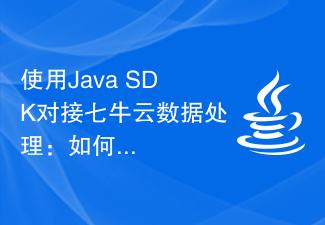 使用Java SDK对接七牛云数据处理:如何实现数据转换和分析?Jul 08, 2023 pm 10:16 PM
使用Java SDK对接七牛云数据处理:如何实现数据转换和分析?Jul 08, 2023 pm 10:16 PM使用JavaSDK对接七牛云数据处理:如何实现数据转换和分析?概述:在云计算和大数据时代,数据处理是一个非常重要的环节。七牛云提供了强大的数据处理功能,可以对存储在七牛云中的各种类型的文件进行图像处理、音视频处理、文字处理等。本文将介绍如何使用JavaSDK对接七牛云的数据处理功能,并给出一些常用的代码示例。安装JavaSDK首先,我们需要在项目中引入
 如何使用PHP进行数据可视化Jun 11, 2023 am 09:37 AM
如何使用PHP进行数据可视化Jun 11, 2023 am 09:37 AM数据可视化是当前许多企业和个人在处理数据时非常关注的问题,它可以将复杂的数据信息转化为直观易懂的图表和图像,从而帮助用户更好地了解数据的内在规律和趋势。而PHP作为一种高效的脚本语言,在数据可视化方面也具有一定的优势,本文将介绍如何使用PHP进行数据可视化。一、了解PHP图表插件在PHP的数据可视化领域,大量的图表插件可以提供图表绘制、图表美化以及图表数据呈
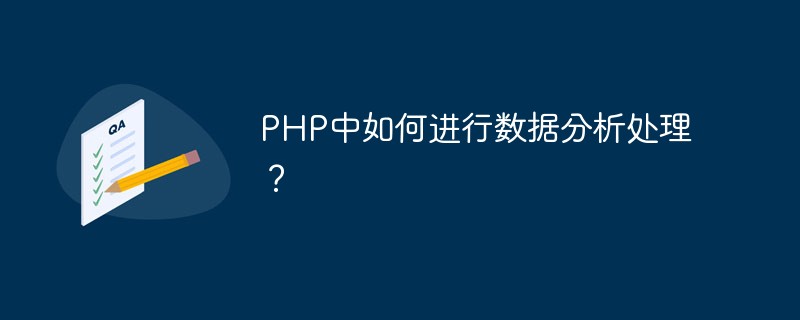 PHP中如何进行数据分析处理?May 13, 2023 am 08:19 AM
PHP中如何进行数据分析处理?May 13, 2023 am 08:19 AMPHP是一门广泛应用于Web开发的语言,通常被用来构建动态的Web应用程序。随着数据驱动型应用程序的兴起,PHP在数据分析和处理方面也变得越来越重要。本文将介绍如何使用PHP进行数据分析处理,从数据的获取、存储、分析和可视化展示等方面进行讲解。一、数据获取要进行数据分析处理,首先需要获取数据。数据可以来自各种不同的来源,例如数据库、文件、网络等。在PHP中,
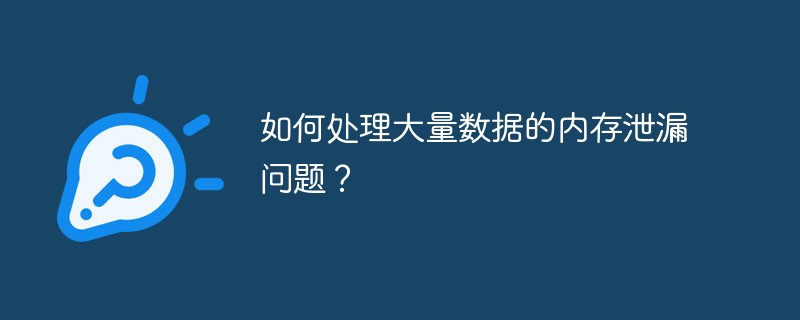 如何处理大量数据的内存泄漏问题?May 12, 2023 pm 10:21 PM
如何处理大量数据的内存泄漏问题?May 12, 2023 pm 10:21 PM随着数据量不断增大,数据分析和处理也变得越来越复杂。在大规模数据处理的过程中,内存泄漏是很常见的问题之一。如果不正确地处理,内存泄漏不仅会导致程序崩溃,还会对性能和稳定性产生严重影响。本文将介绍如何处理大量数据的内存泄漏问题。了解内存泄漏的原因和表现内存泄漏是指程序在使用内存过程中,分配的内存没有被及时释放而导致内存空间浪费。这种情况常常发生在大量数据处理的
 PHP中的批量数据处理技巧May 26, 2023 am 08:52 AM
PHP中的批量数据处理技巧May 26, 2023 am 08:52 AM随着互联网和信息技术的迅速发展,数据处理已经成为了现代计算机科学和工程学的一个重要研究领域,许多程序员和开发者都需要在他们的应用程序中处理大量数据。PHP作为一种简单易用的脚本语言,也逐渐成为了数据处理中的有力工具。在本文中,我们将介绍PHP中的一些批量数据处理技巧,以帮助开发者更高效地处理大量数据。使用for循环处理数据for循环是PHP中最基本的循环结构


Hot AI Tools

Undresser.AI Undress
AI-powered app for creating realistic nude photos

AI Clothes Remover
Online AI tool for removing clothes from photos.

Undress AI Tool
Undress images for free

Clothoff.io
AI clothes remover

AI Hentai Generator
Generate AI Hentai for free.

Hot Article

Hot Tools

EditPlus Chinese cracked version
Small size, syntax highlighting, does not support code prompt function

SublimeText3 English version
Recommended: Win version, supports code prompts!

MinGW - Minimalist GNU for Windows
This project is in the process of being migrated to osdn.net/projects/mingw, you can continue to follow us there. MinGW: A native Windows port of the GNU Compiler Collection (GCC), freely distributable import libraries and header files for building native Windows applications; includes extensions to the MSVC runtime to support C99 functionality. All MinGW software can run on 64-bit Windows platforms.

SublimeText3 Linux new version
SublimeText3 Linux latest version

SAP NetWeaver Server Adapter for Eclipse
Integrate Eclipse with SAP NetWeaver application server.





