Home >Backend Development >PHP Tutorial >How to use PHP to implement automatic updates and version control functions
How to use PHP to implement automatic updates and version control functions
- WBOYWBOYWBOYWBOYWBOYWBOYWBOYWBOYWBOYWBOYWBOYWBOYWBOriginal
- 2023-09-05 14:28:441410browse
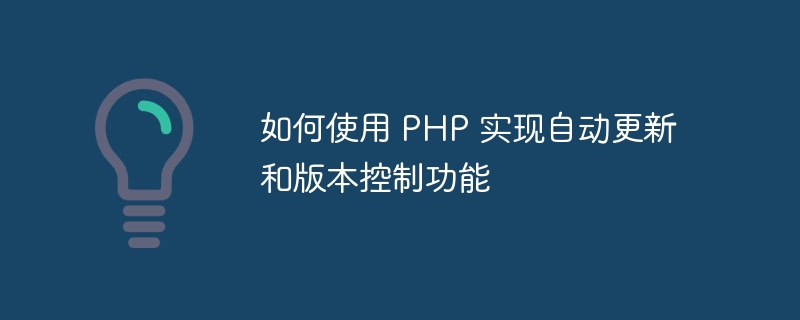
How to use PHP to implement automatic updates and version control functions
Overview:
When developing websites and applications, it is often encountered that the version needs to be updated to fix Bugs or the addition of new features. Manual updates and version control can be tedious and error-prone, so we can use PHP to implement automatic updates and version control functions. This article will introduce how to use PHP and some common tools to achieve these functions.
Step 1: Set version information
First, create a file named "version.json" in the project root directory to store version information. The file can be in JSON format and contains the following fields:
{
"version": "1.0.0",
"update_url": "https://www.example.com/update.php"
}Among them, the "version" field is used to record the current version number, and the "update_url" field is used to specify the URL of the update script. This file needs to be updated manually every time a new version is released.
Step 2: Write an update script
Next, create a file named "update.php" to implement the automated update function. An example of the code in the file looks like this:
<?php
$currentVersion = file_get_contents('version.json');
$latestVersion = file_get_contents($currentVersion['update_url']);
if (version_compare($currentVersion['version'], $latestVersion) < 0) {
// 下载最新版本的项目文件
// ...
// 执行更新操作
// ...
// 更新当前版本号
$currentVersion['version'] = $latestVersion;
file_put_contents('version.json', $currentVersion);
} else {
echo "已是最新版本!";
}
?> In this code, we first read the current version number and the URL of the update script in the "version.json" file. Then, compare the size of the current version and the latest version through the version_compare function. If the current version is less than the latest version, perform an update operation. The specific code for downloading the latest version of the project file and performing the update operation needs to be written according to the actual situation. Finally, update the version number in the "version.json" file.
Step 3: Automatically execute updates
In order to implement the function of automatically executing updates, we can use Cron tasks or Webhooks. Here we take the use of Cron tasks as an example.
- Open the terminal and enter
crontab -eto enter the Cron task editing mode. - In edit mode, add the following line of code:
* * * * * php /path/to/update.php
Among them, /path/to/update.php is the "update.php" file Absolute path.
- Save and exit edit mode.
The Cron task will execute the "update.php" file every minute to automatically detect and update the version.
Summary:
Through the above steps, we can implement PHP automatic update and version control functions. First, record the current version and update script URL in the "version.json" file, then write the "update.php" script, and use Cron tasks to execute the script regularly for automatic updates.
When a new version is released, you only need to manually modify the "version.json" file and upload the new version of the project file to the server, and the system will automatically detect the version and perform the update operation. In this way, we can easily implement automated version control and update functions, improve development efficiency and simplify workflow.
The above is the detailed content of How to use PHP to implement automatic updates and version control functions. For more information, please follow other related articles on the PHP Chinese website!
Related articles
See more- Summary of the advantages and disadvantages of the four major PHP frameworks
- The most complete and detailed PHP interview questions (with answers)
- PHP automatically updates the site map every 15 minutes (reduces server consumption)
- PHP generates graphic verification code (enhanced interference type)
- Collection of common date and time operations in PHP

