Home >Backend Development >PHP Tutorial >How to use Nginx proxy server in Docker to ensure high availability of web services?
How to use Nginx proxy server in Docker to ensure high availability of web services?
- WBOYWBOYWBOYWBOYWBOYWBOYWBOYWBOYWBOYWBOYWBOYWBOYWBOriginal
- 2023-09-05 14:15:431590browse
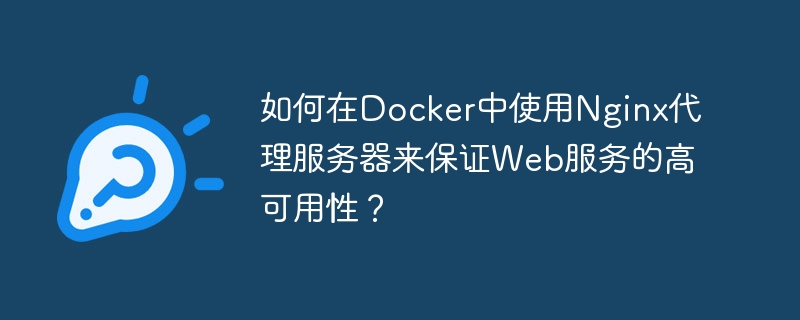
How to use Nginx proxy server in Docker to ensure high availability of web services?
In modern web application development, high availability is a very important requirement. In order to ensure the high availability of web services, it is usually necessary to combine technologies such as load balancing and reverse proxy. In a Docker containerized environment, using Nginx as a proxy server can well meet these needs.
This article will introduce how to use Nginx proxy server in Docker to ensure the high availability of web services.
1. Build Nginx container
First, you need to build an Nginx container in Docker. You can pull and run the Nginx container through the following command:
$ docker run -d -p 80:80 --name nginx nginx
Among them, -d means running the container in background mode, -p 80:80 means mapping the host's port 80 to the container's port 80, -- name nginx specifies the name of the container as nginx, and nginx represents the image used.
2. Configure Nginx proxy
Next, you need to configure the Nginx container as a proxy server. You can use the following command to enter the command line of the Nginx container:
$ docker exec -it nginx bash
Then, enter the directory where the Nginx configuration file is located:
$ cd /etc/nginx/conf.d/
Create a new configuration file, such as proxy.conf, and then edit it File:
$ vi proxy.conf
In the configuration file, add the following content:
upstream backend {
server web1;
server web2;
}
server {
listen 80;
server_name localhost;
location / {
proxy_pass http://backend;
proxy_set_header Host $host;
proxy_set_header X-Real-IP $remote_addr;
}
}In the above configuration, upstream is used to define the address of the back-end server. The addresses of multiple servers can be added to this block. server is used to define the listening port and domain name of the proxy server, and location is used to define the path of the proxy. proxy_pass is used to specify the backend server that actually handles the request, and proxy_set_header is used to set the header information.
After saving and exiting the configuration file, restart the Nginx container to apply the new configuration:
$ docker restart nginx
3. Run the Web service container
After configuring the Nginx proxy server, you need to run it in Docker Build the corresponding web service container. Taking a simple Node.js application as an example, you can use the following command to pull and run a basic Node.js container:
$ docker run -d --name web1 node
After running, you can use the following command to view the IP of the Web service container:
$ docker inspect --format='{{range .NetworkSettings.Networks}}{{.IPAddress}}{{end}}' web1Continue running another Web service container:
$ docker run -d --name web2 node
Similarly, you can also view the IP of the Web service container through the above command.
4. Test
After completing the above steps, you can access the IP or domain name of the Nginx proxy server through the browser to access the Web service container. At this time, the Nginx proxy server will forward the request to the back-end web service container according to the load balancing policy defined in the configuration.
To test the high availability of a Web service, you can simulate the unavailability of one of the Web services by shutting down one of the Web service containers. It was observed that after one of the containers is shut down, the Nginx proxy server automatically forwards the request to the container that is still available.
Summary
Through the above steps, we can use the Nginx proxy server in Docker to ensure the high availability of web services. Using Nginx as a proxy server can not only achieve load balancing, but also provide reverse proxy, cache, SSL and other functions to ensure the performance and stability of web applications.
More importantly, by combining containerization technology with proxy servers, Web services can be easily dynamically expanded and managed, achieving elastic deployment and higher reliability.
I hope this article will help you use Nginx proxy server in Docker to ensure the high availability of web services.
The above is the detailed content of How to use Nginx proxy server in Docker to ensure high availability of web services?. For more information, please follow other related articles on the PHP Chinese website!

