
How to develop a WordPress plug-in that automatically generates tag clouds
Introduction:
With the popularity of blogs and websites, tag clouds have become common One of the ways to display article tags. The function of the tag cloud is to present the tags of the website to users in a visual way, making it easier for users to browse and select tags of interest. In this article, we will introduce how to develop a WordPress plugin that automatically generates tag clouds and provide corresponding code examples.
Step 1: Create the basic structure of the plugin
First, create a new folder in your WordPress plugin directory and name it "tag-cloud-generator". In this folder, create a file called "tag-cloud-generator.php", this will be the main file of our plugin.
In the "tag-cloud-generator.php" file, we need to add some basic plug-in information and initialization operations. Here is a simple example:
/*
Plugin Name: 标签云生成器
Plugin URI: https://www.example.com
Description: 生成自动标签云的WordPress插件
Author: Your Name
Version: 1.0
Text Domain: tag-cloud-generator
*/
// 在插件激活时执行的操作
function tag_cloud_generator_activate() {
// 添加插件需要的数据库表或其他初始化操作
}
register_activation_hook( __FILE__, 'tag_cloud_generator_activate' );
// 在插件停用时执行的操作
function tag_cloud_generator_deactivate() {
// 插件停用时需要进行的清理操作
}
register_deactivation_hook( __FILE__, 'tag_cloud_generator_deactivate' );
// 在WordPress加载完毕时执行的操作
function tag_cloud_generator_init() {
// 添加插件所需的动作和过滤器
}
add_action( 'init', 'tag_cloud_generator_init' );In this example, we define the basic information of the plug-in and add the operations performed when the plug-in is activated and deactivated in the "tag_cloud_generator_activate" and "tag_cloud_generator_deactivate" functions. In the "tag_cloud_generator_init" function we will add the actions and filters required by the plugin.
Step 2: Generate tag cloud
Tag cloud can be generated in two ways: manual generation or automatic generation. In this article, we'll cover how to automatically generate a tag cloud. The following is an example tag cloud generation function:
function generate_tag_cloud() {
$tags = get_tags();
$min = 12; // 最小字体大小
$max = 24; // 最大字体大小
$total_tags = count( $tags );
$tag_cloud = '';
foreach ( $tags as $tag ) {
$font_size = $min + ( $max - $min ) * log( $tag->count ) / log( $total_tags );
$tag_link = get_tag_link( $tag->term_id );
$tag_cloud .= "<a href='{$tag_link}' style='font-size: {$font_size}px;'>{$tag->name}</a> ";
}
return $tag_cloud;
}In this function, we first use the "get_tags" function to obtain all tag data. Then, we calculate the font size of each label based on the count of labels and the total number of labels, and generate the corresponding label link. Finally, we concatenate all the generated tag links into a string and return it.
Step 3: Add shortcode support
In order to allow users to insert tag clouds into articles or pages, we need to add shortcode support to the plug-in. Here is an example shortcode function:
function tag_cloud_shortcode( $atts ) {
$tag_cloud = generate_tag_cloud();
return $tag_cloud;
}
add_shortcode( 'tag-cloud', 'tag_cloud_shortcode' );In this function, we define a shortcode named "tag-cloud" and bind it to the "tag_cloud_shortcode" function. In the "tag_cloud_shortcode" function, we call the previously defined "generate_tag_cloud" function to generate the tag cloud and return the generated tag cloud string.
Step 4: Front-end display
In order to display the tag cloud in the front-end page, we need to parse and replace the shortcode with the actual tag cloud. The following is an example front-end display function:
function tag_cloud_display() {
ob_start();
echo do_shortcode( '[tag-cloud]' );
$tag_cloud = ob_get_clean();
return $tag_clou
}In this function, we use the "ob_start" function to turn on PHP output caching, and use the "echo do_shortcode" function to parse the shortcode into actual tag cloud content. We then use the "ob_get_clean" function to get the cache contents and return the tag cloud string.
Step 5: Add a plug-in settings page
In order to allow users to customize the appearance and behavior of the tag cloud, we can add a settings page for the plug-in. The following is an example settings page callback function:
function tag_cloud_generator_settings_page() {
// 插件设置页面HTML代码
}
function tag_cloud_generator_settings_page_init() {
add_options_page(
'标签云生成器设置',
'标签云生成器',
'manage_options',
'tag-cloud-generator',
'tag_cloud_generator_settings_page'
);
}
add_action( 'admin_menu', 'tag_cloud_generator_settings_page_init' );In this example, we use the "add_options_page" function to add a settings page named "Tag Cloud Generator". And use the "tag_cloud_generator_settings_page" function as the HTML content callback function of the page.
Conclusion:
Through the above five steps, we have completed the development of a WordPress plug-in that automatically generates tag clouds. In this plugin, we demonstrate how to create the basic structure of the plugin, generate a tag cloud, add shortcode support, front-end display and add the plugin settings page. You can expand and optimize according to your needs to make the plug-in more in line with your actual usage scenarios. I hope this article will be helpful to you in developing WordPress plug-ins!
The above is the detailed content of How to develop a WordPress plugin that automatically generates tag clouds. For more information, please follow other related articles on the PHP Chinese website!
 如何开发一个自动回复的WordPress插件Sep 05, 2023 am 08:49 AM
如何开发一个自动回复的WordPress插件Sep 05, 2023 am 08:49 AM如何开发一个自动回复的WordPress插件随着社交媒体的普及,人们对即时回复的需求也越来越高。如果你是一个WordPress用户,可能已经有过无法及时回复站点上的留言或评论的经历。为了解决这个问题,我们可以开发一个自动回复的WordPress插件,让它代替我们自动回复用户的留言或评论。本文将介绍如何开发一个简单但实用的自动回复插件,并提供代码示例来帮助你理
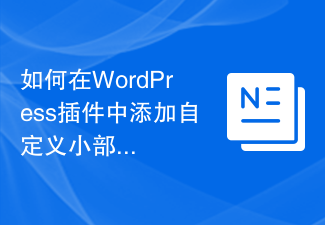 如何在WordPress插件中添加自定义小部件Sep 05, 2023 am 10:49 AM
如何在WordPress插件中添加自定义小部件Sep 05, 2023 am 10:49 AM如何在WordPress插件中添加自定义小部件WordPress是一个功能强大且灵活的内容管理系统(CMS),广泛应用于博客、新闻网站和电子商务网站等各类网站。其中一个非常实用的功能是添加自定义小部件,用于在网站的侧边栏、页脚或其他区域显示各种功能和内容。本文将会介绍如何在WordPress插件中添加自定义小部件。下面是一个简单的步骤和代码示例,帮助你更好
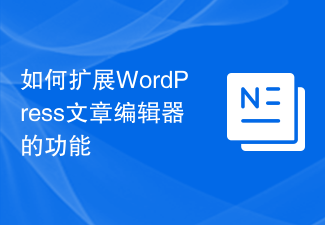 如何扩展WordPress文章编辑器的功能Sep 05, 2023 am 09:28 AM
如何扩展WordPress文章编辑器的功能Sep 05, 2023 am 09:28 AM如何扩展WordPress文章编辑器的功能WordPress是目前最流行的内容管理系统之一,它提供了一个功能强大的文章编辑器,能够满足大多数用户的写作需求。然而,随着用户的不断增加和需求的多样化,有时我们可能需要进一步扩展文章编辑器的功能。本文将介绍如何通过自定义功能和添加自定义代码来实现WordPress文章编辑器的扩展。使用自定义功能WordPress提
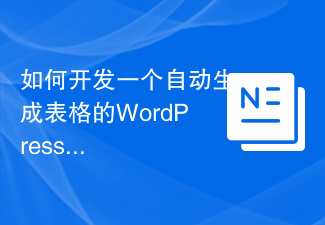 如何开发一个自动生成表格的WordPress插件Sep 05, 2023 am 09:15 AM
如何开发一个自动生成表格的WordPress插件Sep 05, 2023 am 09:15 AM如何开发一个自动生成表格的WordPress插件引言:WordPress是一个强大的内容管理系统,许多网站都使用它来发布和管理内容。在很多情况下,我们需要在网站上展示数据表格,这时候一个自动生成表格的WordPress插件将会非常有用。本文将介绍如何开发一个简单的自动生成表格的WordPress插件,并提供代码示例。步骤1:创建插件文件夹和主要文件首先,在
 如何开发一个自动生成标签云的WordPress插件Sep 05, 2023 pm 01:37 PM
如何开发一个自动生成标签云的WordPress插件Sep 05, 2023 pm 01:37 PM如何开发一个自动生成标签云的WordPress插件导言:随着博客和网站的普及,标签云已经成为了常见的展示文章标签的方法之一。标签云的功能是将网站的标签以一种视觉化的方式呈现给用户,方便用户浏览和选择感兴趣的标签。在这篇文章中,我们将介绍如何开发一个自动生成标签云的WordPress插件,并提供相应的代码示例。第一步:创建插件基本结构首先,在你的WordPre
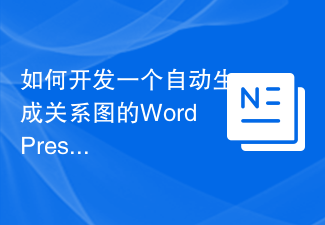 如何开发一个自动生成关系图的WordPress插件Sep 05, 2023 pm 06:42 PM
如何开发一个自动生成关系图的WordPress插件Sep 05, 2023 pm 06:42 PM如何开发一个自动生成关系图的WordPress插件随着信息时代的发展,我们生活中产生的数据越来越多,数据之间的关系也变得越来越复杂。为了更好地理解和呈现数据之间的关联,关系图成为了一种重要的可视化工具。而WordPress作为全球最流行的内容管理系统,为网站建设者提供了简单易用的平台。本文将介绍如何开发一个自动生成关系图的WordPress插件,并附带代码示
 如何开发一个响应式的WordPress插件Sep 05, 2023 pm 03:01 PM
如何开发一个响应式的WordPress插件Sep 05, 2023 pm 03:01 PM如何开发一个响应式的WordPress插件简介在移动互联网时代,响应式设计已经成为了网站开发的标配。而对于使用WordPress搭建的网站来说,开发一个响应式的插件是十分重要的。本文将为你介绍如何开发一个响应式的WordPress插件,包括一些关键的代码示例。创建插件首先,你需要创建一个新的目录以存放你的插件文件。在wp-content/plugins目录下
 如何开发一个自动生成留言板的WordPress插件Sep 06, 2023 am 09:09 AM
如何开发一个自动生成留言板的WordPress插件Sep 06, 2023 am 09:09 AM如何开发一个自动生成留言板的WordPress插件在创造一个互动的网站时,一个留言板是不可或缺的。在WordPress平台上,为了方便用户添加留言功能,我们可以开发一个自动生成留言板的插件。本文将介绍如何使用WordPress插件开发来实现这一目标,并提供相应的代码示例。第一步:创建插件文件夹和主文件首先,我们需要在WordPress的插件目录下创建一个文件


Hot AI Tools

Undresser.AI Undress
AI-powered app for creating realistic nude photos

AI Clothes Remover
Online AI tool for removing clothes from photos.

Undress AI Tool
Undress images for free

Clothoff.io
AI clothes remover

AI Hentai Generator
Generate AI Hentai for free.

Hot Article

Hot Tools

Atom editor mac version download
The most popular open source editor

Dreamweaver CS6
Visual web development tools

Safe Exam Browser
Safe Exam Browser is a secure browser environment for taking online exams securely. This software turns any computer into a secure workstation. It controls access to any utility and prevents students from using unauthorized resources.

MantisBT
Mantis is an easy-to-deploy web-based defect tracking tool designed to aid in product defect tracking. It requires PHP, MySQL and a web server. Check out our demo and hosting services.

Zend Studio 13.0.1
Powerful PHP integrated development environment






