Home >Backend Development >PHP Tutorial >How to use PHP to implement webpage snapshots and page screenshots
How to use PHP to implement webpage snapshots and page screenshots
- 王林Original
- 2023-09-05 12:36:231675browse
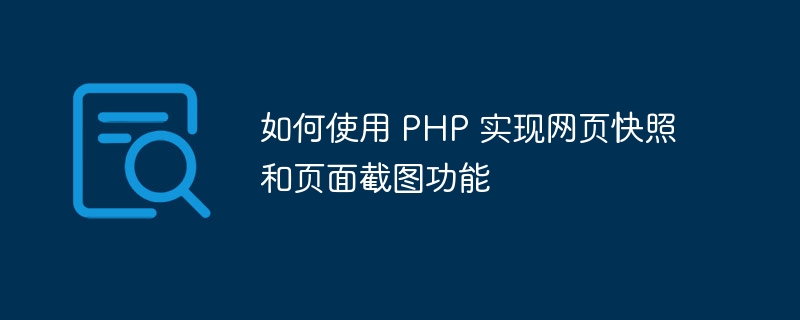
How to use PHP to implement webpage snapshots and page screenshots
Abstract: Using PHP to implement webpage snapshots and page screenshots is a very interesting and useful task. This article will introduce how to use PHP and some open source libraries to implement this function, and provide code examples to help readers better understand and apply.
- Introduction
Web page snapshot and page screenshot functions are one of the functions that many web developers and application developers often need. It can help us record the appearance and content of the page, and can be used for creating web page archives, user interface testing, web page monitoring and analysis, etc. In this article, we will use PHP to implement such functionality. - Use PhantomJS for web page screenshots
PhantomJS is an open source "headless browser" that can simulate the behavior of a browser and interact with it through the command line or scripts. We can use PhantomJS to implement the web page screenshot function.
First, we need to install PhantomJS on the server. You can download the source code from the official website of PhantomJS (https://phantomjs.org/) and install it according to the official tutorial.
The following is a sample code that uses PHP to call PhantomJS to take a web page screenshot:
<?php
// 网页地址
$url = "https://www.example.com";
// 存储截图的文件路径
$filename = "snapshot.png";
// 使用exec函数调用PhantomJS进行截图
exec("phantomjs rasterize.js " . $url . " " . $filename);
echo "网页截图已保存至:" . $filename;
?>In the above code, we pass the web page address and the file path to store the screenshot as parameters to a name The script is rasterize.js, which is a sample script of PhantomJS and can be found in the installation directory of PhantomJS.
- Use wkhtmltopdf to take web page snapshots
Another commonly used tool is wkhtmltopdf, which is a command line tool that can convert web pages into PDF files. We can use wkhtmltopdf to implement the web page snapshot function.
First, we need to install wkhtmltopdf on the server. You can download the binary file from the official website of wkhtmltopdf (https://wkhtmltopdf.org/) and install it according to the official tutorial.
The following is a sample code that uses PHP to call wkhtmltopdf to take a web page snapshot:
<?php
// 网页地址
$url = "https://www.example.com";
// 存储快照的PDF文件路径
$filename = "snapshot.pdf";
// 使用exec函数调用wkhtmltopdf进行快照
exec("wkhtmltopdf " . $url . " " . $filename);
echo "网页快照已保存至:" . $filename;
?>In the above code, we pass the web page address and the PDF file path where the snapshot is stored as parameters to wkhtmltopdf Order.
- Notes and Extensions
When using the above methods to take web page snapshots and page screenshots, you need to pay attention to the following points:
- Need to be on the server Install the appropriate tool (such as PhantomJS or wkhtmltopdf).
- Requires permission to execute the command line.
- For situations where you need to log in to the web page or need to process JavaScript, additional configuration or modification may be required.
In addition, we can also extend the above sample code and add some parameters to achieve more customized functions, such as specifying screenshot size, adjusting page loading delay, etc.
Summary: This article introduces how to use PHP and some open source tools to implement webpage snapshots and page screenshots, and provides corresponding sample code. I hope readers can learn relevant technical knowledge through the introduction of this article and successfully apply it to their own projects. When using these tools, you need to pay attention to safety and legality and do not abuse them. I wish readers good results!
The above is the detailed content of How to use PHP to implement webpage snapshots and page screenshots. For more information, please follow other related articles on the PHP Chinese website!

