Home >Backend Development >PHP Tutorial >How to use PHP to implement online survey and feedback functions
How to use PHP to implement online survey and feedback functions
- 王林Original
- 2023-09-05 12:16:441640browse
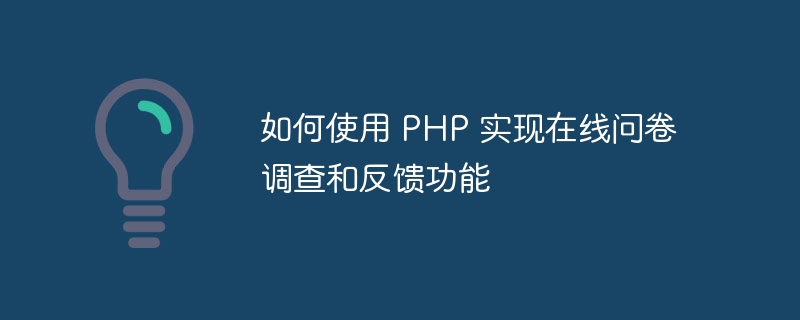
How to use PHP to implement online questionnaire survey and feedback functions
Introduction:
In modern society, questionnaire surveys and feedback are important to obtain user opinions and needs way. Through the Internet, we can easily collect user feedback online. This article will introduce how to use PHP to implement online questionnaires and feedback functions, and achieve this goal by writing corresponding code samples.
1. Create database and table
First, we need to create a table in the MySQL database to store questionnaire data. You can use the following SQL statement to complete the creation of the form:
CREATE TABLE survey (
id INT(11) PRIMARY KEY AUTO_INCREMENT,
question VARCHAR(255) NOT NULL,
choices TEXT NOT NULL,
created_at TIMESTAMP DEFAULT CURRENT_TIMESTAMP
);2. Page design
Next, we need to create an HTML file for displaying the questionnaire page, where users can fill in the questionnaire and submit. You can refer to the following sample code:
<!DOCTYPE html>
<html>
<head>
<title>在线问卷调查</title>
</head>
<body>
<h1>在线问卷调查</h1>
<form action="submit.php" method="post">
<h2>问题一:</h2>
<input type="text" name="question1">
<br>
<h2>问题二:</h2>
<input type="text" name="question2">
<br>
<!-- 这里可以根据需要添加更多的问题 -->
<input type="submit" value="提交">
</form>
</body>
</html>3. Processing questionnaire data
On the server side, we need to write PHP code to process the questionnaire data submitted by the user and store it in the database. You can refer to the following sample code:
<?php
// 连接数据库
$dbHost = 'localhost';
$dbName = 'survey_db';
$dbUser = 'root';
$dbPass = 'password';
$conn = new mysqli($dbHost, $dbUser, $dbPass, $dbName);
// 处理问卷调查数据
if ($_SERVER['REQUEST_METHOD'] === 'POST') {
$question1 = $_POST['question1'];
$question2 = $_POST['question2'];
// 插入数据
$sql = "INSERT INTO survey (question, choices) VALUES ('$question1', '$question2')";
$conn->query($sql);
// 其他处理逻辑
// ...
}
// 关闭数据库连接
$conn->close();
?>4. Display the questionnaire results
Finally, we can create a page to display the collected questionnaire results. You can refer to the following sample code:
<?php
// 连接数据库
$conn = new mysqli($dbHost, $dbUser, $dbPass, $dbName);
// 查询数据库中的问卷调查数据
$sql = "SELECT * FROM survey";
$result = $conn->query($sql);
// 显示问卷调查结果
if ($result->num_rows > 0) {
while ($row = $result->fetch_assoc()) {
echo "问题:" . $row['question'] . "<br>";
echo "答案:" . $row['choices'] . "<br>";
echo "提交时间:" . $row['created_at'] . "<br><br>";
}
} else {
echo "暂无问卷调查数据。";
}
// 关闭数据库连接
$conn->close();
?>Summary:
This article introduces how to use PHP to implement online questionnaire surveys and feedback functions. On the basis of writing code samples, we can expand and expand the functions according to actual needs. custom made. In this way, we can conveniently conduct online questionnaires, collect user feedback, and understand user needs and opinions in a timely manner.
The above is the detailed content of How to use PHP to implement online survey and feedback functions. For more information, please follow other related articles on the PHP Chinese website!

