 Backend Development
Backend Development PHP Tutorial
PHP Tutorial How to migrate your PHP5.6 project to PHP7.4 for seamless compatibility
How to migrate your PHP5.6 project to PHP7.4 for seamless compatibility
How to migrate your PHP5.6 project to PHP7.4 for seamless compatibility
As the PHP language continues to develop, the new version of PHP brings more Features and performance improvements. Migrating your PHP5.6 projects to PHP7.4 can help you get better performance and security. In this article, we will introduce some methods and techniques to help you migrate your projects seamlessly.
- Check PHP5.6 version compatibility
Before starting the migration, make sure your project is compatible on PHP5.6. PHP7.4 brings some syntax and function changes, and some old PHP code may not work properly in the new version. You can use the upgrade checker officially provided by PHP to check whether there are incompatibility issues in your code. - Modify obsolete functions and syntax
PHP7.4 has deprecated some obsolete functions and syntax, you need to modify your code to adapt to the new version. For example, replace themysql_*function with themysqli_*orPDOfunction. Replace theeregandsplitfunctions withpreg_matchandpreg_split.
The following is a sample code:
// PHP5.6 代码
mysql_query("SELECT * FROM users");
// PHP7.4 修改后的代码
mysqli_query($conn, "SELECT * FROM users");- Modify error reporting settings
PHP7.4 has changed the error reporting settings. By default,display_errorsconfiguration is disabled anderror_reportingis set toE_ALL & ~E_DEPRECATED & ~E_STRICT. You can override these default settings by manually setting them in the code:
// 设置错误报告显示
ini_set('display_errors', 1);
error_reporting(E_ALL);- Modify namespace and class name conflicts
In PHP5.6, between namespace and class name There are no strict separator requirements. But in PHP7.4, the `` symbol must be used to separate the namespace and class name. If there is a conflict between namespace and class name in your project, you need to modify the namespace and class name to eliminate the conflict.
The following is a sample code:
// PHP5.6 代码
namespace MyProject;
class File {}
// PHP7.4 修改后的代码
namespace MyProjectFiles;
class File {}- Changes in arrays and strings
In PHP7.4, some changes have occurred in the way arrays and strings are processed Variety. Some functions may return different results and you will need to modify your code accordingly. For example, thestr_replacefunction uses an array parameter in PHP7.4:
// PHP5.6 代码
$str = str_replace(array('a', 'b'), 'c', $str);
// PHP7.4 修改后的代码
$str = str_replace(['a', 'b'], 'c', $str);- Retest and optimize your code
After migrating your code, be sure to retest your project to ensure it runs properly on PHP7.4. You can also take advantage of some performance optimization features provided by the new version to further improve the performance of your project. For example, using PHP7.4's JIT compiler can speed up your code execution.
These are some methods and tips for migrating PHP5.6 projects to PHP7.4. Hope this article is helpful to you. Remember to make a backup before migrating to avoid unexpected situations. After migration, fix possible conflicts and errors in a timely manner to ensure that your project runs normally in the new version.
The above is the detailed content of How to migrate your PHP5.6 project to PHP7.4 for seamless compatibility. For more information, please follow other related articles on the PHP Chinese website!
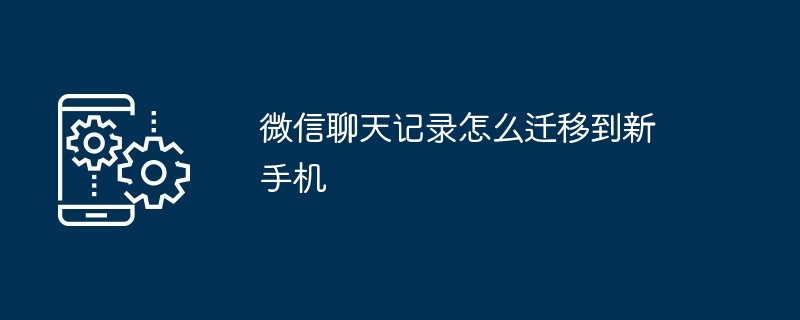 微信聊天记录怎么迁移到新手机Mar 26, 2024 pm 04:48 PM
微信聊天记录怎么迁移到新手机Mar 26, 2024 pm 04:48 PM1、在旧设备上打开微信app,点击右下角的【我】,选择【设置】功能,点击【聊天】。2、选择【聊天记录迁移与备份】,点击【迁移】,选择要迁移设备的平台。3、点击【择需要迁移的聊天】,点击左下角的【全选】或自主选择聊天记录。4、选择完毕后,点击右下角的【开始】,使用新设备登录此微信账号。5、然后扫描该二维码即可开始迁移聊天记录,用户只需等待迁移完成即可。
 php怎么把负数转为正整数Apr 19, 2022 pm 08:59 PM
php怎么把负数转为正整数Apr 19, 2022 pm 08:59 PMphp把负数转为正整数的方法:1、使用abs()函数将负数转为正数,使用intval()函数对正数取整,转为正整数,语法“intval(abs($number))”;2、利用“~”位运算符将负数取反加一,语法“~$number + 1”。
 Linux和Docker:如何实现容器的跨主机迁移和同步?Jul 29, 2023 pm 02:52 PM
Linux和Docker:如何实现容器的跨主机迁移和同步?Jul 29, 2023 pm 02:52 PMLinux和Docker:如何实现容器的跨主机迁移和同步?摘要:Docker是一种流行的容器化技术,它提供了一种轻量级的虚拟化解决方案。在多主机环境中,实现容器的跨主机迁移和同步是非常常见的需求。本文将介绍如何使用Linux和Docker来实现容器的跨主机迁移和同步,并提供一些示例代码供参考。引言容器化技术的兴起使得应用部署和迁移变得更加灵活和高效。在多主机
 php怎么除以100保留两位小数Apr 22, 2022 pm 06:23 PM
php怎么除以100保留两位小数Apr 22, 2022 pm 06:23 PMphp除以100保留两位小数的方法:1、利用“/”运算符进行除法运算,语法“数值 / 100”;2、使用“number_format(除法结果, 2)”或“sprintf("%.2f",除法结果)”语句进行四舍五入的处理值,并保留两位小数。
 如何在GitLab中进行项目迁移和集成Oct 27, 2023 pm 05:53 PM
如何在GitLab中进行项目迁移和集成Oct 27, 2023 pm 05:53 PM如何在GitLab中进行项目迁移和集成引言:在软件开发过程中,项目的迁移和集成是一项重要的任务。GitLab作为一个流行的代码托管平台,提供了一系列方便的工具和功能来支持项目迁移和集成。本文将介绍在GitLab中进行项目迁移和集成的具体步骤,并且提供一些代码示例来帮助读者更好地理解。一、项目迁移项目迁移是将已有的代码库从一个源代码管理系统迁移到GitLab上
 php怎么根据年月日判断是一年的第几天Apr 22, 2022 pm 05:02 PM
php怎么根据年月日判断是一年的第几天Apr 22, 2022 pm 05:02 PM判断方法:1、使用“strtotime("年-月-日")”语句将给定的年月日转换为时间戳格式;2、用“date("z",时间戳)+1”语句计算指定时间戳是一年的第几天。date()返回的天数是从0开始计算的,因此真实天数需要在此基础上加1。
 php怎么读取字符串后几个字符Apr 22, 2022 pm 08:31 PM
php怎么读取字符串后几个字符Apr 22, 2022 pm 08:31 PM在php中,可以使用substr()函数来读取字符串后几个字符,只需要将该函数的第二个参数设置为负值,第三个参数省略即可;语法为“substr(字符串,-n)”,表示读取从字符串结尾处向前数第n个字符开始,直到字符串结尾的全部字符。
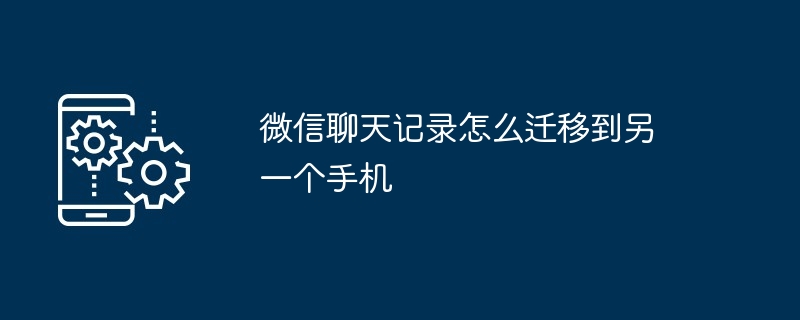 微信聊天记录怎么迁移到另一个手机May 08, 2024 am 11:20 AM
微信聊天记录怎么迁移到另一个手机May 08, 2024 am 11:20 AM1、在旧设备上,依次点击“我”→“设置”→“聊天”→“聊天记录迁移与备份”→“迁移”。2、选择要迁移的目标平台设备,选择需要迁移的聊天记录,点击“开始”。3、在新设备上使用同一微信账号登录并扫描二维码,即可开启聊天记录迁移。


Hot AI Tools

Undresser.AI Undress
AI-powered app for creating realistic nude photos

AI Clothes Remover
Online AI tool for removing clothes from photos.

Undress AI Tool
Undress images for free

Clothoff.io
AI clothes remover

AI Hentai Generator
Generate AI Hentai for free.

Hot Article

Hot Tools

EditPlus Chinese cracked version
Small size, syntax highlighting, does not support code prompt function

MinGW - Minimalist GNU for Windows
This project is in the process of being migrated to osdn.net/projects/mingw, you can continue to follow us there. MinGW: A native Windows port of the GNU Compiler Collection (GCC), freely distributable import libraries and header files for building native Windows applications; includes extensions to the MSVC runtime to support C99 functionality. All MinGW software can run on 64-bit Windows platforms.

SublimeText3 Chinese version
Chinese version, very easy to use

PhpStorm Mac version
The latest (2018.2.1) professional PHP integrated development tool

SublimeText3 Linux new version
SublimeText3 Linux latest version




