Home >Backend Development >PHP Tutorial >How to use PHP to compress images and then upload them to Qiniu Cloud Storage and convert them to Base64 format?
How to use PHP to compress images and then upload them to Qiniu Cloud Storage and convert them to Base64 format?
- WBOYWBOYWBOYWBOYWBOYWBOYWBOYWBOYWBOYWBOYWBOYWBOYWBOriginal
- 2023-09-05 10:13:52898browse
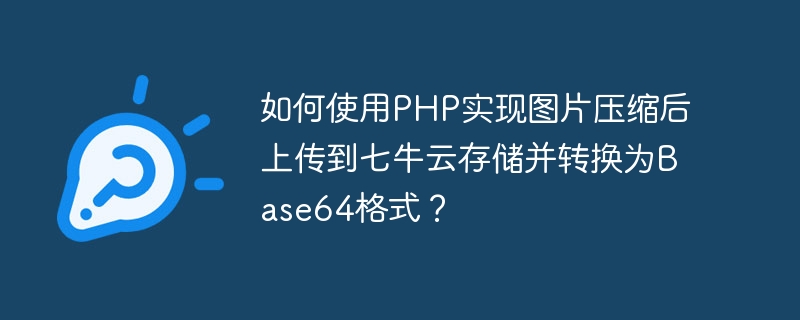
How to use PHP to compress images and then upload them to Qiniu Cloud Storage and convert them to Base64 format?
1. Background introduction
In the process of developing web applications or mobile applications, we often need to upload images to cloud storage services and convert them to Base64 format for use. This article will introduce how to use PHP to compress images, upload them to Qiniu Cloud Storage, and convert images to Base64 format.
2. Environment preparation
Before starting, you need to ensure that the following environment is ready:
- PHP environment (PHP7 and above are recommended)
- Qiniu Cloud Storage account, and obtain the AccessKey and SecretKey
- The storage space that has been created in Qiniu Cloud Storage is obtained, and the corresponding space name, domain name and upload address (Endpoint) are obtained
3. Install Qiniu Cloud Storage SDK
-
Install the SDK through Composer. Execute the following command in the command line:
composer require qiniu/php-sdk
-
Introduce the SDK into the PHP file:
require_once 'vendor/autoload.php';
4. Implement image compression and upload
The following is a sample code for using PHP to compress images and upload them to Qiniu Cloud Storage:
<?php
require_once 'vendor/autoload.php';
use QiniuAuth;
use QiniuStorageUploadManager;
// 七牛云存储配置
$accessKey = 'your_access_key';
$secretKey = 'your_secret_key';
$bucket = 'your_bucket_name';
$endpoint = 'your_endpoint';
// 初始化Auth对象
$auth = new Auth($accessKey, $secretKey);
// 初始化UploadManager对象
$uploadMgr = new UploadManager();
// 待上传的图片文件路径(本地路径)
$filePath = '/path/to/image.jpg';
// 压缩图片
$compressedFilePath = compressImage($filePath);
// 生成上传Token
$token = $auth->uploadToken($bucket);
// 上传图片到七牛云存储
list($ret, $err) = $uploadMgr->putFile($token, null, $compressedFilePath);
if ($err !== null) {
// 上传失败
echo '图片上传失败:' . $err->message();
} else {
// 上传成功
$imageUrl = 'http://' . $endpoint . '/' . $ret['key'];
echo '图片上传成功,地址为:' . $imageUrl;
// 将图片转换为Base64格式
$base64Data = base64EncodeImage($compressedFilePath);
echo '图片转换为Base64格式后的数据:' . $base64Data;
}
// 图片压缩函数
function compressImage($filePath)
{
// 实现图片压缩逻辑(此处省略具体代码)
// 返回压缩后的图片文件路径
return $compressedFilePath;
}
// 图片转换为Base64格式函数
function base64EncodeImage($filePath)
{
$base64Data = base64_encode(file_get_contents($filePath));
return $base64Data;
}
?> In the above code, you need to replace your_access_key, your_secret_key## according to the actual situation. #, your_bucket_name and your_endpoint are the specific configurations of Qiniu Cloud Storage. At the same time, you need to write specific logic code for image compression and conversion into Base64 format. The compressImage and base64EncodeImage functions in the sample code are custom sample functions, please modify them according to actual needs.
Through the above example code, we can learn how to use PHP to compress images, upload them to Qiniu Cloud Storage, and convert images to Base64 format. This is a very practical technique for developing image processing functions in web or mobile applications. Hope this article helps you!
The above is the detailed content of How to use PHP to compress images and then upload them to Qiniu Cloud Storage and convert them to Base64 format?. For more information, please follow other related articles on the PHP Chinese website!

