Home >Backend Development >PHP Tutorial >How to update PHP version while maintaining compatibility from PHP5.6 to PHP7.4?
How to update PHP version while maintaining compatibility from PHP5.6 to PHP7.4?
- 王林Original
- 2023-09-05 08:16:44986browse
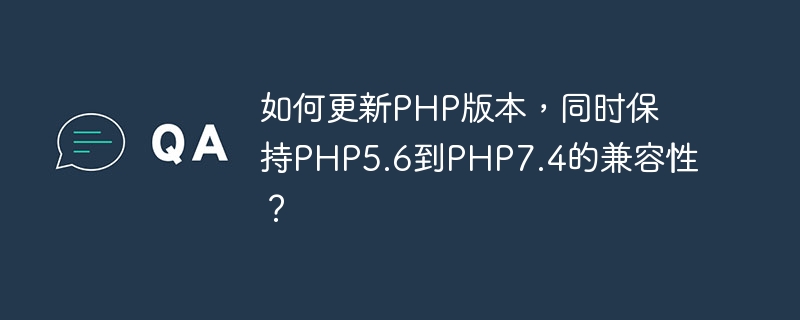
How to update the PHP version while maintaining compatibility from PHP5.6 to PHP7.4?
Abstract:
PHP is a widely used scripting language for developing web applications. As PHP versions are constantly updated, developers need to keep their PHP versions updated to enjoy new features and performance improvements. However, updating the PHP version may cause some existing code to be no longer compatible, so some techniques are needed to ensure a smooth transition. This article will introduce best practices for updating PHP versions and provide some code examples to help you maintain compatibility from PHP5.6 to PHP7.4.
- Check the compatibility of existing code
Before updating PHP, you first need to check whether your existing code is compatible with the new version. PHP officially provides some tools to help you analyze and fix potential problems in your code. For example, you can use thephp -lcommand to check the syntax errors of the code, use thephpcstool to check the code standardization, and use thephpmdtool to check the code. Maintainability. With the support of these tools, you can find and solve some common problems, such as deprecated functions or methods, outdated syntax, etc. - Gradually update PHP version
One-time jump to the latest PHP version may cause a large number of problems. Therefore, it is recommended that you update your PHP version gradually, only updating to an intermediate version at a time. For example, if your code is developed based on PHP5.6, you can first update it to PHP7.0, then update to PHP7.1, and so on, and finally update to the latest version of PHP. The advantage of this is that problems that may arise due to syntax changes and functional changes can be gradually solved. - Use compatibility extensions
While updating the PHP version, you can use some compatibility extensions to ensure code compatibility. PHP officially provides some compatibility extensions that can help you maintain compatibility of older code in newer PHP versions. For example, you can usemysqlextension instead ofmysqliextension, usejson_decode_arrayfunction instead ofjson_decodefunction, etc. Through these compatibility extensions, you can port older versions of code to newer versions of PHP without making too many changes.
The following is a sample code that shows how to make a simple database connection function compatible between PHP5.6 and PHP7.4:
function connect_database() {
if (version_compare(phpversion(), '7.0', '<')) {
$conn = mysql_connect('localhost', 'username', 'password');
} else {
$conn = mysqli_connect('localhost', 'username', 'password');
}
return $conn;
}In the above example, we Use the version_compare function to check if the PHP version is less than 7.0. If so, we use the mysql_connect function to connect to the database; otherwise, we use the mysqli_connect function to connect to the database. In this way, we can successfully connect to the database in different versions of PHP.
Summary:
Updating your PHP version is an important task that allows your application to benefit from new features and performance improvements. However, updating PHP versions may cause some existing code to become incompatible. By using the best practices and compatibility tools mentioned above, you can maintain compatibility as much as possible from PHP 5.6 to PHP 7.4 and ensure a smooth transition. Remember, during the update process, back up the code in time and conduct sufficient testing to ensure the stable operation of the system.
The above is the detailed content of How to update PHP version while maintaining compatibility from PHP5.6 to PHP7.4?. For more information, please follow other related articles on the PHP Chinese website!

