Home >Java >javaTutorial >How to add different comments in Java code?
How to add different comments in Java code?
- 王林forward
- 2023-09-04 16:21:061575browse
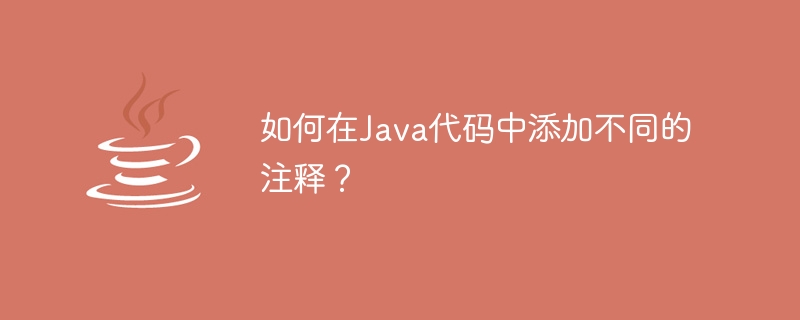
#Java comments are statements that are not executed by the compiler and interpreter. Comments can be used to provide information about variables, methods, classes, or any statement. It can also be used to hide program code at a specific time.
Types of Java annotations
Annotations in Java are divided into three types.
Single-line comments
Single-line comments begin with // Start and end at the end of the line.
Example 1
public class SingleLineComment {
public static void main(String[] args) {
// To print output in the console
System.out.println("Welcome to Tutorials Point");
}
}Output
Welcome to Tutorials Point
Multi-line comments
Multi-line comments end with /*starting with*/ and span multiple lines.
Example 2
public class MultiLineComment {
public static void main(String[] args) {
/* To print the output as Welcome to Tutorials Point
in the console.
*/
System.out.println("Welcome to Tutorials Point");
}
}Output
Welcome to Tutorials Point
Documentation comments
Documentation style comments end with /**&*/ and span multiple lines. Documentation comments must immediately precede a class, interface, method, or field definition.
Example 3
/**
This is a documentation comment.
This class is written to show the use of documentation comment in Java.
This program displays the text "Welcome to Tutorials Point" in the console.
*/
public class DocumentationComment {
public static void main(String args[]) {
System.out.println("Welcome to Tutorials Point");
}
}Output
Welcome to Tutorials Point
The above is the detailed content of How to add different comments in Java code?. For more information, please follow other related articles on the PHP Chinese website!
Related articles
See more- How to set background image with css? background attribute adds background image
- How to add elements to an array in JavaScript? 3 ways to add elements to js arrays (code examples)
- How to add pictures to layers in PS
- Can the elements in an array be of different data types?
- How to add content to excel drop-down box

