 Web Front-end
Web Front-end HTML Tutorial
HTML Tutorial Jump-start WordPress development with Twig and Timber images, menus, and users
Jump-start WordPress development with Twig and Timber images, menus, and usersSo far, you have learned the basic concepts of using Twig with Timber while building a modular WordPress theme. We also explored block nesting and multiple inheritance using Twig based on the DRY principle. Today, we’ll look at how to display attachment images, WordPress menus, and users in your theme using Twig with the Timber plugin.
Image in wood
Images are one of the important elements of any WordPress theme. In normal WordPress coding practice, images are integrated with PHP within normal HTML image tags. However, Timber provides a fairly comprehensive approach to handling img (image) tags that is modular and clean.
An image is attached in the thumbnail field of the post. These can be easily retrieved via Twig files via {{ post.thumbnail }}. It's that simple!
usage
Let's start with a practical example. Our single.php file looks like this:
<?php /** * Single Template * * The Template for displaying all single posts. * * @since 1.0.0 */ // Context array $context = Timber::get_context(); $post = new TimberPost(); $context['post'] = $post; // Timber ender(). Timber::render( 'single.twig', $context );
Here, for very obvious reasons, I used the TimberPost() function. It is used throughout Timber to represent posts retrieved from WordPress, making them available to Twig templates.
Since the featured image is attached to the post data, we now need to retrieve it on the frontend. Therefore, its Twig file single.twig will look like this:
{# Sinlge Template: `single.twig` #}
{% extends "base.twig" %}
{% block content %}
<div class="single_content">
<img src="/static/imghwm/default1.png" data-src="https://img.php.cn/upload/article/000/465/014/169381303714882.jpg?x-oss-process=image/resize,p_40" class="lazy" / alt="Jump-start WordPress development with Twig and Timber images, menus, and users" >
</div>
{% endblock %}
On line 9, the code {{ post.thumbnail.src }} retrieves the post's featured (thumbnail) image and displays it as follows:

You can retrieve any number of thumbnails using this code syntax.
You can also experiment more with these images when using Timber. For example, you can also resize them by:
<img src="/static/imghwm/default1.png" data-src="https://img.php.cn/upload/article/000/465/014/169381303849158.jpg?x-oss-process=image/resize,p_40" class="lazy" / alt="Jump-start WordPress development with Twig and Timber images, menus, and users" >
You can add new dimensions to an image by using the resize() function, where the first parameter is width and the second parameter is height . If you want to scale the image proportionally, ignore the height attribute. Now the syntax becomes:
<img src="/static/imghwm/default1.png" data-src="https://img.php.cn/upload/article/000/465/014/169381303849158.jpg?x-oss-process=image/resize,p_40" class="lazy" / alt="Jump-start WordPress development with Twig and Timber images, menus, and users" >
The frontend displays the same image as shown below:

If you want to explore more, try image recipes.
Use TimberImage()
Consider a scenario where a developer wants to get an image by image ID, or wants to display an external image through a URL, etc. For this extension method, Timber provides a class, TimberImage (), that represents an image retrieved from WordPress.
usage
Let’s take the single.php file as an example. It now looks like this:
<?php /** * Single Template * * The Template for displaying all single posts. * * @since 1.0.0 */ // Context array $context = Timber::get_context(); $post = new TimberPost(); $context['post'] = $post; // Using the TimberImage() function // to retrieve the image via its ID i.e 8 $context['custom_img'] = new TimberImage( 8 ); // Timber ender(). Timber::render( 'single.twig', $context );
This time, I use the TimberImage() class which takes the image ID 8 as its parameter. The rest of the encoding routine is the same. Let's retrieve this image via the Twig file single.twig.
<img src="/static/imghwm/default1.png" data-src="https://img.php.cn/upload/article/000/465/014/169381303714882.jpg?x-oss-process=image/resize,p_40" class="lazy" / alt="Jump-start WordPress development with Twig and Timber images, menus, and users" >
The value stored in the $context custom_img element, i.e. {{ custom_img }}, will retrieve the image by its ID to display on the frontend as follows:

To retrieve an image via external URL replacement, you can follow the following syntax.
<?php $context[ 'img' ] = new TimberImage( 'https://domain.com/link/image.jpg' ); ?>
This time, instead of the image ID, the frontend displays the external image URL, as shown below:

To explore more capabilities of this feature, you can check out the documentation.
Wood Menu
Now, how would you render a WordPress menu using Twig templates? This is a tricky thing. But hang in there! Timber provides you with the TimberMenu() class that helps you render a WordPress menu inside a Twig file as a complete loop. Let's take a look.
usage
The whole concept of retrieving menu items revolves around menu objects. There are two ways to define its context. The first is to make the menu object available on every page by adding the menu object to the global get_context() function, just like I did in the functions.php file. Secondly, you can add a specific menu by ID for a specific PHP template.
无论采用哪种方法,一旦菜单可供 Timber $context 数组使用,您就可以从中检索所有菜单项。但我更喜欢在全球范围内定义它。因此,转到 functions.php 文件并粘贴以下代码:
<?php
/**
* Custom Context
*
* Context data for Timber::get_context() function.
*
* @since 1.0.0
*/
function add_to_context( $data ) {
$data['foo'] = 'bar';
$data['stuff'] = 'I am a value set in your functions.php file';
$data['notes'] = 'These values are available everytime you call Timber::get_context();';
$data['menu'] = new TimberMenu();
return $data;
}
add_filter( 'timber_context', 'add_to_context' );
因此,我在这里定义了一个自定义函数调用 add_to_context。在这个函数内部有一些数据,我希望通过 get_context() 函数在每个 PHP 模板中都可以使用这些数据。在第 13 行,您可以找到 TimberMenu() 的实例,该实例针对 $data 数组中的元素菜单传递。
这将使 Twig 模板可以使用标准 WordPress 菜单作为我们可以循环访问的对象。 TimberMenu() 函数可以采用菜单项或 ID 等参数。
让我们创建一个名为 menu.twig 文件的 Twig 模板。
{# Menu Template: `menu.twig` #}
<nav>
<ul class="main-nav">
{% for item in menu.get_items %}
<li class="nav-main-item {{ item.classes | join(' ') }}">
<a class="nav-main-link" href="{{ item.get_link }}">{{ item.title }}</a>
</li>
{% endfor %}
</ul>
</nav>
上面的代码在此 Twig 模板内运行一个循环。第 5 行为每个菜单项运行 for 循环,并在无序列表中显示每个菜单 item 的标题。循环运行,直到 menu 对象的所有键值对都被迭代并列出在前端。
我继续将 menu.twig 模板包含在第 11 行的 base.twig 模板中。
{# Base Template: `base.twig` #}
{% block html_head_container %}
{% include 'header.twig' %}
{% endblock %}
<body class="{{body_class}}">
{% include "menu.twig" %}
<div class="wrapper">
{% block content %}
<!-- Add your main content here. -->
<p>SORRY! No content found!</p>
{% endblock %}
</div>
<!-- /.wrapper -->
{% include "footer.twig" %}
</body>
</html>
让我们预览一下我的演示网站的后端(外观 > 菜单),其中菜单包含两个父项和一个子项。

所以,让我们看一下帖子页面 - 因为我们的 single.twig 扩展了 base.twig,我们的菜单将自动出现在该页面上。

您可以看到,在我们单个帖子的顶部有一个菜单,其中包含两个父项。
子菜单项怎么样?让我们更新 menu.twig 文件以也包含子项目。
{# Menu Template: `menu.twig` #}
<nav>
<ul class="main-nav">
{% for item in menu.get_items %}
<li class="nav-main-item {{ item.classes | join(' ') }}">
<a class="nav-main-link" href="{{ item.get_link }}">{{ item.title }}</a>
{% if item.get_children %}
<ul class="nav-drop">
{% for child in item.get_children %}
<li class="nav-drop-item">
<a href="{{ child.get_link }}">{{ child.title }}</a>
</li>
{% endfor %}
</ul>
{% endif %}
</li>
{% endfor %}
</ul>
</nav>
第 9 行到第 23 行打印子菜单项(如果有)。这次,前端显示我们第一个父项的子项。

有关 TimberMenu() 的更多详细信息,请查看文档。
Timber 中的用户
可以使用 TimberUser() 类从 WordPress 数据库检索用户。该类采用用户 ID 或 slug 作为参数来检索用户。
由于用户或博客作者与 WP 帖子相关联,我将使用 single.php 的代码,现在如下所示:
<?php /** * Single Template * * The Template for displaying all single posts. * * @since 1.0.0 */ // Context array $context = Timber::get_context(); $post = new TimberPost(); $context['post'] = $post; // Using the TimberImage() function // to retrieve the image via its ID i.e 8 $context['custom_img'] = new TimberImage( 8 ); // Get the user object. $context['user'] = new TimberUser(); // Timber ender(). Timber::render( 'single.twig', $context );
第 20 行初始化 TimberUser() 类并分配给上下文对象元素,即 user。让我们通过 Twig 模板显示作者姓名。
我的 single.twig 模板在第 #21 行末尾有一行新代码。
{# Sinlge Template: `single.twig` #}
{% extends "base.twig" %}
{% block content %}
<div class="single_content">
<img src="/static/imghwm/default1.png" data-src="https://img.php.cn/upload/article/000/465/014/169381303929063.png?x-oss-process=image/resize,p_40" class="lazy" / alt="Jump-start WordPress development with Twig and Timber images, menus, and users" >
{# <img src="/static/imghwm/default1.png" data-src="https://img.php.cn/upload/article/000/465/014/169381303929063.png?x-oss-process=image/resize,p_40" class="lazy" / alt="Jump-start WordPress development with Twig and Timber images, menus, and users" > #}
{# <img src="/static/imghwm/default1.png" data-src="https://img.php.cn/upload/article/000/465/014/169381303929063.png?x-oss-process=image/resize,p_40" class="lazy" / alt="Jump-start WordPress development with Twig and Timber images, menus, and users" > #}
{# <img src="/static/imghwm/default1.png" data-src="https://img.php.cn/upload/article/000/465/014/169381303929063.png?x-oss-process=image/resize,p_40" class="lazy" / alt="Jump-start WordPress development with Twig and Timber images, menus, and users" > #}
<h1 id="post-title">{{ post.title }}</h1>
<p>{{ post.get_content }}</p>
<p>Author: {{ user }} </p>
</div>
{% endblock %}
代码获取当前帖子的作者姓名并将其显示在前端。您可以使用 {{ 用户 | print_r }} 查看 TimberUser 对象中还有什么可用的。

要了解有关此类的更多信息,请参阅文档。您可以在 ImagesMenusUsers 分支的 GitHub 存储库中找到本教程的代码。
结论
本文总结了整个系列。在这四篇文章中,我探索了如何使用 Timber 将 Twig 模板语言集成到 WordPress 主题中。
本系列的最终存储库可以在 GitHub 上找到,其中包含特定于教程的分支:
- 教程 #2:入门
- 教程 #3:WordPress 备忘单
- 教程 #4:TimberImages、TimberMenu 和 TimberUser
您可以查阅 Timber 的在线文档了解更多信息。
完成整个系列并实现所有解释的示例,我打赌您会喜欢 Twig。在下面的评论框中发表您的疑问。您也可以通过 Twitter 联系我。
The above is the detailed content of Jump-start WordPress development with Twig and Timber images, menus, and users. For more information, please follow other related articles on the PHP Chinese website!
 如何在CakePHP中使用Twig?Jun 05, 2023 pm 07:51 PM
如何在CakePHP中使用Twig?Jun 05, 2023 pm 07:51 PM在CakePHP中使用Twig是一种将模板和视图分离的方法,能够使代码更加模块化和可维护,本文将介绍如何在CakePHP中使用Twig。一、安装Twig首先在项目中安装Twig库,可以使用Composer来完成这个任务。在控制台中运行以下命令:composerrequire"twig/twig:^2.0"这个命令会在项目的vendor
 如何在PHP中使用Twig模板引擎进行Web开发Jun 25, 2023 pm 04:03 PM
如何在PHP中使用Twig模板引擎进行Web开发Jun 25, 2023 pm 04:03 PM随着Web开发技术的不断发展,越来越多的开发者开始寻找更加灵活、高效的模板引擎来进行Web应用的开发。其中,Twig是一款十分优秀、流行的PHP模板引擎,它基于Symfony框架开发并支持无限扩展,非常适合用于构建复杂的Web应用程序。本篇文章将介绍如何在PHP中使用Twig模板引擎进行Web开发。一、Twig模板引擎简介Twig是由FabienPoten
 PHP8.0中的模板库:TwigMay 14, 2023 am 08:40 AM
PHP8.0中的模板库:TwigMay 14, 2023 am 08:40 AMPHP8.0中的模板库:TwigTwig是一款目前广泛用于PHPWeb应用程序中的模板库,具有可读性高、易于使用和可扩展性强等特点。Twig使用简单易懂的语法,可以帮助Web开发人员以清晰、有序的方式组织和输出HTML,XML,JSON等文本格式。本篇文章将为您介绍Twig的基本语法和特点以及它在PHP8.0中的使用。Twig的基本语法Twig采用类似于P
 使用Twig和Timber图像、菜单和用户,快速启动WordPress开发Sep 04, 2023 pm 03:37 PM
使用Twig和Timber图像、菜单和用户,快速启动WordPress开发Sep 04, 2023 pm 03:37 PM到目前为止,您已经了解了通过Timber使用Twig的基本概念,同时构建了模块化WordPress主题。我们还基于DRY原则,使用Twig研究了块嵌套和多重继承。今天,我们将探讨如何通过Timber插件使用Twig在主题中显示附件图像、WordPress菜单和用户。木材中的图像图像是任何WordPress主题的重要元素之一。在常规的WordPress编码实践中,图像与PHP集成在正常的HTML图像标签内。但是,Timber提供了一种相当全面的方法来处理img(图像)标签,该方法是模块化且干净的。
 PHP中的高级皮肤:如何使用TwigJun 19, 2023 pm 04:03 PM
PHP中的高级皮肤:如何使用TwigJun 19, 2023 pm 04:03 PM在Web开发中,页面的呈现是至关重要的。对于PHP开发人员,他们在开发一个动态网站时,容易深陷在大量的HTML标记和PHP代码中。而一旦需要修改样式或布局,就必须一遍遍地修改代码,这样的维护成本极高。为了解决这个问题,现代的PHP框架通常提供了一个模板引擎。其中,Twig是其中一个较为流行的模板引擎。在本文中,我们将介绍如何以及为什么使用Twig来进行PHP
 如何在CodeIgniter框架中使用模板引擎Twig?Jun 03, 2023 pm 12:51 PM
如何在CodeIgniter框架中使用模板引擎Twig?Jun 03, 2023 pm 12:51 PM随着开源和Web开发的不断发展,开发者们对于各种框架、工具和技术的需求不断增长。众所周知,CodeIgniter是最流行的PHP框架之一。在其基础上,结合现代的模板引擎Twig,可以快速易用地构建高质量的Web应用程序。因此,本文将介绍如何在CodeIgniter框架中如何使用Twig模板引擎。一、什么是TwigTwig是一个现代的、优雅的、灵活的PHP模板
 使用Twig:块和嵌套,快速启动WordPress开发Aug 31, 2023 pm 06:29 PM
使用Twig:块和嵌套,快速启动WordPress开发Aug 31, 2023 pm 06:29 PM在上一篇文章中,我介绍了通过Timber将Twig模板引擎与WordPress集成以及开发人员如何将PHP文件中的数据发送到Twig文件。让我们讨论如何使用Twig创建基本模板、这种DRY技术的优点以及Timber-TwigWordPressCheatsheet。在Twig中创建基本模板Twig遵循DRY(不要重复自己)原则。Twig最重要的功能之一是具有嵌套和多重继承的基本模板。虽然大多数人以线性方式使用PHP包含,但您可以创建无限级别的嵌套块来专门控制您的页面模板。将您的基本模板视为其中包含
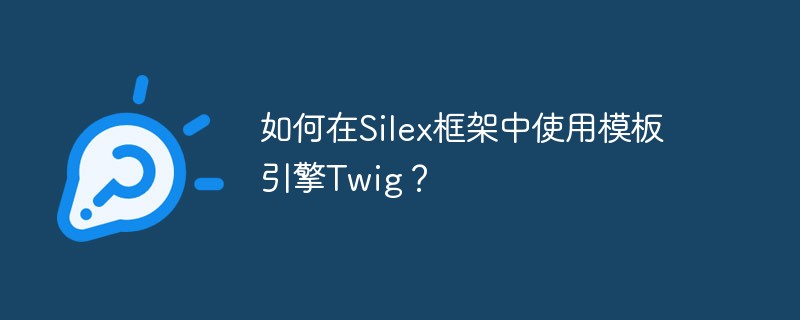 如何在Silex框架中使用模板引擎Twig?Jun 03, 2023 am 09:21 AM
如何在Silex框架中使用模板引擎Twig?Jun 03, 2023 am 09:21 AM在Web开发过程中,使用模板引擎可以大大减轻前端开发工作量,同时也增强了Web应用的可维护性。Twig是一款流行的PHP模板引擎,它具有简洁易读、可扩展性强等特点。本文将介绍如何在Silex框架中使用Twig模板引擎。安装Twig首先,我们需要使用Composer安装Twig。进入到项目目录,执行以下命令:composerrequiretwig/twig


Hot AI Tools

Undresser.AI Undress
AI-powered app for creating realistic nude photos

AI Clothes Remover
Online AI tool for removing clothes from photos.

Undress AI Tool
Undress images for free

Clothoff.io
AI clothes remover

AI Hentai Generator
Generate AI Hentai for free.

Hot Article

Hot Tools

Dreamweaver CS6
Visual web development tools

ZendStudio 13.5.1 Mac
Powerful PHP integrated development environment

Atom editor mac version download
The most popular open source editor

SublimeText3 Mac version
God-level code editing software (SublimeText3)

Safe Exam Browser
Safe Exam Browser is a secure browser environment for taking online exams securely. This software turns any computer into a secure workstation. It controls access to any utility and prevents students from using unauthorized resources.






