Home >Common Problem >What are the causes of 403 errors?
What are the causes of 403 errors?
- 百草Original
- 2023-09-04 13:51:423604browse
Causes that cause 403 errors include permission issues, incorrect file or directory permission settings, directory list access is prohibited, incorrect request headers, search engine crawling is prohibited, and server configuration errors. Detailed introduction: 1. Permission issues. The server is configured with specific permissions or access restrictions. Only users with corresponding permissions can access specific resources. If the user requested by the client does not have sufficient permissions, the server will return a 403 error; 2. File or Directory permissions are set incorrectly on the web server, which may result in access being denied and so on.
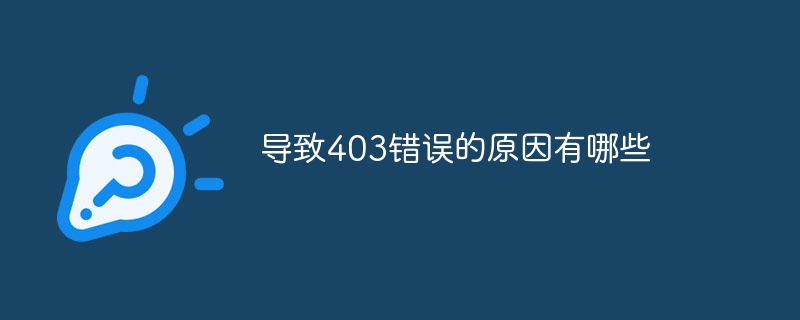
The operating system for this tutorial: Windows 10 system, DELL G3 computer.
The 403 error is a common HTTP error code that indicates that the client request was rejected by the server because the accessed resource was configured by the server to not allow access. The following are some reasons that may cause 403 errors:
Permission issues: The server is configured with specific permissions or access restrictions, and only users with corresponding permissions can access specific resources. If the user requested by the client does not have sufficient permissions, the server will return a 403 error.
Incorrect file or directory permission settings: On the web server, if the file or directory permissions are incorrectly set, access may be denied. For example, if the user who owns the file or directory is not the user running the web server, or does not have sufficient read permissions, it will result in a 403 error.
Directory list access is prohibited: Sometimes the server configuration prohibits directory list access, that is, users are prohibited from accessing the directory's list page. In this case, even if the requested file exists, the server will deny access and return a 403 error.
Wrong request header: If the request header sent by the client does not meet the standard format required by the server, the server may return a 403 error. For example, necessary authentication information is missing from the request header or an incorrect HTTP method is used.
Prohibit search engine crawling: Some websites may prohibit search engines from crawling their content, such as using robots.txt files to prevent search engine crawlers from accessing. If the client is using a search engine crawler or similar automated tool, the server may return a 403 error.
Server configuration error: Sometimes, 403 errors may be caused by server configuration errors. For example, the server does not have the necessary file or directory permissions configured correctly, or the web application's authentication mechanism is not configured correctly.
In short, the 403 error may be caused by a variety of reasons and needs to be investigated and resolved according to the specific situation. As programmers, we need to understand the factors that can cause 403 errors and how to solve them. This helps us better manage and maintain web applications and ensure that users can correctly access the resources they need.
The above is the detailed content of What are the causes of 403 errors?. For more information, please follow other related articles on the PHP Chinese website!

