What are memory errors in Python machine learning scripts?
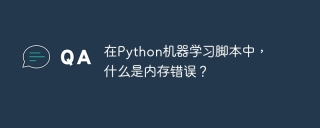
introduce
Memory issues are a common complication when working with Python machine learning programs, especially when dealing with large data sets. Making these mistakes can impact the performance of your code and make it difficult to complete demanding machine learning tasks. A memory error is an example of a runtime error; it occurs when a piece of software attempts to allocate more memory than the system can handle. This can happen when a Python machine learning script tries to load a large dataset into memory while creating too many objects or using the wrong data structure.
According to some error messages, memory issues may cause the software to crash or stop and cause the system to run out of memory. Solving this problem can be challenging and time-consuming, especially when you use complex machine learning algorithms. Everyone who uses Python for machine learning must understand the causes and solutions of memory problems in Python programs. In this article, we will look at memory issues in Python machine learning systems and provide some suggestions on how to solve them.
What is a memory error?
If you deploy a machine learning application in Python, you may encounter memory issues. Specifically, solving this problem can be challenging if you are inexperienced in machine learning. This article will define memory failure and provide its causes and solutions.
Memory problems occur when a Python program attempts to allocate more memory than the system can manage. This problem often arises when working with models or large datasets that require a lot of memory to run properly. When software attempts to allocate more memory than is available, it may experience "out of memory" or "memory problems."
If your computer runs out of memory when running a Python script, you may have a memory problem. This may be because your computer does not have enough memory to hold all the data that the script is trying to analyze. The result may be that the script terminates with the following error message -
Memory error: Unable to allocate [amount] bytes of memory
Depending on the amount of memory your script attempts to allocate, a different [amount] will appear in the error message.
Why do Python machine learning scripts get memory errors?
Programs run by Python do not need to be translated into machine code because it is an interpreted language. In contrast, Python executes each line of code line by line as it encounters it. This approach has several benefits, including making the language more adaptable and easier to learn. The fact that Python applications must store both code and data in memory also means that they may require more memory than compiled programs.
Memory failures in machine learning programs can be caused by a number of different reasons. One of the most common reasons is memory-intensive loading of large data sets. For example, fitting an image dataset of several gigabytes into memory can take up a lot of RAM. If your system does not have enough free memory, a memory error may occur.
In machine learning systems, working with complex models often leads to memory issues. Some large machine learning models require large amounts of memory for data storage and processing. For example, a deep neural network with millions of parameters may not fit into the memory of an average laptop or desktop computer.
Finally, memory issues in Python machine learning scripts can also be caused by wasteful code. Due to inefficient coding, a program may generate too many objects or variables in memory, store too much data in memory, or both. For example, if you are not careful when loading data into memory, you may load more data than needed, which may cause a memory error.
How to fix memory errors?
Here are some ways to fix memory errors in Python machine learning scripts -
1. Reduce the amount of data loaded into memory
Reducing the amount of data put into memory is one of the best ways to solve memory problems in Python machine learning scripts. This can be achieved by using a generator to load data in batches or by loading only part of the data into memory. For example, if your image dataset is too large to fit entirely in memory, you can load just a portion of it and use that portion to train the model. Another option is to load batches of photos from the generator for training.
2. Use efficient data structures
Python machine learning programs can also solve memory problems by using efficient data structures. For example, switching a Python list or dictionary to a NumPy array or sparse matrix can result in significant memory consumption reductions. Lists are less memory efficient than NumPy arrays, which are used specifically for mathematical operations. Similar to how data with mostly zeros is represented, sparse matrices are the best representation for data sets that contain a large number of null values.
3. Using garbage collection
With the help of Python's garbage collector module, memory that is no longer used can be automatically recycled. Garbage collection can be particularly useful when working with huge data sets or large numbers of projects. Python's garbage collector is turned on by default, but you can change its settings to improve memory usage.
4. Use a smaller batch size
Another way to solve memory issues in Python machine learning algorithms is to use smaller batch sizes. Batch size controls the number of samples processed simultaneously during training. A smaller batch size reduces the amount of memory required to train the model, but also makes it take longer.
5. Use data compression technology
Python machine learning applications can take advantage of data compression techniques such as gzip or bzip2 to reduce memory usage before loading large data sets into memory. These compression techniques can significantly reduce the amount of memory required to store data, making it easier to process large data sets. Although memory may be saved, it's important to keep in mind that compression may increase the time it takes to load data.
This is because the compressed data must first be decompressed before use, which is a time-consuming computer process. When dealing with large data sets in Python machine learning methods, it is crucial to understand the advantages and disadvantages of data compression. Although compression can reduce memory usage, loading code may take longer. By carefully analyzing these factors, you can find the best ways to get the most out of large data sets in your machine learning applications.
in conclusion
Working with large data sets in machine learning can often cause memory issues when using Python. Because of these issues, programs may freeze or crash, which can be frustrating and a waste of time. Any machine learning expert working with Python must have a deep understanding of the causes and solutions to memory errors. In this article we will examine memory issues in Python machine learning programs and provide helpful guidance on preventing and fixing them.
The above is the detailed content of What are memory errors in Python machine learning scripts?. For more information, please follow other related articles on the PHP Chinese website!
 Python vs. C : Learning Curves and Ease of UseApr 19, 2025 am 12:20 AM
Python vs. C : Learning Curves and Ease of UseApr 19, 2025 am 12:20 AMPython is easier to learn and use, while C is more powerful but complex. 1. Python syntax is concise and suitable for beginners. Dynamic typing and automatic memory management make it easy to use, but may cause runtime errors. 2.C provides low-level control and advanced features, suitable for high-performance applications, but has a high learning threshold and requires manual memory and type safety management.
 Python vs. C : Memory Management and ControlApr 19, 2025 am 12:17 AM
Python vs. C : Memory Management and ControlApr 19, 2025 am 12:17 AMPython and C have significant differences in memory management and control. 1. Python uses automatic memory management, based on reference counting and garbage collection, simplifying the work of programmers. 2.C requires manual management of memory, providing more control but increasing complexity and error risk. Which language to choose should be based on project requirements and team technology stack.
 Python for Scientific Computing: A Detailed LookApr 19, 2025 am 12:15 AM
Python for Scientific Computing: A Detailed LookApr 19, 2025 am 12:15 AMPython's applications in scientific computing include data analysis, machine learning, numerical simulation and visualization. 1.Numpy provides efficient multi-dimensional arrays and mathematical functions. 2. SciPy extends Numpy functionality and provides optimization and linear algebra tools. 3. Pandas is used for data processing and analysis. 4.Matplotlib is used to generate various graphs and visual results.
 Python and C : Finding the Right ToolApr 19, 2025 am 12:04 AM
Python and C : Finding the Right ToolApr 19, 2025 am 12:04 AMWhether to choose Python or C depends on project requirements: 1) Python is suitable for rapid development, data science, and scripting because of its concise syntax and rich libraries; 2) C is suitable for scenarios that require high performance and underlying control, such as system programming and game development, because of its compilation and manual memory management.
 Python for Data Science and Machine LearningApr 19, 2025 am 12:02 AM
Python for Data Science and Machine LearningApr 19, 2025 am 12:02 AMPython is widely used in data science and machine learning, mainly relying on its simplicity and a powerful library ecosystem. 1) Pandas is used for data processing and analysis, 2) Numpy provides efficient numerical calculations, and 3) Scikit-learn is used for machine learning model construction and optimization, these libraries make Python an ideal tool for data science and machine learning.
 Learning Python: Is 2 Hours of Daily Study Sufficient?Apr 18, 2025 am 12:22 AM
Learning Python: Is 2 Hours of Daily Study Sufficient?Apr 18, 2025 am 12:22 AMIs it enough to learn Python for two hours a day? It depends on your goals and learning methods. 1) Develop a clear learning plan, 2) Select appropriate learning resources and methods, 3) Practice and review and consolidate hands-on practice and review and consolidate, and you can gradually master the basic knowledge and advanced functions of Python during this period.
 Python for Web Development: Key ApplicationsApr 18, 2025 am 12:20 AM
Python for Web Development: Key ApplicationsApr 18, 2025 am 12:20 AMKey applications of Python in web development include the use of Django and Flask frameworks, API development, data analysis and visualization, machine learning and AI, and performance optimization. 1. Django and Flask framework: Django is suitable for rapid development of complex applications, and Flask is suitable for small or highly customized projects. 2. API development: Use Flask or DjangoRESTFramework to build RESTfulAPI. 3. Data analysis and visualization: Use Python to process data and display it through the web interface. 4. Machine Learning and AI: Python is used to build intelligent web applications. 5. Performance optimization: optimized through asynchronous programming, caching and code
 Python vs. C : Exploring Performance and EfficiencyApr 18, 2025 am 12:20 AM
Python vs. C : Exploring Performance and EfficiencyApr 18, 2025 am 12:20 AMPython is better than C in development efficiency, but C is higher in execution performance. 1. Python's concise syntax and rich libraries improve development efficiency. 2.C's compilation-type characteristics and hardware control improve execution performance. When making a choice, you need to weigh the development speed and execution efficiency based on project needs.


Hot AI Tools

Undresser.AI Undress
AI-powered app for creating realistic nude photos

AI Clothes Remover
Online AI tool for removing clothes from photos.

Undress AI Tool
Undress images for free

Clothoff.io
AI clothes remover

Video Face Swap
Swap faces in any video effortlessly with our completely free AI face swap tool!

Hot Article

Hot Tools

SublimeText3 Linux new version
SublimeText3 Linux latest version

Dreamweaver Mac version
Visual web development tools

ZendStudio 13.5.1 Mac
Powerful PHP integrated development environment

SecLists
SecLists is the ultimate security tester's companion. It is a collection of various types of lists that are frequently used during security assessments, all in one place. SecLists helps make security testing more efficient and productive by conveniently providing all the lists a security tester might need. List types include usernames, passwords, URLs, fuzzing payloads, sensitive data patterns, web shells, and more. The tester can simply pull this repository onto a new test machine and he will have access to every type of list he needs.

SublimeText3 Mac version
God-level code editing software (SublimeText3)






