Home >Backend Development >PHP Tutorial >WP_Query parameters: author, search, password and permissions
WP_Query parameters: author, search, password and permissions
- 王林Original
- 2023-09-03 08:41:111167browse
So far in this series, you have learned about parameter selection that you can use with the WP_Query class to select posts by post type, category, tags, metadata, date, status, etc. More.
In this final tutorial on WP_Query parameters, I will cover some less commonly used parameters that can provide more flexibility in your queries.
The parameters we introduce here are used for:
- author
- search
- password
- Permissions
- caching
- Return fields
Before we begin, let’s quickly review how to write parameters using WP_Query.
Review how parameters in WP_Query work
When you write a WP_Query in a theme or plugin, you need to include four main elements:
- Query parameters, use the parameters that will be introduced in this tutorial
- The query itself
- cycle
- End: close if and while tags and reset publishing data
In practice, this will look something like the following:
<?php
$args = array(
// Arguments for your query.
);
// Custom query.
$query = new WP_Query( $args );
// Check that we have query results.
if ( $query->have_posts() ) {
// Start looping over the query results.
while ( $query->have_posts() ) {
$query->the_post();
// Contents of the queried post results go here.
}
}
// Restore original post data.
wp_reset_postdata();
?>
These parameters tell WordPress what data to get from the database, which I will cover here. So what we're focusing on here is the first part of the code:
$args = array(
// Arguments for your query.
);
As you can see, the parameters are contained in an array. As you follow this tutorial, you'll learn how to code them.
Write your parameters
The parameters in the array have a specific encoding method, as follows:
$args = array(
'parameter1' => 'value',
'parameter2' => 'value',
'parameter3' => 'value'
);
You must enclose parameters and their values in single quotes, use => between them, and separate them with commas. If you make this mistake, WordPress may not add all parameters to the query, otherwise you may see a white screen.
Author parameters
There are four parameters that can be used to query by author:
-
author(int): Use author ID -
author_name(String): Use "user_nicename" (not a name) -
author__in(array): Use author ID -
author__not_in(array)
The first one author allows you to query for posts by one or more authors by providing the author ID:
$args = array(
'author' => '2'
);
The above code queries all posts of the author with ID 2.
You can also use a string to query posts by multiple authors:
$args = array(
'author' => '1, 2'
);
If you want to query by name, you can use author_name Parameters:
$args = array(
'author_name' => 'rachelmccollin'
);
This parameter takes the value of the user_nicename field in the database as its parameter, which is displayed as the nickname in the user management screen:
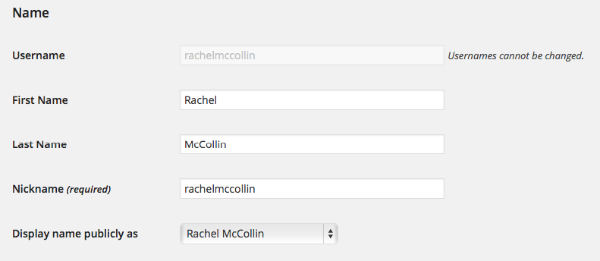
Note that since users can edit this, it is safer to use the author parameter if you think your users might change it.
You can also query a series of author’s posts:
$args = array(
'author__in' => array(
'1',
'2'
)
);
The above will query the posts of two authors: the authors with IDs 1 and 2, and the results given are the same as mine in the author parameter.
Finally, you can exclude posts from one or more authors using the author__not_in parameter. The following parameters query all posts except author 1:
$args = array(
'author__not_in' => array( '1' )
);
Or you can exclude multiple authors:
$args = array(
'author__not_in' => array(
'1',
'2'
)
);
Alternatively, you can use the author parameter and use a minus sign in front of the author ID to exclude authors:
$args = array(
'author' => '-2'
);
Search parameters
There is only one search parameter, which is s. Use this to query for posts that match your search terms. For example, to query for posts containing the keyword "my favorite food" you would use:
$args = array(
's' => 'my favorite food'
);
For example, you might find this useful for searching for related posts with similar keywords.
Password parameters
You can use two password parameters to query for posts with or without password protection:
-
has_password(bool) -
post_password(String)
The first parameter has_password allows you to query for posts with or without password protection. Therefore, to query password-protected posts:
$args = array(
'has_password' => true
);
For posts without password:
$args = array(
'has_password' => false
);
You can also query by the password itself, using post_password Parameters:
$args = array(
'post_password' => 'mypassword'
);
Permission parameters
Permission has only one parameter, perm, which is used to query the posts that the current user has permission to read. It takes a 'readable' value and is intended to be used in conjunction with other parameters.
因此,要查询受密码保护的帖子并仅在用户具有适当权限时才显示它们,您可以使用以下命令:
$args = array(
'has_password' => true,
'perm' => 'readable'
);
或者,如果当前用户有权查看草稿帖子,则可以使用以下命令:
$args = array(
'post_status' => 'draft',
'perm' => 'readable'
);
缓存参数
共有三个缓存参数,它们会阻止查询检索到的数据添加到缓存中:
-
cache_results(boolean):帖子信息缓存 -
update_post_meta_cache(boolean):发布元信息缓存 -
update_post_term_cache(boolean):帖子术语信息缓存
这三个选项的默认值都是 true:如果您希望将数据添加到缓存中,则不需要使用它们。
因此,要显示 product 帖子类型的所有帖子,但不将帖子信息添加到缓存中,您可以使用以下命令:
$args = array(
'post_type' => 'product',
'cache_results' => false
);
通常您不应该使用这些参数,因为将发布数据添加到缓存是一个很好的做法。但是,您有时可能希望检索帖子,以便只使用一些帖子数据,在这种情况下,您不需要缓存中的其余帖子数据。例如,当您只想输出带有链接的帖子标题列表时,在这种情况下,您不需要将帖子术语数据或元数据添加到缓存中:
$args = array(
'post_type' => 'product',
'update_post_meta_cache' => false,
'update_post_term_cache' => false
);
返回字段参数
您可以使用 fields 参数来指定从查询中返回哪些字段。这可以节省从数据库中的字段返回的数据,而在循环中输出数据时不需要这些数据。
默认情况下是返回所有字段,但是您有两个选项可以使用 fields 参数来限制这一点。首先,'ids' 参数:
$args = array(
'fields' => 'ids'
);
这只会返回帖子 ID 数组,不会返回其他字段。如果您想在循环中输出任何内容(例如帖子标题),则必须使用 get_the_title ($post->ID); 等函数来输出标题,这将处理事情的方式很冗长。
您可以使用的另一个参数获取帖子 ID 与子帖子 ID 的关联数组:
$args = array(
'fields' => 'id=>parent'
);
您可以使用它根据您的其他参数及其子参数查询帖子。
摘要
WP_Query 系列的这一部分介绍了 WP_Query 类的最终参数集。您可以使用它们按作者、密码保护状态或密码本身和搜索词查询帖子,并设置是否将查询结果添加到缓存以及查询返回哪些字段。
在本系列的下一部分中,您将看到一些在主题或插件中使用 WP_Query 的有效示例。
The above is the detailed content of WP_Query parameters: author, search, password and permissions. For more information, please follow other related articles on the PHP Chinese website!

