Home >Common Problem >Why can't 192.168.1.1 be opened?
Why can't 192.168.1.1 be opened?
- zbtOriginal
- 2023-09-01 16:22:324297browse
192.168.1.1 cannot be opened due to network connection problems, IP address conflicts, router settings problems, firewall or security software blocking, and router hardware failures. Detailed introduction: 1. Network connection problem, restart the router and device, or use other devices for testing; 2. IP address conflict, change the IP address of the device to ensure that each device has a unique IP address on the same network; 3. Router settings issues, reset the router's settings, restore it to factory defaults, then reconfigure the router, etc.
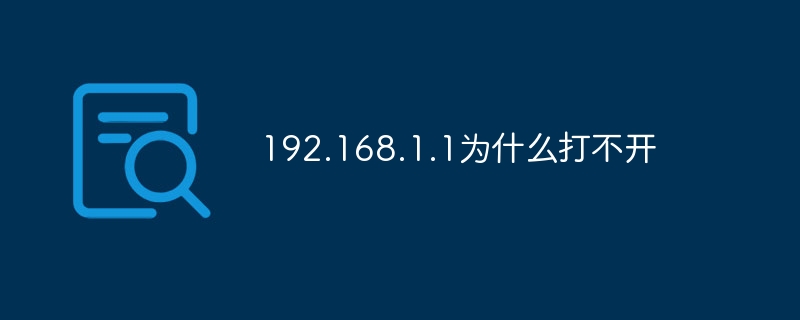
The operating system for this tutorial: Windows 10 system, DELL G3 computer.
192.168.1.1 is a common default IP address used to access the router’s management interface. However, sometimes when we try to access 192.168.1.1, we will find that the page cannot be opened. So, why does this happen? This article will explore the possible causes and provide solutions.
1. The most common reason is network connection problem. If your computer or device cannot connect to the router, then you will not be able to access 192.168.1.1. Make sure your device is properly connected to the router and the network connection is working. You can try restarting your router and device, or test with another device to determine if it's a network connection issue.
2. IP address conflicts may result in inability to access 192.168.1.1. IP address conflicts occur when multiple devices use the same IP address on the same network. This will cause the router to not recognize the device it is connecting to. To resolve this issue, you can try changing your device's IP address, making sure each device has a unique IP address on the same network.
3. Another possible reason is the router settings. Sometimes, your router's settings may prevent you from accessing the management interface. This may be caused by incorrect configuration or security settings. You can try resetting your router's settings, returning it to factory defaults, and then reconfiguring the router.
4. Firewalls and security software may also prevent you from accessing 192.168.1.1. These security settings are designed to protect your network from potential threats, but sometimes they may prevent you from accessing your router's management interface. You can try temporarily disabling your firewall or security software and try accessing 192.168.1.1 again.
5. If your router is damaged or has a hardware failure, you will not be able to access 192.168.1.1. In this case, you may need to contact the router's manufacturer or technical support team for further assistance and support.
To summarize, the inability to access 192.168.1.1 may be caused by network connection issues, IP address conflicts, router settings issues, firewall or security software blocking, and router hardware failures. By checking and resolving these possible issues, you should be able to successfully access 192.168.1.1 and manage your router. If the problem persists, it is recommended that you seek professional technical support .
The above is the detailed content of Why can't 192.168.1.1 be opened?. For more information, please follow other related articles on the PHP Chinese website!

