
To sort documents in MongoDB 4, use sort(). To display only a single sorted field, set this to 1.
Let us create a collection containing documents -
> db.demo611.insertOne({"Name":"Chris"});{
"acknowledged" : true, "insertedId" : ObjectId("5e987110f6b89257f5584d83")
}
> db.demo611.insertOne({"Name":"Adam"});{
"acknowledged" : true, "insertedId" : ObjectId("5e987115f6b89257f5584d84")
}
> db.demo611.insertOne({"Name":"John"});{
"acknowledged" : true, "insertedId" : ObjectId("5e987118f6b89257f5584d85")
}
> db.demo611.insertOne({"Name":"Bob"});{
"acknowledged" : true, "insertedId" : ObjectId("5e98711bf6b89257f5584d86")
}Display all the documents in the collection with the help of find() method-
> db.demo611.find();
This will produce the following output:
{ "_id" : ObjectId("5e987110f6b89257f5584d83"), "Name" : "Chris" }
{ "_id" : ObjectId("5e987115f6b89257f5584d84"), "Name" : "Adam" }
{ "_id" : ObjectId("5e987118f6b89257f5584d85"), "Name" : "John" }
{ "_id" : ObjectId("5e98711bf6b89257f5584d86"), "Name" : "Bob" }The following is how to sort the documents using MongoDB 4 The query -
> db.demo611.find().sort({Name:1});will produce the following output&mius;
{ "_id" : ObjectId("5e987115f6b89257f5584d84"), "Name" : "Adam" }
{ "_id" : ObjectId("5e98711bf6b89257f5584d86"), "Name" : "Bob" }
{ "_id" : ObjectId("5e987110f6b89257f5584d83"), "Name" : "Chris" }
{ "_id" : ObjectId("5e987118f6b89257f5584d85"), "Name" : "John" }The above is the detailed content of How to sort documents and display only a single field in MongoDB 4?. For more information, please follow other related articles on the PHP Chinese website!
 Is MongoDB Doomed? Dispelling the MythsMay 03, 2025 am 12:06 AM
Is MongoDB Doomed? Dispelling the MythsMay 03, 2025 am 12:06 AMMongoDB is not destined to decline. 1) Its advantage lies in its flexibility and scalability, which is suitable for processing complex data structures and large-scale data. 2) Disadvantages include high memory usage and late introduction of ACID transaction support. 3) Despite doubts about performance and transaction support, MongoDB is still a powerful database solution driven by technological improvements and market demand.
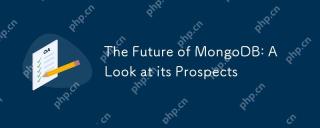 The Future of MongoDB: A Look at its ProspectsMay 02, 2025 am 12:08 AM
The Future of MongoDB: A Look at its ProspectsMay 02, 2025 am 12:08 AMMongoDB'sfutureispromisingwithgrowthincloudintegration,real-timedataprocessing,andAI/MLapplications,thoughitfaceschallengesincompetition,performance,security,andeaseofuse.1)CloudintegrationviaMongoDBAtlaswillseeenhancementslikeserverlessinstancesandm
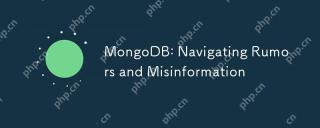 MongoDB: Navigating Rumors and MisinformationMay 01, 2025 am 12:21 AM
MongoDB: Navigating Rumors and MisinformationMay 01, 2025 am 12:21 AMMongoDB supports relational data models, transaction processing and large-scale data processing. 1) MongoDB can handle relational data through nesting documents and $lookup operators. 2) Starting from version 4.0, MongoDB supports multi-document transactions, suitable for short-term operations. 3) Through sharding technology, MongoDB can process massive data, but it requires reasonable configuration.
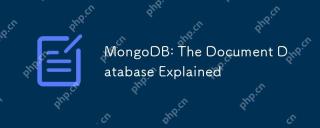 MongoDB: The Document Database ExplainedApr 30, 2025 am 12:04 AM
MongoDB: The Document Database ExplainedApr 30, 2025 am 12:04 AMMongoDB is a NoSQL database that is suitable for handling large amounts of unstructured data. 1) It uses documents and collections to store data. Documents are similar to JSON objects and collections are similar to SQL tables. 2) MongoDB realizes efficient data operations through B-tree indexing and sharding. 3) Basic operations include connecting, inserting and querying documents; advanced operations such as aggregated pipelines can perform complex data processing. 4) Common errors include improper handling of ObjectId and improper use of indexes. 5) Performance optimization includes index optimization, sharding, read-write separation and data modeling.
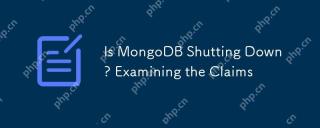 Is MongoDB Shutting Down? Examining the ClaimsApr 29, 2025 am 12:10 AM
Is MongoDB Shutting Down? Examining the ClaimsApr 29, 2025 am 12:10 AMNo,MongoDBisnotshuttingdown.Itcontinuestothrivewithsteadygrowth,anexpandinguserbase,andongoingdevelopment.Thecompany'ssuccesswithMongoDBAtlasanditsvibrantcommunityfurtherdemonstrateitsvitalityandfutureprospects.
 MongoDB: Addressing Concerns and Addressing Potential IssuesApr 28, 2025 am 12:19 AM
MongoDB: Addressing Concerns and Addressing Potential IssuesApr 28, 2025 am 12:19 AMCommon problems with MongoDB include data consistency, query performance, and security. The solutions are: 1) Use write and read attention mechanisms to ensure data consistency; 2) Optimize query performance through indexing, aggregation pipelines and sharding; 3) Use encryption, authentication and audit measures to improve security.
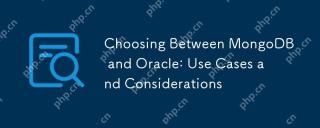 Choosing Between MongoDB and Oracle: Use Cases and ConsiderationsApr 26, 2025 am 12:28 AM
Choosing Between MongoDB and Oracle: Use Cases and ConsiderationsApr 26, 2025 am 12:28 AMMongoDB is suitable for processing large-scale, unstructured data, and Oracle is suitable for scenarios that require strict data consistency and complex queries. 1.MongoDB provides flexibility and scalability, suitable for variable data structures. 2. Oracle provides strong transaction support and data consistency, suitable for enterprise-level applications. Data structure, scalability and performance requirements need to be considered when choosing.
 MongoDB's Future: The State of the DatabaseApr 25, 2025 am 12:21 AM
MongoDB's Future: The State of the DatabaseApr 25, 2025 am 12:21 AMMongoDB's future is full of possibilities: 1. The development of cloud-native databases, 2. The fields of artificial intelligence and big data are focused, 3. The improvement of security and compliance. MongoDB continues to advance and make breakthroughs in technological innovation, market position and future development direction.


Hot AI Tools

Undresser.AI Undress
AI-powered app for creating realistic nude photos

AI Clothes Remover
Online AI tool for removing clothes from photos.

Undress AI Tool
Undress images for free

Clothoff.io
AI clothes remover

Video Face Swap
Swap faces in any video effortlessly with our completely free AI face swap tool!

Hot Article

Hot Tools

Atom editor mac version download
The most popular open source editor

MinGW - Minimalist GNU for Windows
This project is in the process of being migrated to osdn.net/projects/mingw, you can continue to follow us there. MinGW: A native Windows port of the GNU Compiler Collection (GCC), freely distributable import libraries and header files for building native Windows applications; includes extensions to the MSVC runtime to support C99 functionality. All MinGW software can run on 64-bit Windows platforms.

Zend Studio 13.0.1
Powerful PHP integrated development environment

SublimeText3 Chinese version
Chinese version, very easy to use

Safe Exam Browser
Safe Exam Browser is a secure browser environment for taking online exams securely. This software turns any computer into a secure workstation. It controls access to any utility and prevents students from using unauthorized resources.






