iframe jump is a technology that loads and displays content from other web pages in a web page. By using the iframe tag, a web page can be embedded within another web page, and the embedded web page content can be loaded and displayed without leaving the current page. The advantage of using iframe jump is that you can load and display the content of other web pages without leaving the current page, which is very useful for situations where external content needs to be displayed in the page. When using iframe jumps, you need to pay attention to choosing an appropriate target web page and ensuring that its content is safe and reliable.

# Operating system for this tutorial: Windows 10 system, Dell G3 computer.
iframe jump is a technology that uses iframe tags in web pages to load other web pages. By using the iframe tag, a web page can be embedded within another web page, and the embedded web page content can be loaded and displayed without leaving the current page.
In web development, iframe tags can be used to implement various functions, such as displaying embedded maps, videos, audios, advertisements, etc. When you need to display external content in a web page, you can use the iframe tag to load and display the content.
The basic syntax for using iframe tags to jump is as follows:
<iframe src="目标网页的URL"></iframe>
Among them, the src attribute specifies the URL of the target web page to be loaded. When the browser parses this iframe tag, it will automatically load and display the specified target web page.
In addition to directly specifying the URL, you can also dynamically change the src attribute of the iframe through JavaScript to achieve dynamic jump. For example:
<iframe id="myFrame" src="默认网页的URL"></iframe>
<script>
function changeFrame(url) {
document.getElementById("myFrame").src = url;
}
</script>In the above example, the src attribute of the iframe can be changed through the JavaScript function changeFrame(), thereby dynamically jumping to different web pages.
The advantage of using iframe jump is that you can load and display the content of other web pages without leaving the current page. This is very useful for situations where external content needs to be displayed on the page, such as embedding news content from other websites in a news website, or embedding product information from other websites in an e-commerce website.
However, there are also some problems with using iframe jumps. First, since the iframe loads another web page, it will increase the page loading time. If the embedded web page has a lot of content or loads slowly, it may cause users to wait for a long time. Secondly, since the iframe loads another web page, there may be some security issues. If the embedded web page contains malicious code or untrusted content, it may cause harm to the user's computer.
Therefore, when using iframe to jump, you need to pay attention to selecting an appropriate target web page and ensuring that its content is safe and reliable. In addition, you can also consider using other technologies to achieve similar functions, such as Ajax asynchronous loading, server-side jumps, etc.
In short, iframe jump is a technology that loads and displays the content of other web pages in a web page. By using the iframe tag, you can embed other web pages within a web page, thereby providing a richer user experience. However, when using iframe jumps, you need to pay attention to issues such as security and loading speed to ensure users' browsing experience and information security.
The above is the detailed content of What is iframe jump. For more information, please follow other related articles on the PHP Chinese website!
 iframe为什么加载慢Aug 24, 2023 pm 05:51 PM
iframe为什么加载慢Aug 24, 2023 pm 05:51 PMiframe加载慢的原因主要包括网络延迟、资源加载时间长、加载顺序、缓存机制以及安全策略等。详细介绍:1、网络延迟,当浏览器加载一个包含iframe的网页时,需要发送请求到服务器获取iframe中的内容,若网络延迟较高,那么获取内容的时间就会增加,从而导致iframe加载慢;2、资源加载时间长,资源的大小较大或者服务器响应时间较长时,加载速度会更加明显地变慢;3、加载顺序等等。
 微软:每次访问时 Outlook 错误都会下载“TokenFactoryIframe”文件Apr 19, 2023 am 08:25 AM
微软:每次访问时 Outlook 错误都会下载“TokenFactoryIframe”文件Apr 19, 2023 am 08:25 AM当用户通过Safari浏览器访问电子邮件服务时,微软的Outlook正在macOS上下载一个名为“TokenFactoryIframe”的神秘文件。发现Outlook在每次访问时下载的“TokenFactoryIframe”文件的用户现已广泛报告此问题。Outlook每隔几秒或至少在每次访问Apple平台上的Outlook时都会下载此神秘文件。根据我们的调查结果,这似乎是由发布到Outlook的服务器端更新错误引起的问题,与Safari或macOS无关。微软在一份
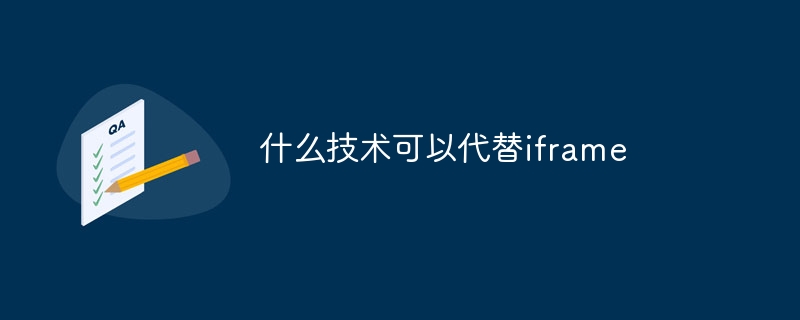 什么技术可以代替iframeAug 24, 2023 pm 01:53 PM
什么技术可以代替iframeAug 24, 2023 pm 01:53 PM可以代替iframe的技术有Ajax、JavaScript库或框架、Web组件技术、前端路由和服务器端渲染等。详细介绍:1、Ajax是一种用于创建动态网页的技术。它可以通过在后台与服务器进行数据交换,实现页面的异步更新,而无需刷新整个页面,使用Ajax可以更加灵活地加载和显示内容,不再需要使用iframe来嵌入其他页面;2、JavaScript库或框架,如React等等。
 Python中iframe是什么意思Aug 25, 2023 pm 03:24 PM
Python中iframe是什么意思Aug 25, 2023 pm 03:24 PMPython中iframe是一种HTML标签,用于在网页中嵌入另一个网页或文档。在Python中,可以使用各种库和框架来处理和操作iframe,其中最常用的是BeautifulSoup库,可以轻松地从一个网页中提取出iframe的内容,并对其进行操作和处理。掌握如何处理和操作iframe对于Web开发和数据抓取都是非常有用的。
 iframe嵌入播放器是什么Aug 25, 2023 pm 02:13 PM
iframe嵌入播放器是什么Aug 25, 2023 pm 02:13 PMiframe嵌入播放器是一种在网页中嵌入视频播放器的技术。嵌入播放器的优点有:1、灵活性,通过使用iframe标签,可以将来自不同来源的视频媒体嵌入到同一个网页中;2、易用性,只需复制并粘贴嵌入代码,即可将播放器添加到网页中;3、可以通过设置参数来控制播放器的外观和行为;4、可以通过使用JavaScript来控制播放器的操作等等。
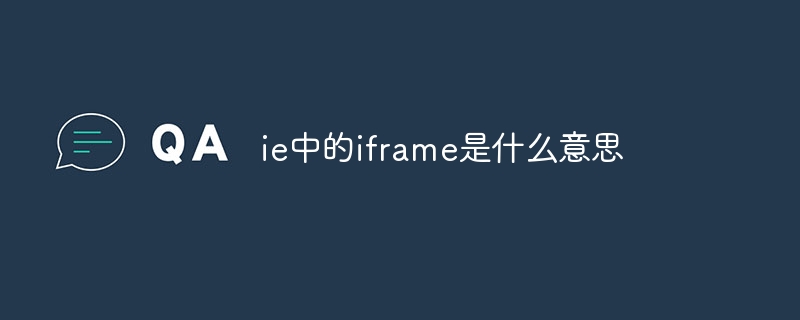 ie中的iframe是什么意思Aug 24, 2023 pm 05:42 PM
ie中的iframe是什么意思Aug 24, 2023 pm 05:42 PMIE中的iframe是一种强大的工具,可以用于在网页中嵌入其他网页或文档,实现页面的分割和内容的展示。通过合理的使用和注意事项,可以充分发挥iframe的优势,提升网页的用户体验和功能性。
 什么可以替代iframeAug 24, 2023 pm 01:49 PM
什么可以替代iframeAug 24, 2023 pm 01:49 PM可以替代iframe的有Ajax请求、Web组件、框架和库、跨域通信、使用CSS布局和样式等。详细介绍:1、Ajax请求可以动态加载并显示其他网页或内容,而无需使用iframe,通过使用XMLHttpRequest对象或更现代的fetch API,可以实现异步加载内容,并将其插入到当前网页中的DOM树中,可以避免iframe的安全问题,并且可以更好地控制和操作加载的内容等等。
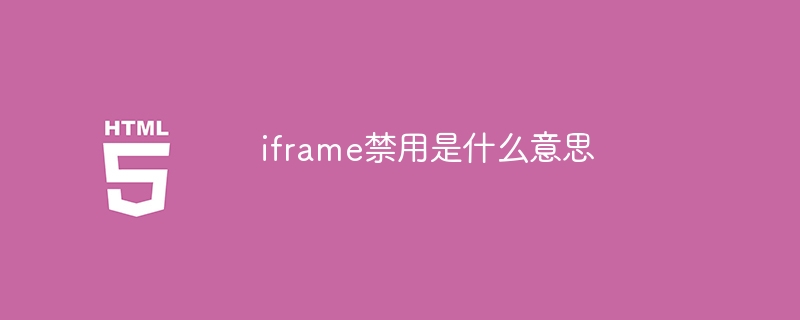 iframe禁用是什么意思Aug 25, 2023 pm 02:05 PM
iframe禁用是什么意思Aug 25, 2023 pm 02:05 PMiframe禁用是指在网页中禁止使用iframe标签的功能。由于一些安全和隐私的考虑,有时候需要禁用iframe标签的使用,常见的禁用方法:1、通过设置X-Frame-Options响应头,表示不允许嵌入到任何iframe中;2、使用Content-Security-Policy,控制是否允许嵌入到iframe中;3、使用JavaScript禁用iframe标签等。


Hot AI Tools

Undresser.AI Undress
AI-powered app for creating realistic nude photos

AI Clothes Remover
Online AI tool for removing clothes from photos.

Undress AI Tool
Undress images for free

Clothoff.io
AI clothes remover

AI Hentai Generator
Generate AI Hentai for free.

Hot Article

Hot Tools

SublimeText3 English version
Recommended: Win version, supports code prompts!

VSCode Windows 64-bit Download
A free and powerful IDE editor launched by Microsoft

MantisBT
Mantis is an easy-to-deploy web-based defect tracking tool designed to aid in product defect tracking. It requires PHP, MySQL and a web server. Check out our demo and hosting services.

WebStorm Mac version
Useful JavaScript development tools

EditPlus Chinese cracked version
Small size, syntax highlighting, does not support code prompt function






