
You can't update it, but you can save the new ID and delete the old one. Follow some steps to update MongoDB's _id. The steps are as follows:
Step 1: In the first step, the ObjectId needs to be stored in a variable.
anyVariableName=db.yourCollectionName.findOne({_id:yourObjectIdValue)});Step 2: In the second step, you need to set a new id.
yourDeclaredVariableName._id=yourNewObjectIdValue;
Step 3: In the third step, you need to insert the new ID in the document.
db.yourCollectionName.insert(yourDeclaredVariableName);
Step 4: In the fourth step, you need to delete the old ID.
db.yourCollectionName.remove({_id:yourOldObjectIdValue)});To understand the above steps, let us create a collection with documents. The query to create a collection using documents is as follows:
> db.updateIdDemo.insertOne({"StudentName":"Robert"});
{
"acknowledged" : true,
"insertedId" : ObjectId("5c6ebfec6fd07954a4890683")
}
> db.updateIdDemo.insertOne({"StudentName":"Chris"});
{
"acknowledged" : true,
"insertedId" : ObjectId("5c6ebff66fd07954a4890684")
}
> db.updateIdDemo.insertOne({"StudentName":"Maxwell"});
{
"acknowledged" : true,
"insertedId" : ObjectId("5c6ebfff6fd07954a4890685")
}Display all documents in the collection with the help of find() method. The query is as follows:
> db.updateIdDemo.find().pretty();
The following is the output:
{ "_id" : ObjectId("5c6ebfec6fd07954a4890683"), "StudentName" : "Robert" }
{ "_id" : ObjectId("5c6ebff66fd07954a4890684"), "StudentName" : "Chris" }
{ "_id" : ObjectId("5c6ebfff6fd07954a4890685"), "StudentName" : "Maxwell" }The following is the query to update the _id of a MongoDB document:
Step1:
> myId=db.updateIdDemo.findOne({_id:ObjectId("5c6ebfec6fd07954a4890683")});
{ "_id" : ObjectId("5c6ebfec6fd07954a4890683"), "StudentName" : "Robert" }
Step 2:
> myId._id=ObjectId("5c6ebfec6fd07954a4890689");
ObjectId("5c6ebfec6fd07954a4890689")
Step 3:
> db.updateIdDemo.insert(myId);
WriteResult({ "nInserted" : 1 })
Step 4:
> db.updateIdDemo.remove({_id:ObjectId("5c6ebfec6fd07954a4890683")});
WriteResult({ "nRemoved" : 1 })Let us check if the _id has been updated. Display all documents in the collection with the help of find() method:
> db.updateIdDemo.find().pretty();
The following is the output:
{ "_id" : ObjectId("5c6ebff66fd07954a4890684"), "StudentName" : "Chris" }
{ "_id" : ObjectId("5c6ebfff6fd07954a4890685"), "StudentName" : "Maxwell" }
{ "_id" : ObjectId("5c6ebfec6fd07954a4890689"), "StudentName" : "Robert" }View the sample output, "StudentName":_id of "Robert" corrected.
The above is the detailed content of How to update the _id of a MongoDB document?. For more information, please follow other related articles on the PHP Chinese website!
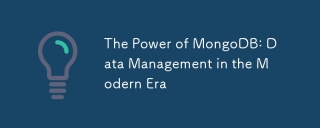 The Power of MongoDB: Data Management in the Modern EraApr 13, 2025 am 12:04 AM
The Power of MongoDB: Data Management in the Modern EraApr 13, 2025 am 12:04 AMMongoDB is a NoSQL database because of its flexibility and scalability are very important in modern data management. It uses document storage, is suitable for processing large-scale, variable data, and provides powerful query and indexing capabilities.
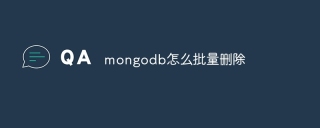 How to delete mongodb in batchesApr 12, 2025 am 09:27 AM
How to delete mongodb in batchesApr 12, 2025 am 09:27 AMYou can use the following methods to delete documents in MongoDB: 1. The $in operator specifies the list of documents to be deleted; 2. The regular expression matches documents that meet the criteria; 3. The $exists operator deletes documents with the specified fields; 4. The find() and remove() methods first get and then delete the document. Please note that these operations cannot use transactions and may delete all matching documents, so be careful when using them.
 How to set mongodb commandApr 12, 2025 am 09:24 AM
How to set mongodb commandApr 12, 2025 am 09:24 AMTo set up a MongoDB database, you can use the command line (use and db.createCollection()) or the mongo shell (mongo, use and db.createCollection()). Other setting options include viewing database (show dbs), viewing collections (show collections), deleting database (db.dropDatabase()), deleting collections (db.<collection_name>.drop()), inserting documents (db.<collecti
 How to deploy a mongodb clusterApr 12, 2025 am 09:21 AM
How to deploy a mongodb clusterApr 12, 2025 am 09:21 AMDeploying a MongoDB cluster is divided into five steps: deploying the primary node, deploying the secondary node, adding the secondary node, configuring replication, and verifying the cluster. Including installing MongoDB software, creating data directories, starting MongoDB instances, initializing replication sets, adding secondary nodes, enabling replica set features, configuring voting rights, and verifying cluster status and data replication.
 How to use mongodb application scenarioApr 12, 2025 am 09:18 AM
How to use mongodb application scenarioApr 12, 2025 am 09:18 AMMongoDB is widely used in the following scenarios: Document storage: manages structured and unstructured data such as user information, content, product catalogs, etc. Real-time analysis: Quickly query and analyze real-time data such as logs, monitoring dashboard displays, etc. Social Media: Manage user relationship maps, activity streams, and messaging. Internet of Things: Process massive time series data such as device monitoring, data collection and remote management. Mobile applications: As a backend database, synchronize mobile device data, provide offline storage, etc. Other areas: diversified scenarios such as e-commerce, healthcare, financial services and game development.
 How to view the mongodb versionApr 12, 2025 am 09:15 AM
How to view the mongodb versionApr 12, 2025 am 09:15 AMHow to view MongoDB version: Command line: Use the db.version() command. Programming language driver: Python: print(client.server_info()["version"])Node.js: db.command({ version: 1 }, (err, result) => { console.log(result.version); });
 How to sort mongodbApr 12, 2025 am 09:12 AM
How to sort mongodbApr 12, 2025 am 09:12 AMMongoDB provides a sorting mechanism to sort collections by specific fields, using the syntax db.collection.find().sort({ field: order }) ascending/descending order, supports compound sorting by multiple fields, and recommends creating indexes to improve sorting performance.
 How to connect to mongodbApr 12, 2025 am 09:09 AM
How to connect to mongodbApr 12, 2025 am 09:09 AMTo connect to MongoDB with Navicat: Install Navicat and create a MongoDB connection; enter the server address in the host, enter the port number in the port, and enter the MongoDB authentication information in the user name and password; test the connection and save; Navicat will connect to the MongoDB server.


Hot AI Tools

Undresser.AI Undress
AI-powered app for creating realistic nude photos

AI Clothes Remover
Online AI tool for removing clothes from photos.

Undress AI Tool
Undress images for free

Clothoff.io
AI clothes remover

AI Hentai Generator
Generate AI Hentai for free.

Hot Article

Hot Tools

Atom editor mac version download
The most popular open source editor

ZendStudio 13.5.1 Mac
Powerful PHP integrated development environment

Safe Exam Browser
Safe Exam Browser is a secure browser environment for taking online exams securely. This software turns any computer into a secure workstation. It controls access to any utility and prevents students from using unauthorized resources.

EditPlus Chinese cracked version
Small size, syntax highlighting, does not support code prompt function

Dreamweaver CS6
Visual web development tools





