
In Python, a tuple is a useful data type for storing a collection of items. Sometimes, you may need to print the keys and values of a tuple to understand or debug your code. In this article, we will discuss how to print the keys and values of a tuple in Python.
We will review the syntax for accessing these elements and provide examples of how to do this. First, we will understand what a tuple is and what its keys and values mean.
What does Python tuple mean?
Tuples allow you to store multiple items in a single variable.
Tuples are one of the four built-in data types in Python for storing collections of data.
The last three are lists, collections, and dictionaries; each has a unique set of features and applications.
Tuples are ordered collections that cannot be changed. Tuple is written in parentheses.
Tuples are immutable, which means that once we construct a tuple, we cannot change, include, or delete any of its elements.
What are the keys and values in the tuple?
Of course, keys and values do not exist in pairs in tuples, since tuples only store a single instance of any object.
However, if we have to create a tuple containing keys and values, we can do so by creating a tuple of nested tuples, where each tuple will have two values, the first representing its key , the second represents its value i>.
Example
ListOfTuples = ((1, 4), (3, 5), (4, 5), (5, 6))
In the above line of code, tuple has a pair of tuples inside, so for example the first value of the outer tuple is having two A tuple of values. Here, the first value 1 is the key of this tuple and the second value 4 is its data value.
So, as we know, we can access tuples by index , we will use that index to access the inner tuple elements and again use it to access the keys and values.
print(ListOfTuples[0][0])
This will print the key of the first tuple in the outer tuple. But what if we don't know how many elements are in the outer tuple? If we use an index to access the inner element in this case, we may end up getting an index out of range error, which means we are trying to access an element that does not exist in the tuple.
Using the len() Python method
To solve this problem, we can use the len method to count the number of elements in the outer tuple and use it to print the keys and values up to that number of elements.
But this requires using another statement in Python, the iteration statement. We have many options to choose from, but for the sake of simplicity we will use a for loop.
The for loop provides a simple way to iterate through all elements of an iterable object using the "in" operator.
A = (1, 2, 3) for item in A: print(item)
In the above code, the program will iterate through each element present in the tuple named A and print the corresponding element on each iteration. Now let's move on to algorithms and discuss what we learned above and how we can use them to solve our problems.
algorithm
First, we will create an outer tuple to store the nested inner tuple
ExternalEach element of the tuple is a tuple object containing two elements
To print, we will use a for loop to iterate over the outer tuple
Print the first value of the inner tuple as key on each iteration
Print the second value of the inner tuple as its data value.
At this point, the program will terminate after printing all keys and values present in the outer tuple.
Example
Program to print the keys and values of a tuple -
ListOfTuples = ((1, 4), (3, 5), (4, 5), (5, 6))
for item in ListOfTuples:
print(f"Key : {item[0]} Value : {item[1]}")
Output
Key : 1 Value : 4 Key : 3 Value : 5 Key : 4 Value : 5 Key : 5 Value : 6
in conclusion
In this article, we learned about the meaning of keys and values in tuples in Python. And how we can use for loop to print all the keys and values in the tuple.
The above is the detailed content of Python program to print the keys and values of a tuple. For more information, please follow other related articles on the PHP Chinese website!
 在Python中的绝对元组求和Sep 12, 2023 pm 07:37 PM
在Python中的绝对元组求和Sep 12, 2023 pm 07:37 PM在Python中,元组是不可变的序列,可以存储不同类型的多个元素。它们通常用于表示相关值的集合。元组求和涉及将两个或多个元组的相应元素相加以产生新的元组。然而,在某些场景下,可能需要计算元素的绝对和而不是传统的和。在这篇博文中,我们将探讨如何在Python中执行绝对元组求和。传统元组求和在深入研究绝对元组求和之前,让我们先了解如何进行传统的元组求和。给定两个长度相同的元组,我们可以使用简单的Python循环或列表推导来计算对应元素的和 −deftuple_sum(t1,t2):
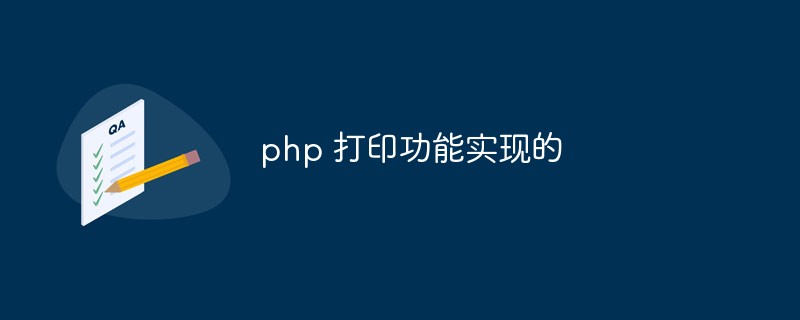 php怎么实现Web页面的打印功能Mar 24, 2023 pm 04:11 PM
php怎么实现Web页面的打印功能Mar 24, 2023 pm 04:11 PMPHP 打印功能实现的步骤和技巧 在 Web 开发的过程中,打印功能是相当重要的一种需求。相信大家都遇到过需要从网页中打印出某些内容的情况,比如收据、报告、合同等。本文将介绍如何使用 PHP 实现 Web 页面的打印功能。
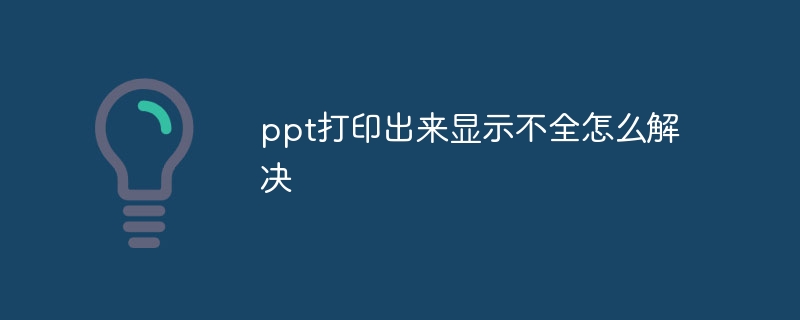 ppt打印出来显示不全怎么解决Jul 06, 2023 pm 02:05 PM
ppt打印出来显示不全怎么解决Jul 06, 2023 pm 02:05 PMppt打印出来显示不全解决方法:1、检查页面设置,确保页面大小与打印纸张大小相匹配;2、调整缩放比例,尝试不同的缩放比例,直到能在打印预览中看到完整的幻灯片内容;3、调整文字框大小,选中文字框,然后拖动边框以调整大小,以确保文字能够完整显示在打印页面上;4、优化图片分辨率,使用图像编辑软件将图片的分辨率调整为适合打印的大小;5、打印预览,用打印预览来检查PPT内容是否完整显示。
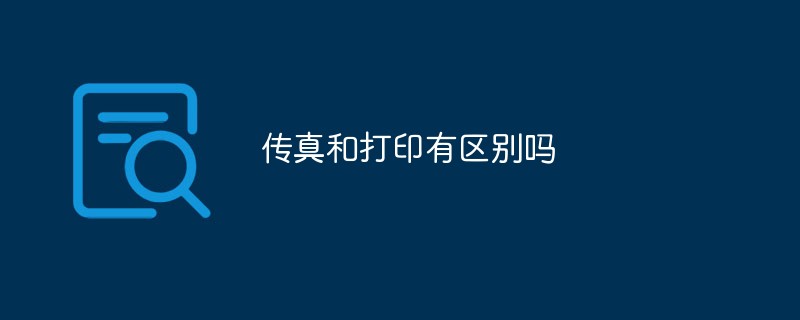 传真和打印有区别吗Nov 06, 2022 am 10:59 AM
传真和打印有区别吗Nov 06, 2022 am 10:59 AM传真和打印是有区别的,其区别有:1、传真是将文件通过传真机从一方传到较远地方的另一方,而打印是只在电脑上将文件或者材料打印出来;2、打印机种类繁多,主要功能就是打印,而传真机主要的核心功能是发送和接收;3、打印机只能从计算机上发送他们想要的文件,而两台打印机不能相互传输数据,而传真机是在电话的基础上增加数据传输功能,两台传真机可以相互发送文件,无需计算机也可以接收文件。
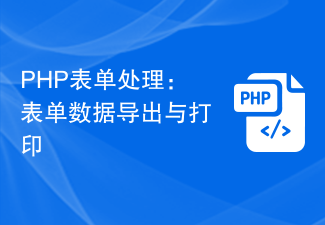 PHP表单处理:表单数据导出与打印Aug 09, 2023 pm 03:48 PM
PHP表单处理:表单数据导出与打印Aug 09, 2023 pm 03:48 PMPHP表单处理:表单数据导出与打印在网站开发中,表单是不可或缺的一部分。当网站上的表单被用户填写并提交后,开发者需要对这些表单数据进行处理。本文将介绍如何使用PHP处理表单数据,并演示如何将数据导出为Excel文件和打印出来。一、表单提交与基本处理首先,需要创建一个HTML表单,供用户填写并提交数据。假设我们有一个简单的反馈表单,包含姓名、邮箱和评论。HTM
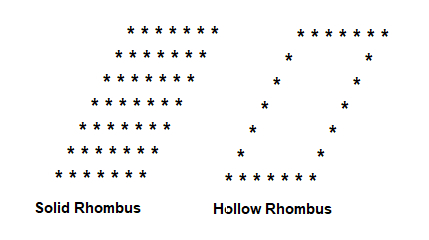 在C语言中编写一个程序来打印实心和空心菱形图案Aug 29, 2023 am 09:33 AM
在C语言中编写一个程序来打印实心和空心菱形图案Aug 29, 2023 am 09:33 AM程序说明打印如下所示的实心和空心菱形图案算法对于空心菱形-AccepttheNumberofRowsforHollowRhombusfromtheUserCreateaHollowRhombuscontainingthesamenumberofRowsspecifiedbytheUser.Printthefirstrowcontainingthenumberofstarssameasthenumberofrows.Printthesecondrowcontainingthefirstandlas
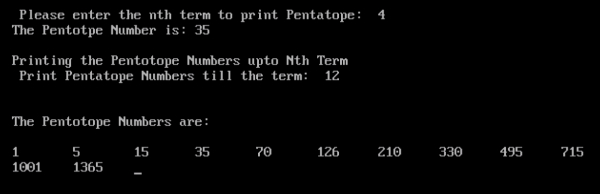 在C语言中编写一个程序,打印出N个五角数的序列Aug 25, 2023 pm 02:25 PM
在C语言中编写一个程序,打印出N个五角数的序列Aug 25, 2023 pm 02:25 PM程序说明五维体数是帕斯卡三角形的任意一行中第五个数字,从左到右或从右到左开始,起始于5项行14641。这种数字的前几个是1,5,15,35,70,126,210,330,495,715,1001,1365Pentatopenumbersbelongintheclassoffiguratenumbers,whichcanberepresentedasregular,discretegeometricpatterns.Theformulaforthenthpentatopicnumberis$$\l
 使用PHP和XML实现网页的打印和导出PDFAug 10, 2023 pm 12:42 PM
使用PHP和XML实现网页的打印和导出PDFAug 10, 2023 pm 12:42 PM使用PHP和XML实现网页的打印和导出PDF在现代社会中,网页的打印和导出PDF已经成为很常见的需求。使用PHP和XML可以轻松地实现这些功能。在本文中,我们将学习如何使用PHP和XML来实现网页的打印和导出PDF。一、网页的打印首先,我们需要创建一个包含网页内容的XML文件。例如,我们可以创建一个名为"content.xml"的文件,并在该文件中包含网页的


Hot AI Tools

Undresser.AI Undress
AI-powered app for creating realistic nude photos

AI Clothes Remover
Online AI tool for removing clothes from photos.

Undress AI Tool
Undress images for free

Clothoff.io
AI clothes remover

AI Hentai Generator
Generate AI Hentai for free.

Hot Article

Hot Tools

SAP NetWeaver Server Adapter for Eclipse
Integrate Eclipse with SAP NetWeaver application server.

EditPlus Chinese cracked version
Small size, syntax highlighting, does not support code prompt function

Dreamweaver Mac version
Visual web development tools

Notepad++7.3.1
Easy-to-use and free code editor

VSCode Windows 64-bit Download
A free and powerful IDE editor launched by Microsoft







