Home >Web Front-end >HTML Tutorial >How to add color picker to HTML form?
How to add color picker to HTML form?
- WBOYWBOYWBOYWBOYWBOYWBOYWBOYWBOYWBOYWBOYWBOYWBOYWBforward
- 2023-08-31 09:29:091375browse
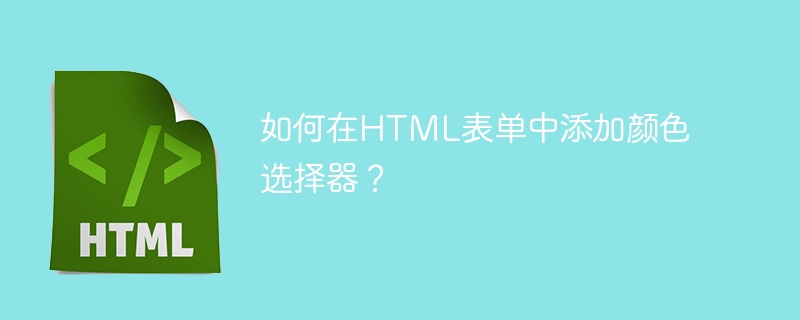
HTML, which stands for Hypertext Markup Language, is a combination of hypertext and markup language that we can use to build web pages and their content. This article will show you how to add a color picker using HTML.
grammar
For Output Code pre class
Tags are interactive elements in HTML whose main purpose is to obtain different forms of input from the user. The tag's type attribute specifies what type of input the user should enter.
method
We will use the tag. To accomplish this, we will create an input tag in the form and set the type property to color.
Example
Step 1 - First, we will define the basic HTML code.
<!DOCTYPE html> <html> <head> <title>How to add color picker in a form using HTML?</title> </head> <body> <h4>How to add color picker in a form using HTML?</h4> </body> </html>
Step 2 - Now we will add the form elements.
<form> <label>Choose Colour</label> <input type="color"/> </form>
This is the complete code -
<!DOCTYPE html>
<html>
<head>
<title>How to add a color picker in a form using HTML?</title>
</head>
<body>
<h4>How to add a color picker in a form using HTML?</h4>
<form>
<label>Choose Colour</label>
<input type="color" />
</form>
</body>
</html>
in conclusion
In this article, we learned about tags. Later we also looked at how to add a color picker to an HTML form element using the tag.
The above is the detailed content of How to add color picker to HTML form?. For more information, please follow other related articles on the PHP Chinese website!

