Home >Common Problem >How to merge two columns keeping all content
How to merge two columns keeping all content
- zbtOriginal
- 2023-08-30 16:00:4010502browse
You can merge two columns to retain all content by inserting new columns, merging cells, filling formulas, and unmerging cells. Detailed introduction: 1. Use the mouse to select the cell used to store data; 2. Enter "=" in the cell; 3. Use the mouse to click on the first cell that needs to be merged; 4. Enter characters in the cell. String connector "&"; 5. Use the mouse to click on the second cell that needs to be merged, and hit Enter to confirm the cell input; 6. Move the mouse to the lower right corner of the cell, and drag down to fill in the other cells. Cells can be merged.
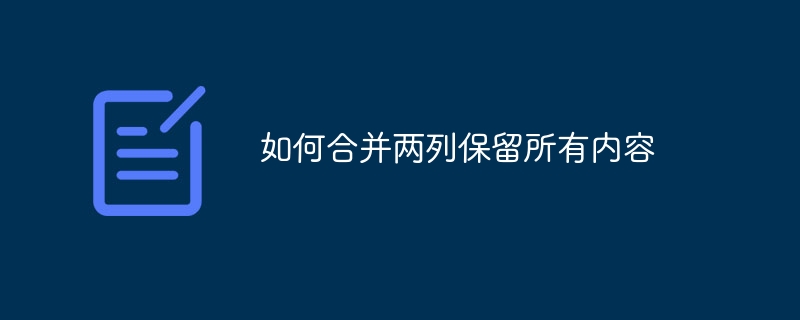
The operating system of this tutorial: windows10 system, excel2019 version, DELL G3 computer.
In Excel, we often need to merge two columns of data for better analysis and processing. However, simply using the merge cells feature may result in data loss or confusion. This article will introduce a method to merge two columns of data and keep everything.
1. Use the mouse to select the cells used to store data.

#2. Enter "=" in the cell.
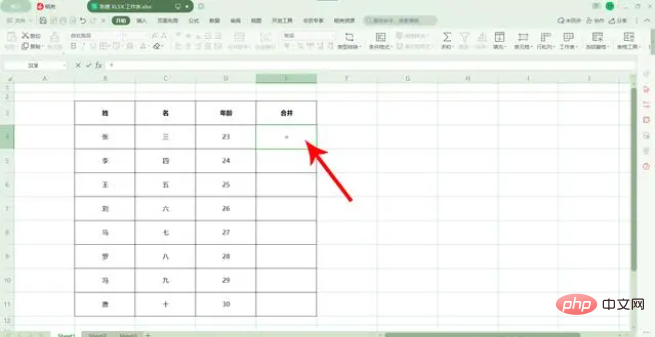
3. Use the mouse to click on the first cell that needs to be merged.

4. Then enter the string connector "&" in the cell.
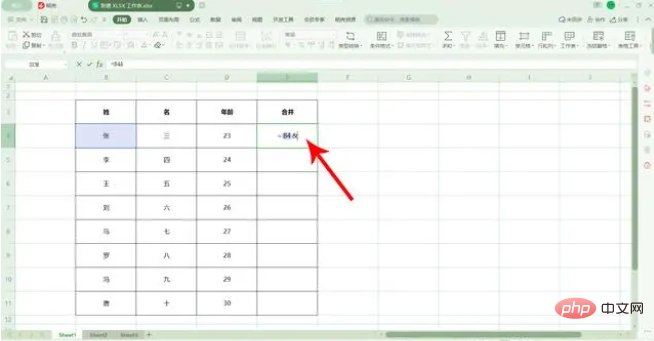
5. Then use the mouse to click on the second cell that needs to be merged, and hit Enter to confirm the cell input.
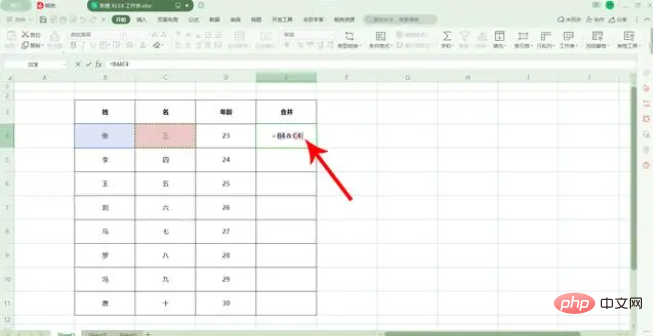
6. Move the mouse to the lower right corner of the cell and drag down to fill other cells.
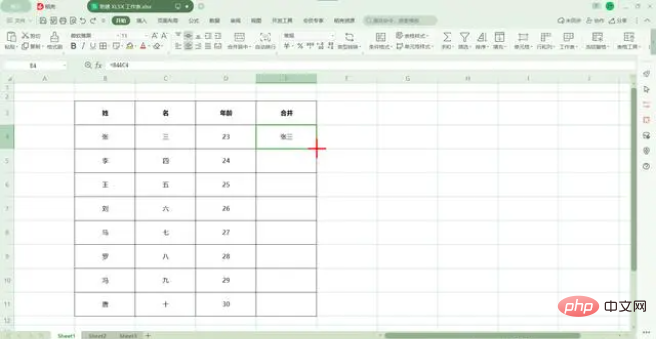
7. As shown below, you can merge the data in the cells in columns B and C together.
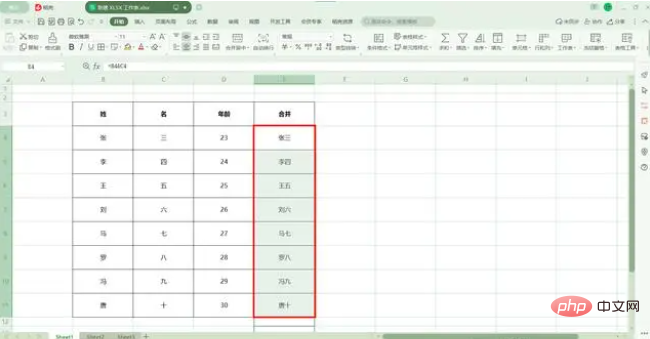
Summary:
Merging two columns of data and retaining all contents is a common need in Excel. We can achieve this easily with steps like inserting new columns, merging cells, filling formulas, and unmerging cells. This method is not only simple and easy to implement, but also ensures data integrity and accuracy. I hope this article will be helpful to you in the process of merging data in Excel
The above is the detailed content of How to merge two columns keeping all content. For more information, please follow other related articles on the PHP Chinese website!

