Home >Backend Development >C#.Net Tutorial >Difference between delegates and events in C#
Difference between delegates and events in C#
- WBOYWBOYWBOYWBOYWBOYWBOYWBOYWBOYWBOYWBOYWBOYWBOYWBforward
- 2023-08-30 12:25:131047browse
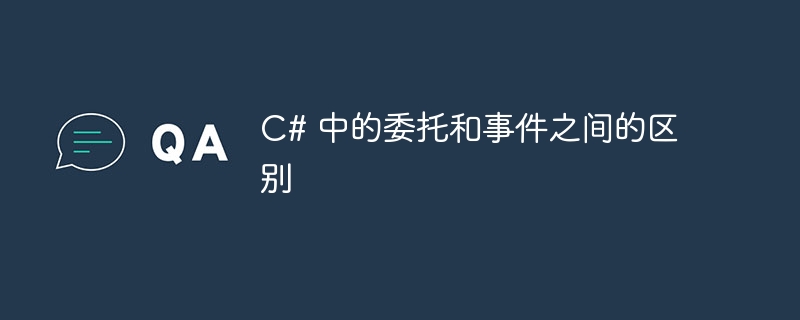
In this article, we will understand the difference between delegates and events in C#.
Delegate
- It can be declared using the "delegate" keyword.
It is a function pointer.
It holds a reference to one or more methods at runtime.
It is an independent keyword.
It does not depend on events.
It contains Combine() and Remove() methods which helps in adding methods to the call list middle.
It can be passed as a parameter to a method.
The "=" operator can be used to assign a single method.
-
The "=" operator can be used to assign multiple methods to a delegate.
Events
can be declared using the "event" keyword.
It can be defined as a notification mechanism that relies on delegation.
It depends on the commission.
It cannot be created without a delegate.
It can be understood as a wrapper for delegate instances.
This helps prevent users of the delegate from resetting the delegate and its call list.
-
The "EventInfo" class checks for events and helps bind event handlers.
These handlers include methods such as AddEventHandler() and RemoveEventHandler(), which help add and remove methods to the call list respectively.
Events can be raised but cannot be passed as parameters to methods.
-
The "=" operator cannot be used with events.
The "=" and "-=" operators can be used with events to add or remove event handlers respectively.
These methods will internally call things like AddEventHandler and Delete EventHandler.
It only allows adding or removing targets from the call list.
The above is the detailed content of Difference between delegates and events in C#. For more information, please follow other related articles on the PHP Chinese website!

