Home >Web Front-end >HTML Tutorial >How to set the size of a checkbox in HTML/CSS?
How to set the size of a checkbox in HTML/CSS?
- WBOYWBOYWBOYWBOYWBOYWBOYWBOYWBOYWBOYWBOYWBOYWBOYWBforward
- 2023-08-30 11:37:131533browse
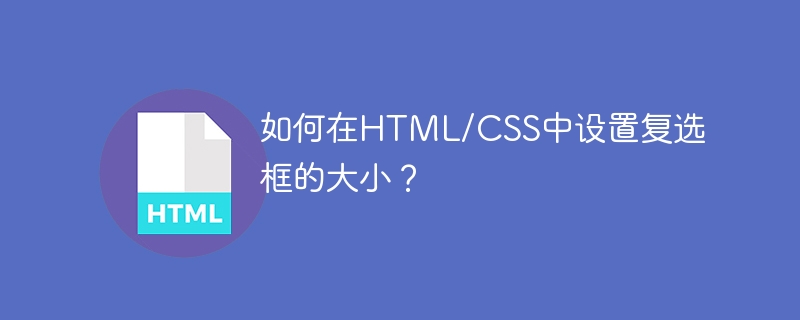
HTML, or Hypertext Markup Language, is used to create web pages and define their structure and content, and CSS can style them. HTML has a variety of elements used to create web pages, including web forms.
Checkboxes are an important part of web forms and user interfaces. Use checkboxes when you need to select multiple options. By default, checkboxes in HTML are small, which sometimes does not suit design requirements. However, the checkbox can be resized according to your needs using CSS.
What is a checkbox?
In HTML, a checkbox is a form element that allows the user to select one or more options from a list, represented by a small box. Checkboxes can be checked or unchecked, and the checked status is indicated by a tick or check mark inside the box. Checkboxes are also created using the HTML tag and setting the type attribute to checkbox. For example -
<input type="checkbox" id="checkbox" name="checkbox" value="1"> <label for="checkbox-1">Checkbox 1</label>
In the above code, we create a checkbox with ID, name and attributes. The "for" attribute on the label element corresponds to the ID of the checkbox.
Example 1
The following is an example of creating a checkbox using HTML.
<!DOCTYPE html>
<html>
<head>
<style>
body {
text-align: center;
}
</style>
</head>
<body>
<h2>Create a Checkbox Using HTML</h2>
<input type="checkbox" id="checkbox-1" name="checkbox-1" value="1">
<label for="checkbox-1">Option 1</label>
<input type="checkbox" id="checkbox-2" name="checkbox-2" value="2">
<label for="checkbox-2">Option 2</label>
</body>
</html>
Set checkbox size
CSS is a powerful tool for styling HTML elements. It allows us to change the visual size of the checkbox. We can use the "width" and "height" properties to set the size of the checkbox. By using the following CSS code we can set the width and height of the checkbox −
input[type=checkbox] {
width: 30px;
height: 30px;
}
The above code will set the height and width of the checkbox to 30 pixels.
Example 2
The following is an example, setting the height and width of the checkbox to 30 pixels.
<!DOCTYPE html>
<html>
<head>
<style>
body {
text-align: center;
}
input[type=checkbox] {
width: 30px;
height: 30px;
}
</style>
</head>
<body>
<h2>Create a Checkbox Using HTML</h2>
<input type="checkbox" id="checkbox-1" name="checkbox-1" value="1">
<label for="checkbox-1">Option 1</label>
<input type="checkbox" id="checkbox-2" name="checkbox-2" value="2">
<label for="checkbox-2">Option 2</label>
</body>
</html>
Set checkbox style
In addition to setting the size of checkboxes, their appearance can also be styled in CSS. CSS allows developers to change the visual size of checkboxes as well as detect click events on hitboxes. For example, we can use the following CSS code to style a checkbox.
input[type=checkbox] {
-webkit-appearance: none;
width: 40px;
height: 40px;
background-color: red;
border-radius: 5px;
border: 3px solid lightgray;
margin-right: 10px;
}
input[type=checkbox]:checked {
background-color: lightgreen;
}
In the above CSS code -
Display − inline-block;Set the display attribute to inline-block.
The Width and Height properties set the size of the checkbox.
background-color Property sets the background color of the check box.
Border-radius property makes the edges of the checkbox rounded.
Border propertyAdd a border and border color to the check box.
Margin-right Property sets the distance between the checkbox and the label.
:Checked Pseudo-class selector is used for the state after the check box is selected.
Background-color property changes the background color of a checkbox when the user checks it.
Example 3
This is a complete code example for styling a checkbox.
<!DOCTYPE html>
<html>
<head>
<style>
body {
text-align: center;
}
input[type=checkbox] {
-webkit-appearance: none;
display: inline-block;
width: 40px;
height: 40px;
background-color: red;
border-radius: 5px;
border: 3px solid lightgray;
margin-right: 10px;
}
input[type=checkbox]:checked {
background-color: lightgreen;
}
</style>
</head>
<body>
<h2>Create a Checkbox Using HTML</h2>
<input type="checkbox" id="checkbox-1" name="checkbox-1" value="1">
<label for="checkbox-1">Option 1</label>
<input type="checkbox" id="checkbox-2" name="checkbox-2" value="2">
<label for="checkbox-2">Option 2</label>
</body>
</html>
in conclusion
Here, we discussed how to set checkbox size in HTML and CSS. The HTML method only changes the visual size of the checkbox, while the CSS method allows developers to change the clickbox as well. By using CSS, we can also style the checkbox to make it more visually appealing and user-friendly.
The above is the detailed content of How to set the size of a checkbox in HTML/CSS?. For more information, please follow other related articles on the PHP Chinese website!

