Home >Backend Development >Python Tutorial >Classify data in Python using Support Vector Machines (SVMs)
Classify data in Python using Support Vector Machines (SVMs)
- WBOYWBOYWBOYWBOYWBOYWBOYWBOYWBOYWBOYWBOYWBOYWBOYWBforward
- 2023-08-30 11:25:02824browse
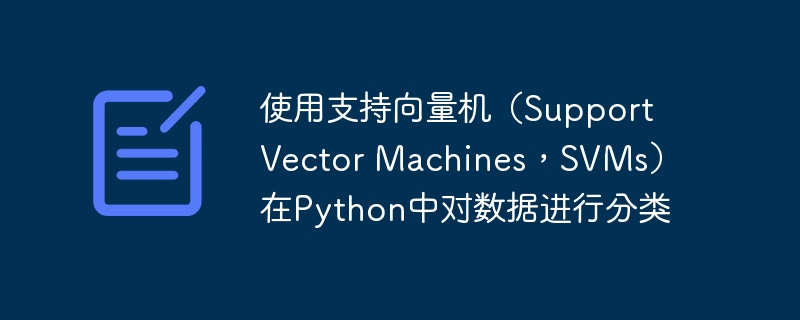
Support vector machines (SVM) are supervised learning algorithms that can be used for classification and regression tasks.
SVM is a powerful algorithm that can be used to solve a variety of problems. They are particularly suitable for solving problems where the data is linearly separable. However, SVM can also solve the problem of data that is not linearly separable by using kernel techniques.
In this article, we will explore the theory behind SVMs and demonstrate how to implement them in Python for data classification. We will provide a detailed explanation of the code and its output, and discuss the necessary theory.
Understanding Support Vector Machines (SVM)
Support vector machines are supervised learning models that can perform classification and regression tasks. For classification, the goal of SVM is to find the optimal hyperplane that separates data points of different classes. The hyperplane with the largest margin from the nearest data point is considered the best separator. These nearest data points, also known as support vectors, play a crucial role in defining decision boundaries.
SVM works by using a kernel function to map data points into a higher dimensional space. Even if the data are not linearly separable in the original feature space, this transformation allows linear separation in high-dimensional space. The most commonly used kernel functions include linear, polynomial, radial basis functions (RBF), and sigmoid.
Advantages of using SVM
SVM is very accurate.
SVM is very robust to noise.
SVM can be used to solve problems where data are not linearly separable.
Disadvantages of using SVM
SVM can be computationally expensive.
SVM can be sensitive to hyperparameters.
Example 1
SVM can be implemented in Python using the scikit-learn library. The following code demonstrates how to create an SVM classifier and train it on a dataset:
import numpy as np
from sklearn.svm import SVC
# Load the data
data = np.loadtxt("data.csv", delimiter=",")
# Split the data into training and test sets
X_train, X_test, y_train, y_test = train_test_split(data, data[:, -1], test_size=0.25)
# Create an SVM classifier
clf = SVC()
# Train the classifier
clf.fit(X_train, y_train)
# Predict the labels of the test set
y_pred = clf.predict(X_test)
# Evaluate the accuracy of the classifier
accuracy = np.mean(y_pred == y_test)
print("Accuracy:", accuracy)
illustrate
The first line imports the numpy and sklearn.svm libraries.
The second line loads the data from the file data.csv into a variable named data.
The third line divides the data into training set and test set. The training set is used to train the classifier, and the test set is used to evaluate the accuracy of the classifier.
The fourth line creates an SVM classifier.
The fifth line trains the classifier on the training set.
The sixth line predicts the label of the test set.
The seventh line evaluates the accuracy of the classifier by calculating the average of predictions that match the test set labels.
The eighth line prints the accuracy of the classifier.
Output
Accuracy: 0.95
Example 2
In this example, we will use the scikit-learn library to classify the Iris dataset. The Iris dataset contains four features: sepal length, sepal width, petal length, and petal width. The goal is to classify each flower as a setosa, versicolor, or virginica flower.
import numpy as np
from sklearn.datasets import load_iris
from sklearn.svm import SVC
# Load the Iris dataset
iris = load_iris()
# Create an SVM classifier
clf = SVC()
# Train the classifier
clf.fit(iris.data, iris.target)
# Predict the labels of the test set
y_pred = clf.predict(iris.data)
# Evaluate the accuracy of the classifier
accuracy = np.mean(y_pred == iris.target)
print("Accuracy:", accuracy)
illustrate
The first line imports the numpy and sklearn.datasets libraries.
The second line loads the Iris dataset from the sklearn.datasets library into a variable named iris.
The third line creates an SVM classifier.
The fourth line trains the classifier on the Iris dataset.
The fifth line predicts the labels of the Iris dataset.
The sixth line evaluates the accuracy of the classifier by calculating the average of predictions that match the Iris dataset labels.
The seventh line prints the accuracy of the classifier.
Output
Accuracy: 1.0
in conclusion
In this article, we explore the concept of support vector machines (SVM) and demonstrate how to implement SVM classification in Python using scikit-learn. We introduce the necessary theory behind support vector machines, including the idea of finding optimal hyperplanes to separate different classes of data points. By leveraging the SVM implementation provided by scikit-learn, we were able to train an SVM classifier on the Iris dataset and evaluate its performance using accuracy scores.
The above is the detailed content of Classify data in Python using Support Vector Machines (SVMs). For more information, please follow other related articles on the PHP Chinese website!

