Home >Web Front-end >HTML Tutorial >How to include character encoding in HTML?
How to include character encoding in HTML?
- WBOYWBOYWBOYWBOYWBOYWBOYWBOYWBOYWBOYWBOYWBOYWBOYWBforward
- 2023-08-30 08:53:021185browse
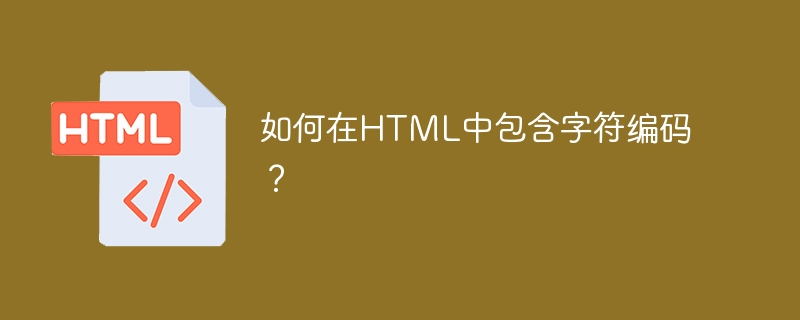
#Character encoding is a method of converting bytes into characters. In order to correctly validate or display an HTML document, a program must choose the appropriate character encoding.
Use the element to set the charset attribute and specify the character encoding for the HTML document.
<!DOCTYPE html>
<html>
<head>
<meta charset = "UTF-8">
</head>
<body>
<p>Click following link</p>
<a href = "https://www.qries.com" target = "_self">Welcome to Qries</a>
</body>
</html>The above is the detailed content of How to include character encoding in HTML?. For more information, please follow other related articles on the PHP Chinese website!
Statement:
This article is reproduced at:tutorialspoint.com. If there is any infringement, please contact admin@php.cn delete
Previous article:Bootstrap context classNext article:Bootstrap context class

