Home >Java >javaTutorial >Java menu driver to check numeric type
Java menu driver to check numeric type
- WBOYWBOYWBOYWBOYWBOYWBOYWBOYWBOYWBOYWBOYWBOYWBOYWBforward
- 2023-08-29 15:33:08733browse
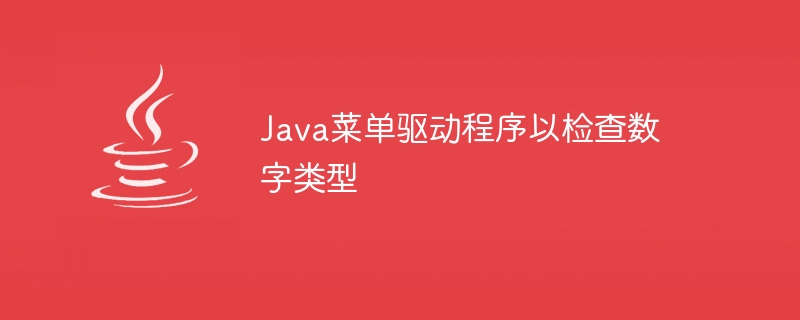
In Java, we have primitive numeric data types for representing short, byte, int, long, float and double floating point type. These numeric data types allow us to represent different integers and real numbers based on their range, as each specific data type has its lower and upper bounds.
Below are the 6 primitive numeric data types
byte: Range -128 to 127 (Size 1 byte) short: Range -32,768 to 32,767 (Size 2 bytes) int: Range -2,147,483,648 to 2,147,483,647 (Size 4 bytes) long: Range -9,223,372,036,854,775,808 to 9,223,372,036,854,775,807 (8 bytes) float: Range 6 to 7 decimal digits for Fractional Numbers (Size 4 bytes) double: Range 15 decimal digits for Fractional Numbers (Size 8 bytes)
In this article, we will see how to check the type of a number by using Java programming language. We will use switch case to implement this application.
Show you some examples
Instance-1
Suppose we have taken an integer type of value i.e. 222222 then it must show “number entered is a valid integer”.
Example-2
Suppose we have taken a double type of value i.e 120.0 then it must show “number entered is a valid double”.The Chinese translation of
Instance-3
is:Instance-3
Suppose we have taken a float type of value i.e 2.1 then it must show “number entered is a valid float”.
Instance-4
Suppose we have taken a byte type of value i.e 23 then it must show “number entered is a valid byte”.
Instance-5
is translated as:Instance-5
Suppose we have taken a short type of value i.e 32,765 then it must show “number entered is a valid short”.
Instance-6
Suppose we have taken a long type of value i.e 222222222222 then it must show “number entered is a valid long”.
Syntax
To check the type of number we will check its datatype. If the datatype matches then the result will be positive otherwise negative. To check it we have a function called hasNextData_Type.
The following is the syntax for checking "integer data type":
hasNextInt()
Following is the syntax to check “double datatype” −
hasNextDouble()
The following is the syntax for checking "floating point data type":
hasNextFloat()
Following is the syntax to check “byte datatype” −
hasNextByte()
The following is the syntax for checking "short data type" -
hasNextShort()
Following is the syntax to check “long datatype” −
hasNextLong()
Algorithm
Step-1 − Ask the user to enter their choice.
Step 2 - Display the menu.
Step-3 − Ask the user to enter data.
Step 4 - Use switch case statements to make selections and perform operations.
Step-5 - Print the results.
Let’s see the program to understand it clearly.
The Chinese translation ofExample
is:Example
import java.util.*;
public class Main{
public static void main(String args[]){
mainLoop: while (true) {
Scanner sc = new Scanner( System.in );
System.out.println("\n***Menu***");
System.out.println("1. Check for Integer");
System.out.println("2. Check for Double");
System.out.println("3. Check for Float");
System.out.println("4. Check for Byte");
System.out.println("5. Check for Short");
System.out.println("6. Check for Long");
System.out.println("7. Terminate the program");
System.out.println("Enter action number (1-7): ");
int command = sc.nextInt();
switch(command) {
case 1:
int input = 0;
System.out.println("Enter an integer for its validation");
if(sc.hasNextInt()) {
input = sc.nextInt();
System.out.println(input+" is a valid Integer");
}
else{
System.out.println("It is not a valid Integer");
}
break;
case 2:
double input1 = 0;
System.out.println("Enter a Double for its validation");
if(sc.hasNextDouble()) {
input1 = sc.nextDouble();
System.out.println(input1+" is a valid Double");
}
else {
System.out.println("It is not a valid Double");
}
break;
case 3:
float input2;
System.out.println("Enter a Float for its validation");
if(sc.hasNextFloat()) {
input2 = sc.nextFloat();
System.out.println(input2+" is a valid Float");
}
else{
System.out.println("It is not a valid Float");
}
break;
case 4:
byte input3 = 0;
System.out.println("Enter a Byte for its validation");
if(sc.hasNextByte()) {
input3 = sc.nextByte();
System.out.println(input3+" is a valid Byte");
}
else{
System.out.println("It is not a valid Byte");
}
break;
case 5:
short input4 = 0;
System.out.println("Enter a Short for its validation");
if(sc.hasNextShort()) {
input4 = sc.nextShort();
System.out.println(input4+" is a valid Short");
}
else{
System.out.println("It is not a valid Short");
}
break;
case 6:
long input5 = 0;
System.out.println("Enter a Short for its validation");
if(sc.hasNextLong()) {
input5 = sc.nextLong();
System.out.println(input5+" is a valid Long");
}
else{
System.out.println("It is not a valid Long");
}
break;
case 7:
System.out.println("Program terminated");
break mainLoop;
default:
System.out.println("Wrong choice!!");
}
}
}
}
Output
***Menu*** 1. Check for Integer 2. Check for Double 3. Check for Float 4. Check for Byte 5. Check for Short 6. Check for Long 7. Terminate the program Enter action number (1-7): 1 Enter an integer for its validation 22222 22222 is a valid Integer ***Menu*** 1. Check for Integer 2. Check for Double 3. Check for Float 4. Check for Byte 5. Check for Short 6. Check for Long 7. Terminate the program Enter action number (1-7): 2 Enter a Double for its validation 2.4 2.4 is a valid Double ***Menu*** 1. Check for Integer 2. Check for Double 3. Check for Float 4. Check for Byte 5. Check for Short 6. Check for Long 7. Terminate the program Enter action number (1-7): 3 Enter a Float for its validation 2.5 2.5 is a valid Float ***Menu*** 1. Check for Integer 2. Check for Double 3. Check for Float 4. Check for Byte 5. Check for Short 6. Check for Long 7. Terminate the program Enter action number (1-7): 4 Enter a Byte for its validation 123 123 is a valid Byte ***Menu*** 1. Check for Integer 2. Check for Double 3. Check for Float 4. Check for Byte 5. Check for Short 6. Check for Long 7. Terminate the program Enter action number (1-7): 5 Enter a Short for its validation 1234 1234 is a valid Short ***Menu*** 1. Check for Integer 2. Check for Double 3. Check for Float 4. Check for Byte 5. Check for Short 6. Check for Long 7. Terminate the program Enter action number (1-7): 6 Enter a Short for its validation 345 345 is a valid Long ***Menu*** 1. Check for Integer 2. Check for Double 3. Check for Float 4. Check for Byte 5. Check for Short 6. Check for Long 7. Terminate the program Enter action number (1-7): 7 Program terminated
In this article, we explored how to check numeric types in Java by using a menu-driven approach.
The above is the detailed content of Java menu driver to check numeric type. For more information, please follow other related articles on the PHP Chinese website!

