Home >Backend Development >C++ >Print the first and last characters of each word in a string
Print the first and last characters of each word in a string
- WBOYWBOYWBOYWBOYWBOYWBOYWBOYWBOYWBOYWBOYWBOYWBOYWBforward
- 2023-08-29 11:25:06978browse
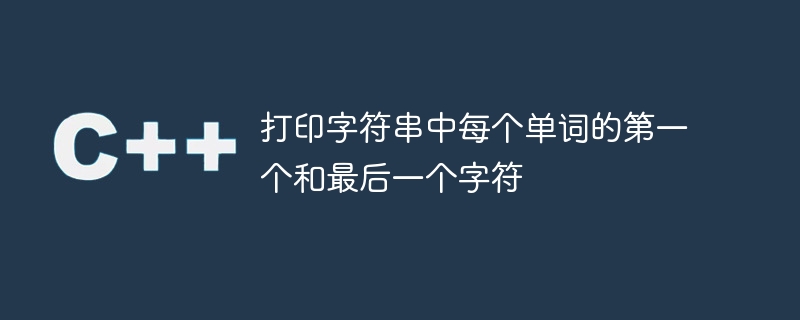
introduce
A C string is a contiguous storage of alphanumeric characters and special characters. Strings have the following properties −
Every C string is associated with a fixed length.
Character operations can be easily performed with the string characters.
A string consists of words separated by spaces.
In this article, we will develop a code that takes a string as input and displays the last character of each word in the string. Let us see the following example to understand this topic better -
Example Example
Example 1 −
str − “Key word of a string”</p><p>Output − Ky wd of aa sg
For example, in the fourth word of this string, only one character "a" appears, so these are the first and last characters of the string.
In this article, we will develop a code that extracts the last character of each word using the index operator. Here, we will develop a code that uses the index operator to extract the last character of each word and access the previous characters separately.
Syntax
str.length()The translation of
length()
is:length()
The length() method in C is used to compute the number of characters in the string. The in-built length() method works in linear time.
algorithm
Accepts an input string, str.
Use the length() method to calculate the length of the string and store it in the len variable.
Use for loop i to perform string iteration.
Extract and store specific characters of the string in the variable ch.
Each time the character at ith position is extracted
If this index is equivalent to the first index of the string, it is printed
If this index is equal to the last index of the string, len-1 characters are displayed.
If this character is equivalent to the space character, then the i-1th index character is displayed, since it is the last character of the previous word.
Since the first character of the next word, the i 1 index is also printed.
Example
The following C code snippet is used to input a sample string and count the first and last characters of each word in the string −
//including the required libraries
#include<bits/stdc++.h>
using namespace std;
//compute the first and last characters of a string
void wordfirstandlastchar(string str) {
// getting length of the string
int len = str.length();
for (int i = 0; i <len ; i++) {
char ch = str[i];
//print the first word of the string
if (i == 0)
cout<<ch;
//last word of the string
if (i == len - 1)
cout<<ch;
//if a space is encountered, marks the start of new word
if (ch == ' ') {
//print the previous character of the last word
//print the next character of the next word
char lst = str[i-1];
char nxt = str[i+1];
cout<<lst<<" "<<nxt;
}
}
}
//calling the method
int main() {
//taking a sample string
string str = "I want to learn at TutorialsPoint";
cout<<"Input String : "<< str <<"\n";
//getfirstandlast characters
cout<<"First and last words of each string : \n";
wordfirstandlastchar(str);
}
Output
Input String − I want to learn at TutorialsPoint First and last words of each string − II wt to ln at Tt
Conclusion
In C strings, most character operations can be completed by traversing the string in one pass. The characters of a string can be easily accessed using their position in constant time. The index of a string starts at 0 and ends with the length of the string - 1.
The above is the detailed content of Print the first and last characters of each word in a string. For more information, please follow other related articles on the PHP Chinese website!

