 Backend Development
Backend Development C#.Net Tutorial
C#.Net Tutorial How to get value from HashTable collection in C# using specified key
How to get value from HashTable collection in C# using specified key
A hashtable is a collection of key−value pairs. We can access key−value pairs using an iterator. We can also access the keys of the hashtable in a collection. Similarly, we can access the values in a hashtable. Given a hashtable, it is also possible to access the value of a specified key or matching key of a specified value.
Let's discuss how to access a value in a hash table collection given a key.
How to get the value from the Hashtable collection using the specified key?
Here, we have to obtain a value from the key−value pair of hashtables when a key is given.
Consider the following hash table.
{“US", "New York"}
{"FR", "Paris"}
{"UK", "London"}
{"IN", "Mumbai"}
{"GER", "Berlin"}
Here, let's suppose we have to find the value for the key “UK”. So we have to traverse the hashtable to find out if the hashtable contains the key = UK. Once the key=” UK” is found, we can access its corresponding value as hashtable[key].
Example
The program that exactly performs the above operation is shown below −
using System;
using System.Collections;
class MyHashTable {
// Main Method
static public void Main() {
// Create a hashtable instance
Hashtable Citytable = new Hashtable();
// Adding key/value pair in the hashtable using Add() method
Citytable.Add("US", "New York");
Citytable.Add("FR", "Paris");
Citytable.Add("UK", "London");
Citytable.Add("IN", "Mumbai");
Citytable.Add("GER", "Berlin");
String key;
Console.WriteLine("Enter the key whose value is to be printed:");
key = Console.ReadLine();
if(key != ""){
if(Citytable.Contains(key) == true){
string keyval = (string)Citytable[key];
Console.WriteLine("The value of key {0} = {1}", key,keyval);
}
else
Console.WriteLine ("Value for the key= {0} does not exist", key);
}
Console.ReadKey();
}
}
In the above program, we define a hash table. The user then enters the key for which the value is to be obtained. Once the key is read as input, we first determine if the key is null or empty. This is because the keys of the hash table should not be null. So if the user enters a null value, we won't continue looking for the value.
So if the key is not empty, we check if the hash table contains the specified key. To do this, we use the hash table collection method Contains() in C#, which returns true if the key exists in the hash table and false if the key does not exist.
If the Contains() method returns true, then we only need to access the value for that specific key.
string keyval = (string)Citytable[key];
Then this value is displayed to the user.
Output
Enter the key whose value is to be printed: FR The value of key FR = Paris
In this output, the user executed the program and entered the key value FR. Since the key already exists in the hash table, the value corresponding to the key is returned successfully.
Now, what if we enter a key value that does not exist in the hash table?
Let’s execute the program again. Now we do not have a key in our hashtable for the country Canada. Let’s enter the key as CAN for Canada. The output is shown below.
Output
Enter the key whose value is to be printed: CAN Value for the key= CAN do not exist
Here, since the hash table does not contain key=CAN, the program returns a message that the value does not exist.
In this way, we can develop an interactive program that finds the value of a specified key from a collection of hash tables.
Let’s take another example to find the value given a key using a hashtable.
Here we will consider the following hashtable containing numbers and their corresponding number names.
{“1.1", "One point One"}
{"1.2", "One point Two"}
{"1.3", "One point Three"}
{"1.4", "One point Four"}
{"1.5", "One point Five"}
Similar to the previous example, here we will also ask the user to enter the key to find the value, and then search the hash table for the specified key and display its value.
Example 2
Below given is the program to do that same.
using System;
using System.Collections;
class MyHashTable {
// Main Method
static public void Main() {
// Create a hashtable instance
Hashtable Numbernames = new Hashtable();
// Adding key/value pair in the hashtable using Add() method
Numbernames.Add("1.1", "One point One");
Numbernames.Add("1.2", "One point Two");
Numbernames.Add("1.3", "One point Three");
Numbernames.Add("1.4", "One point Four");
Numbernames.Add("1.5", "One point Five");
String key = "1.4";
if(key != ""){
if(Numbernames.Contains(key) == true){
string keyval = (string)Numbernames[key];
if(keyval != "")
Console.WriteLine("The value of key {0} = {1}", key,keyval);
else
Console.WriteLine("The value for key = {0} does not exist", key);
}
else
Console.WriteLine ("The key= {0} does not exist in the NumberNames hashtable", key);
}
Console.ReadKey();
}
}
The program is the same as the previous example except for the hashtable and an extra condition we have specified to check for an empty value. This is because it can so happen that a specified key might be present in the hashtable, but its corresponding value might be empty. Secondly, we are not reading user input in this program, instead, we have directly used a key = “1.4” and we print out the value of this key. So we introduced one more check in this program. Hence this program now checks −
If the key specified is empty
If the key is not empty, the program checks if the hashtable contains the key.
If the hashtable contains the key, then it retrieves the value for the key. If the value is not empty, then the program displays the value.
If the value is empty, the appropriate message is displayed.
Output
The value of key 1.4 = One point Four
This output is generated when we specify a correct key that is present in the hashtable.
In this article, we saw how to get a value from a hash table collection by key. We also show different outputs through several programming examples to clearly illustrate the concepts. In our next articles, we will continue to discuss the related topics of hash tables.
The above is the detailed content of How to get value from HashTable collection in C# using specified key. For more information, please follow other related articles on the PHP Chinese website!
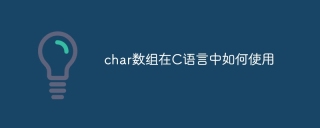 How to use char array in C languageApr 03, 2025 pm 03:24 PM
How to use char array in C languageApr 03, 2025 pm 03:24 PMThe char array stores character sequences in C language and is declared as char array_name[size]. The access element is passed through the subscript operator, and the element ends with the null terminator '\0', which represents the end point of the string. The C language provides a variety of string manipulation functions, such as strlen(), strcpy(), strcat() and strcmp().
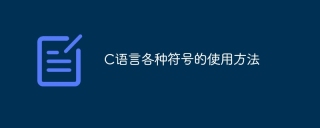 How to use various symbols in C languageApr 03, 2025 pm 04:48 PM
How to use various symbols in C languageApr 03, 2025 pm 04:48 PMThe usage methods of symbols in C language cover arithmetic, assignment, conditions, logic, bit operators, etc. Arithmetic operators are used for basic mathematical operations, assignment operators are used for assignment and addition, subtraction, multiplication and division assignment, condition operators are used for different operations according to conditions, logical operators are used for logical operations, bit operators are used for bit-level operations, and special constants are used to represent null pointers, end-of-file markers, and non-numeric values.
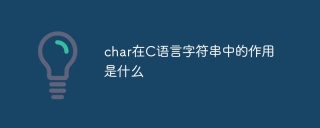 What is the role of char in C stringsApr 03, 2025 pm 03:15 PM
What is the role of char in C stringsApr 03, 2025 pm 03:15 PMIn C, the char type is used in strings: 1. Store a single character; 2. Use an array to represent a string and end with a null terminator; 3. Operate through a string operation function; 4. Read or output a string from the keyboard.
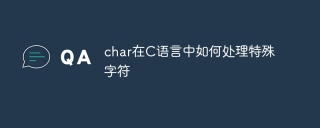 How to handle special characters in C languageApr 03, 2025 pm 03:18 PM
How to handle special characters in C languageApr 03, 2025 pm 03:18 PMIn C language, special characters are processed through escape sequences, such as: \n represents line breaks. \t means tab character. Use escape sequences or character constants to represent special characters, such as char c = '\n'. Note that the backslash needs to be escaped twice. Different platforms and compilers may have different escape sequences, please consult the documentation.
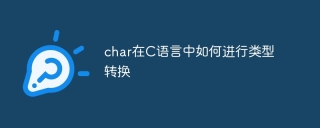 How to convert char in C languageApr 03, 2025 pm 03:21 PM
How to convert char in C languageApr 03, 2025 pm 03:21 PMIn C language, char type conversion can be directly converted to another type by: casting: using casting characters. Automatic type conversion: When one type of data can accommodate another type of value, the compiler automatically converts it.
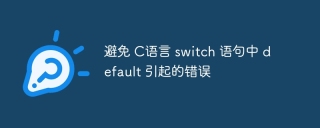 Avoid errors caused by default in C switch statementsApr 03, 2025 pm 03:45 PM
Avoid errors caused by default in C switch statementsApr 03, 2025 pm 03:45 PMA strategy to avoid errors caused by default in C switch statements: use enums instead of constants, limiting the value of the case statement to a valid member of the enum. Use fallthrough in the last case statement to let the program continue to execute the following code. For switch statements without fallthrough, always add a default statement for error handling or provide default behavior.
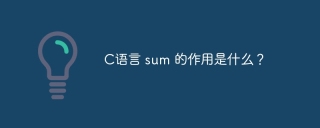 What is the function of C language sum?Apr 03, 2025 pm 02:21 PM
What is the function of C language sum?Apr 03, 2025 pm 02:21 PMThere is no built-in sum function in C language, so it needs to be written by yourself. Sum can be achieved by traversing the array and accumulating elements: Loop version: Sum is calculated using for loop and array length. Pointer version: Use pointers to point to array elements, and efficient summing is achieved through self-increment pointers. Dynamically allocate array version: Dynamically allocate arrays and manage memory yourself, ensuring that allocated memory is freed to prevent memory leaks.
 The difference between multithreading and asynchronous c#Apr 03, 2025 pm 02:57 PM
The difference between multithreading and asynchronous c#Apr 03, 2025 pm 02:57 PMThe difference between multithreading and asynchronous is that multithreading executes multiple threads at the same time, while asynchronously performs operations without blocking the current thread. Multithreading is used for compute-intensive tasks, while asynchronously is used for user interaction. The advantage of multi-threading is to improve computing performance, while the advantage of asynchronous is to not block UI threads. Choosing multithreading or asynchronous depends on the nature of the task: Computation-intensive tasks use multithreading, tasks that interact with external resources and need to keep UI responsiveness use asynchronous.


Hot AI Tools

Undresser.AI Undress
AI-powered app for creating realistic nude photos

AI Clothes Remover
Online AI tool for removing clothes from photos.

Undress AI Tool
Undress images for free

Clothoff.io
AI clothes remover

AI Hentai Generator
Generate AI Hentai for free.

Hot Article

Hot Tools

VSCode Windows 64-bit Download
A free and powerful IDE editor launched by Microsoft

SublimeText3 Mac version
God-level code editing software (SublimeText3)

EditPlus Chinese cracked version
Small size, syntax highlighting, does not support code prompt function

MantisBT
Mantis is an easy-to-deploy web-based defect tracking tool designed to aid in product defect tracking. It requires PHP, MySQL and a web server. Check out our demo and hosting services.

mPDF
mPDF is a PHP library that can generate PDF files from UTF-8 encoded HTML. The original author, Ian Back, wrote mPDF to output PDF files "on the fly" from his website and handle different languages. It is slower than original scripts like HTML2FPDF and produces larger files when using Unicode fonts, but supports CSS styles etc. and has a lot of enhancements. Supports almost all languages, including RTL (Arabic and Hebrew) and CJK (Chinese, Japanese and Korean). Supports nested block-level elements (such as P, DIV),






