Home >Web Front-end >HTML Tutorial >How to set fixed width for td in table?
How to set fixed width for td in table?
- WBOYWBOYWBOYWBOYWBOYWBOYWBOYWBOYWBOYWBOYWBOYWBOYWBforward
- 2023-08-28 22:13:211409browse
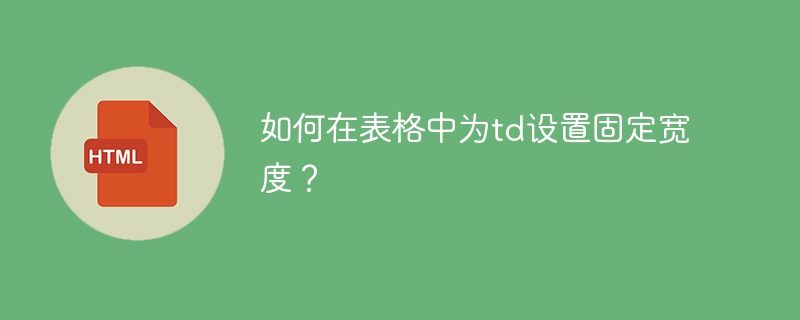
HTML tables are a key element of web development. They are used to organize and display data in a structured format. HTML tables allow web developers to arrange data into rows and columns of cells.
HTML tables are created using the
| , and | . Each component has its unique properties.
Understand the
grammarThe following is the syntax for setting width in HTML.
|
<td style="width: 20px; >content</td> This code will set the width of the element to 20px.
|
The importance of setting a fixed width for the
It is important that the table looks consistent and is easy to read when it is displayed on a web page. We can easily achieve this by setting a fixed width for the Different ways to set a fixed width for The following are several common ways to set fixed widths for 1. Using the width attributeThe style element of HTML contains a width attribute. In order to set the cell width, we can place these types of attributes inside the <td width="100px">Data</td> Example 1Here is an example of using the width attribute to set the width of the <!DOCTYPE html>
<html>
<body>
<h3>Set the width of <td> element using the width attribute </h2>
<table border = "1px">
<tr>
<td width="100px">Content 1</td>
<td width="150px">Content 2</td>
</tr>
<tr>
<td>Content 3</td>
<td>Content 4</td>
</tr>
<tr>
<td>Content 5</td>
<td>Content 6</td>
</tr>
</table>
</body>
</html>
2. Using CSSBy using CSS, we can set a fixed width for td {
width: 100px;
}
This code will set the width of the Example 2Here is an example of setting the <!DOCTYPE html>
<html>
<head>
<style>
td {
width: 100px;
}
</style>
</head>
<body>
<h3>Set the width of <td> element using CSS</h3>
<table border = "1px">
<tr>
<td>Content 1</td>
<td>Content 2</td>
</tr>
<tr>
<td>Content 3</td>
<td>Content 4</td>
</tr>
<tr>
<td>Content 5</td>
<td>Content 6</td>
</tr>
</table>
</body>
</html>
3. Use table-layout attributeWe can also use the table-layout attribute to set a fixed width for the table {
table-layout: fixed;
}
td {
width: 150px;
}
This code will set the width of the Example 3is:Example 3This is an example of using the table-layout attribute to set the width of the <!DOCTYPE html>
<html>
<head>
<style>
h1, h3 {
text-align: center;
}
table {
width: 100%;
table-layout: fixed;
border-collapse: collapse;
}
th, td {
padding: 5px;
text-align: left;
border: 1px solid;
}
td {
width: 150px;
}
</style>
</head>
<body>
<h3>Fixed <td> Width using the table-layout Property</h3>
<table>
<thead>
<tr>
<th>Name</th>
<th>Age</th>
<th>Gender</th>
</tr>
</thead>
<tbody>
<tr>
<td>Ram Kumar</td>
<td>35</td>
<td>Male</td>
</tr>
<tr>
<td>Kavita</td>
<td>28</td>
<td>Female</td>
</tr>
<tr>
<td>Bob Johnson</td>
<td>42</td>
<td>Male</td>
</tr>
</tbody>
</table>
</body>
</html>
in conclusionIn this article, we discussed several ways to set a fixed width, such as the width attribute, CSS, and table-layout attributes. Setting a fixed width for |
|---|
The above is the detailed content of How to set fixed width for td in table?. For more information, please follow other related articles on the PHP Chinese website!

