Home >Common Problem >Edge's apparent requirement for users to import Chrome data when typing Google into the address bar remains
Edge's apparent requirement for users to import Chrome data when typing Google into the address bar remains
- 王林forward
- 2023-08-28 21:05:121230browse
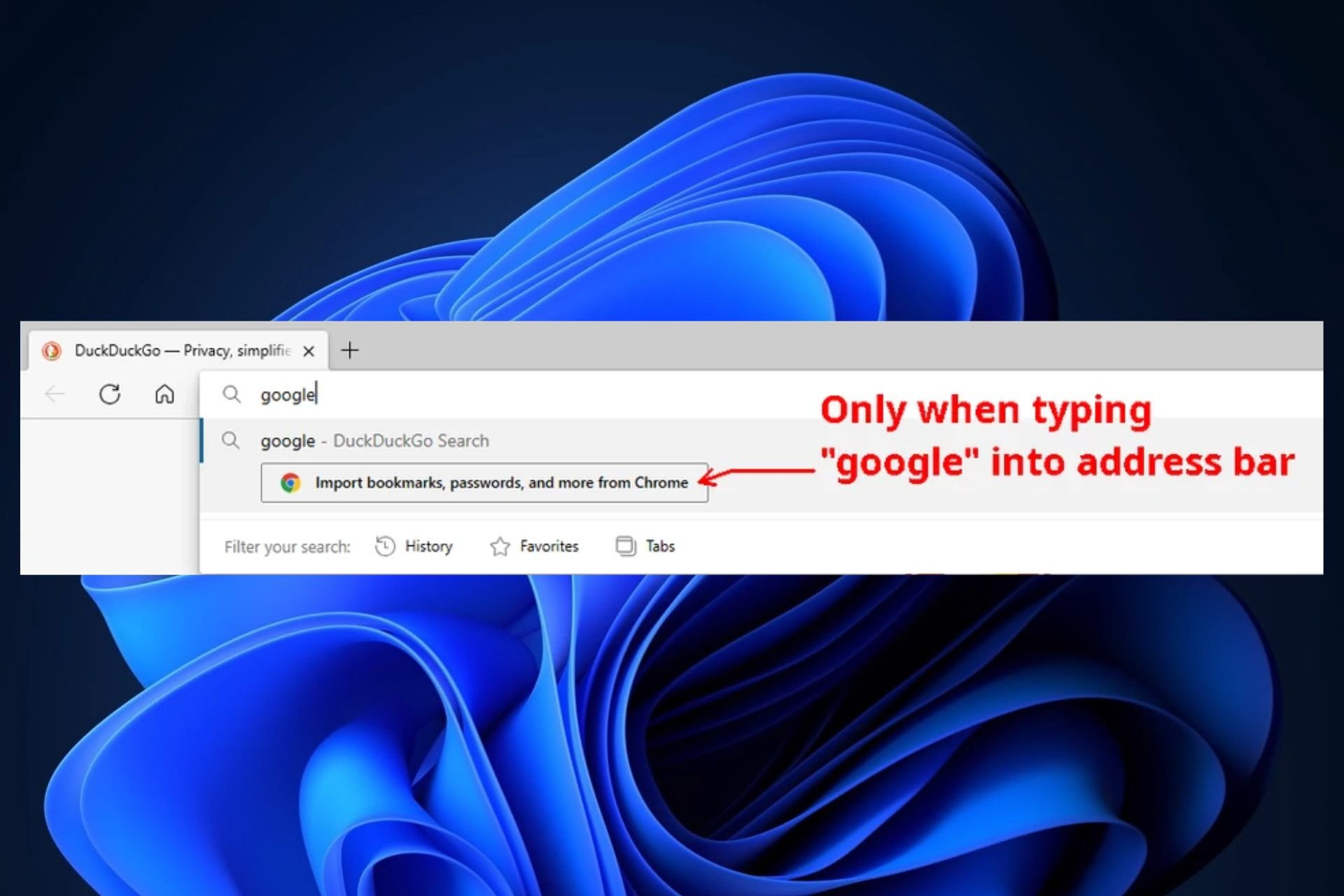
Edge wants to import data from Chrome, and it may ask you to do so when you enter the word Google into its address bar.
While we tried, the prompt didn't show up in Edge, and apparently some users now have access to this feature on Edge version 116.0.1938.54.
Google lives for free in Microsoft's mind! When I type "google" in the address bar, Edge pops up this little prompt asking me if I want to import Chrome data. I have version 116.0.1938.54.
Author: u/Engineerentist in Edge
When you enter "google" in the address bar, the following suggestions will appear.
Import bookmarks, passwords, and more from Chrome.
Clicking on that suggestion will import all of your Chrome data in Microsoft Edge, or at least that's what we think it does.
You can now do this by opening Edge, going to Settings >Profiles>ImportBrowser Data>Import Data from Google Chrome>Import to perform this operation.
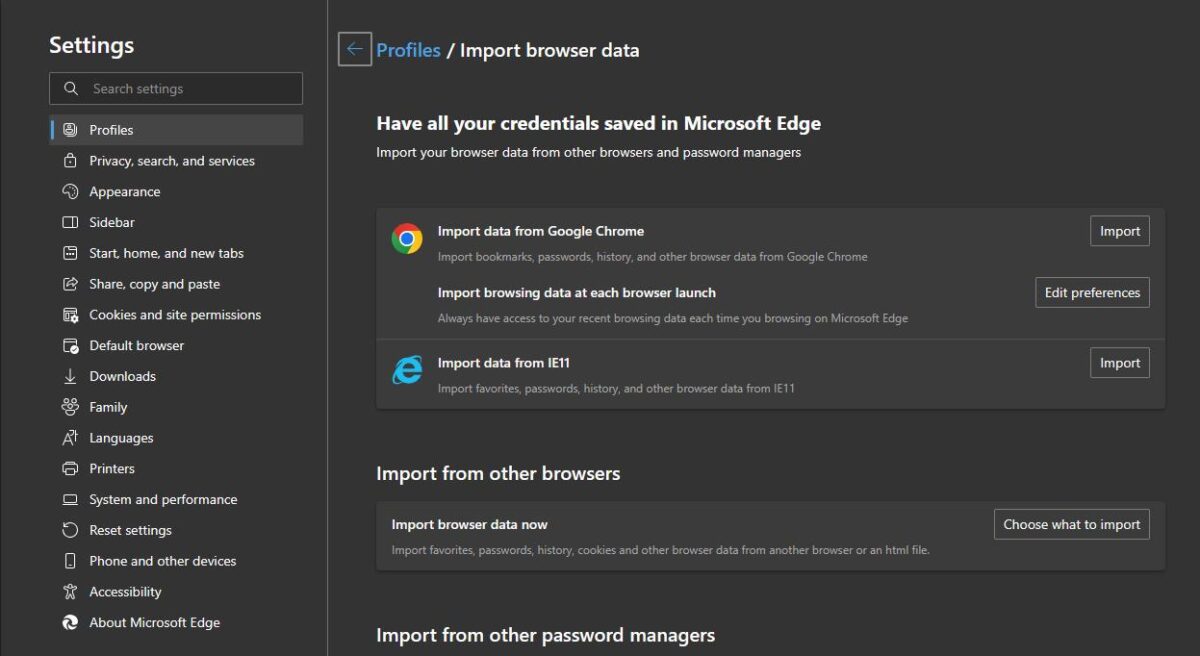
But, as you can see, it takes a few clicks to do this. The so-called functionality is just a click away.
The above is the detailed content of Edge's apparent requirement for users to import Chrome data when typing Google into the address bar remains. For more information, please follow other related articles on the PHP Chinese website!

