Home >Java >javaTutorial >Convert integer data type to byte data type using type casting in Java
Convert integer data type to byte data type using type casting in Java
- WBOYWBOYWBOYWBOYWBOYWBOYWBOYWBOYWBOYWBOYWBOYWBOYWBforward
- 2023-08-28 20:17:091144browse
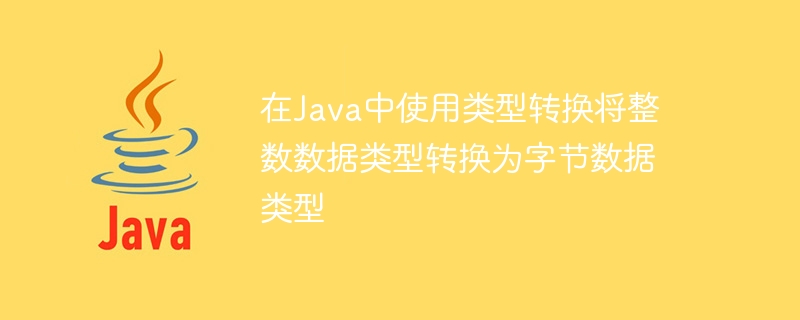
In the Java programming language, the process of converting one data type to another is called type conversion. Sometimes, it is necessary to convert an integer data type to a byte data type. However, it is crucial to understand the scope of the byte data type. The byte data type is an 8-bit signed two's complement integer with a minimum value of -128 and a maximum value of 127. If the integer value is within this range, a direct type conversion to a byte variable is possible.
However, if the integer value is outside this range, an alternative approach is required. One way to do this is to use the modulo operator to convert an integer value to a value in the range of a byte data type, and then type-cast it to a byte variable.
This article aims to elaborate on the process of converting integer data types to byte data types through type conversion in Java. It also explores two different ways to accomplish this task.
usage instructions
Method 1 - Direct type conversion. In this method we can directly convert the integer variable type to byte variable.
Method 2 - Modulo 256. In this method we can convert integers to bytes using modulo operator.
Method 3 - Bit operations. This method works with any integer value, but may not be as efficient as the first two methods.
The syntax for using type conversion to convert integer data type to byte data type is as follows -
grammar
byte b = (byte) i;
Here, "I" is the integer variable we want to convert to bytes, and "b" is the resulting byte variable. Type conversion is done by placing the target data type in parentheses before the variable we want to convert.
algorithm
Here is a method to convert the integer data type to the byte data type using type conversion in the Java programming language -
Step 1 - First declare an integer variable and assign a value to it.
-
Step 2 - Determine whether the integer value is within the range of the byte data type, with a minimum value of -128 and a maximum value of 127.
Step 3 - If the integer value is within the bounds of the byte data type, type cast it directly to a byte variable.
Step 4 - If the integer value exceeds the limit of the byte data type, implement the modulo operator to convert the integer value to a parameter that conforms to the value type of the byte data, and then Convert its type to a byte variable.
Step 5 - Subsequently, display the value of the byte variable.
The most important measures include declaring an integer variable and assigning it a value. As a follow-up, we must discern whether the integer value is within the range of the byte data type. If so, we can simply typecast it to a byte variable. On the contrary, if it is out of range, we must apply the modulo operator to convert it to a value suitable for the byte data type parameter. Once this is done we can type cast it to a byte variable. Finally, we verify that the conversion was performed successfully by outputting the value of the byte variable.
method 1
This method involves converting an integer value directly to a byte value using the type conversion operator (byte). This method works well if the integer value is in the range of the byte data type (-128 to 127).
Below is the same program code.
Example
public class IntegerToByteDirect {
public static void main(String[] args) {
int i = 255;
byte b = (byte) i;
System.out.println("Value of b: " + b);
}
}
Output
Value of b: -1
As you can see in this code, we declared an integer variable i and assigned it the value 255. Then, we declare a byte variable b and typecast i to b. Finally, we print the value of b, which is also 255. This approach works well if the value of the integer variable is in the range of the byte data type (-128 to 127).
Method 2
When implementing this particular method, the goal is to identify the remaining value after dividing an integer by 256. The remainder is then converted to a byte value using a type conversion operator called "byte". This method can be used with any integer value; however, it may not produce the expected results if the integer value is negative. This is because modulo arithmetic may return a negative remainder. To solve this problem, an additional 256 is added before converting the remainder to a byte value.
Below is the same program code.
Example
public class IntegerToByteModulo {
public static void main(String[] args) {
int i = 300;
byte b = (byte) (i % 256);
System.out.println("Value of b: " + b);
}
}
Output
Value of b: -44
In this particular code, a variable represented by the integer symbol "i" is declared and given the value 300. We then proceed to use the modulo operator to retrieve the remainder of "i". Divided by 256, it represents the range of the byte data type. Finally, we need to convert the resulting value to bytes and assign it to the variable "b". When executed, the value of b will be assigned the value -44, which is the remainder of 256 itself minus the quotient of 300 divided by 256.
Method 3
In this approach, we use the bitwise AND operator to mask the lower 8 bits of the integer variable "i", effectively converting it to a value in the range of the byte data type. We then typecast the masked value to the byte variable "b". Finally, we print the value of "b".
下面是相同的程序代码。
示例
public class IntegerToByteBitManipulation {
public static void main(String[] args) {
int i = 100;
byte b = (byte) (i & 0xFF);
System.out.println("Value of b: " + b);
}
}
输出
Value of b: 100
结论
为了理解Java中将整数数据类型转换为字节数据类型的过程,我们已经掌握了可以通过类型转换来完成此任务。然而,所选择的方法取决于整数值是否落在字节数据类型的范围内。记住字节数据类型的范围然后选择最合适的方法非常重要。
The above is the detailed content of Convert integer data type to byte data type using type casting in Java. For more information, please follow other related articles on the PHP Chinese website!

