Home >Web Front-end >HTML Tutorial >How do we create an image map in HTML?
How do we create an image map in HTML?
- WBOYWBOYWBOYWBOYWBOYWBOYWBOYWBOYWBOYWBOYWBOYWBOYWBforward
- 2023-08-28 15:45:051180browse
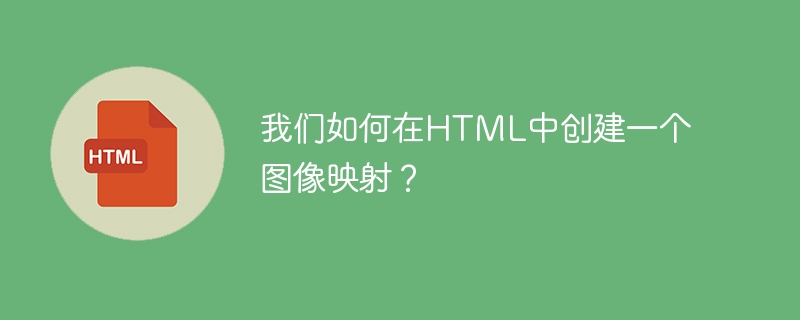
#To add an image map, use the
The following are the properties-
| Properties | Value | Description |
|---|---|---|
## unique_name |
Define the unique name of the map marker |
You can try Run the following code to learn how to create an image map in HTML-
<!DOCTYPE html>
<html>
<head>
<title>HTML map Tag</title>
</head>
<body>
<img src = "/images/html.gif" alt = "HTML Map" border = "0" usemap = "#html"/>
<!-- Create Mappings -->
<map name = "html">
<area shape = "circle" coords = "154,150,59" href = "about/about_team.htm"
alt = "Team" target = "_self" />
</map>
</body>
</html>The above is the detailed content of How do we create an image map in HTML?. For more information, please follow other related articles on the PHP Chinese website!
Statement:
This article is reproduced at:tutorialspoint.com. If there is any infringement, please contact admin@php.cn delete

