Home >Backend Development >PHP Tutorial >How can we create a MySQL table using PHP script?
How can we create a MySQL table using PHP script?
- PHPzforward
- 2023-08-28 14:33:061083browse
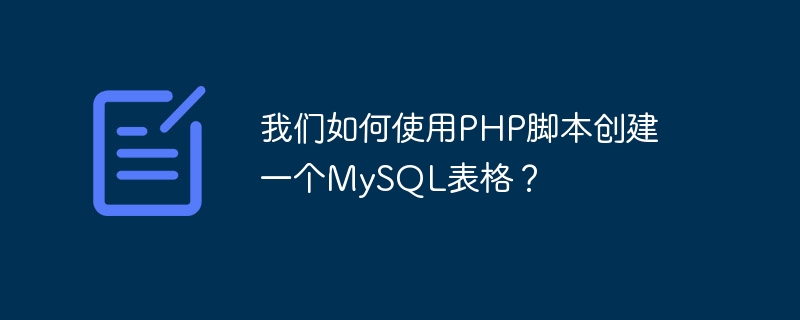
We know that PHP provides a function called mysql_query to create MySQL tables. To illustrate this, we use the following example −
In this example, we create a table named 'Tutorials_tbl' using a PHP script
Example
<html>
<head>
<title>Creating MySQL Tables</title>
</head>
<body>
<?php
$dbhost = 'localhost:3036';
$dbuser = 'root';
$dbpass = 'rootpassword';
$conn = mysql_connect($dbhost, $dbuser, $dbpass);
if(! $conn ) {
die('Could not connect: ' . mysql_error());
}
echo 'Connected successfully<br />';
$sql = "CREATE TABLE tutorials_tbl( ".
"tutorial_id INT NOT NULL AUTO_INCREMENT, ".
"tutorial_title VARCHAR(100) NOT NULL, ".
"tutorial_author VARCHAR(40) NOT NULL, ".
"submission_date DATE, ".
"PRIMARY KEY ( tutorial_id )); ";
mysql_select_db( 'TUTORIALS' );
$retval = mysql_query( $sql, $conn );
if(! $retval ) {
die('Could not create table: ' . mysql_error());
}
echo "Table created successfully</p><p>";
mysql_close($conn);
?>
</body>
</html>The above is the detailed content of How can we create a MySQL table using PHP script?. For more information, please follow other related articles on the PHP Chinese website!
Statement:
This article is reproduced at:tutorialspoint.com. If there is any infringement, please contact admin@php.cn delete

