Home >Web Front-end >HTML Tutorial >How to script access document properties using IE4 DOM methods?
How to script access document properties using IE4 DOM methods?
- WBOYWBOYWBOYWBOYWBOYWBOYWBOYWBOYWBOYWBOYWBOYWBOYWBforward
- 2023-08-28 13:39:151143browse
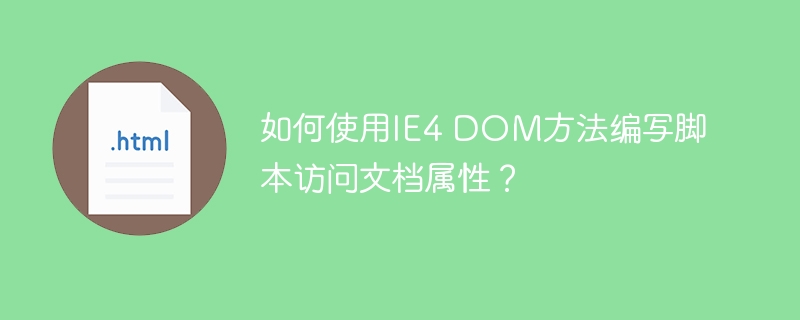
The IE4 Document Object Model (DOM) was introduced in version 4 of the Microsoft Internet Explorer browser. IE 5 and above support most basic W3C DOM features.
Example
To access document properties using IE4 DOM methods, try running the following code -
<html>
<head>
<title> Document Title </title>
<script>
<!--
function myFunc()
{
var ret = document.all["heading"];
alert("Document Heading : " + ret.innerHTML );
var ret = document.all.tags("P");;
alert("First Paragraph : " + ret[0].innerHTML);
}
//-->
</script>
</head>
<body>
<h1 id = "heading">This is main title</h1>
<p>Click the following to see the result:</p>
<form id="form1" name = "FirstForm">
<input type = "button" value = "Click Me" onclick = "myFunc();" />
<input type = "button" value = "Cancel">
</form>
<form d = "form2" name = "SecondForm">
<input type="button" value="Don't ClickMe"/>
</form>
</body>
</html>The above is the detailed content of How to script access document properties using IE4 DOM methods?. For more information, please follow other related articles on the PHP Chinese website!
Statement:
This article is reproduced at:tutorialspoint.com. If there is any infringement, please contact admin@php.cn delete

