Home >Web Front-end >HTML Tutorial >How can I use a div to attract the user's attention without overflowing the window?
How can I use a div to attract the user's attention without overflowing the window?
- PHPzforward
- 2023-08-28 08:29:061371browse
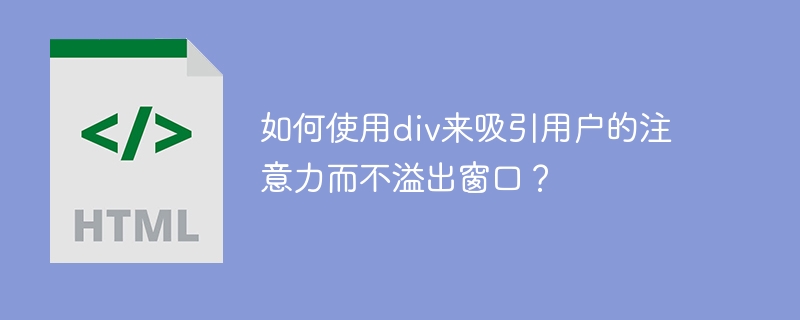
In HTML, the div tag is also called the split tag in HTML. HTML uses div tags to create content partitions in web pages, such as text, images, headers, footers, navigation bars, etc.
Need to close the div tag, which has a start() and end() tags. The Div element is the most useful element in web development because it makes it easier to separate content on a web page.
Let’s dive into this article to better understand how to use to grab the user’s attention without overflowing the window.
Use divs to attract user attention without overflowing the window
When the content of an element is too large to fit in the specified space, the overflow attribute in HTML determines whether to truncate it or add scroll bars. Only block-level elements with a specified height can use the overflow attribute.
Let’s look at some examples of how to use divs to grab the user’s attention without overflowing the window to learn more −
Example
In the example below, we run the script and create an animation to grab the user's attention.
<!DOCTYPE html>
<html>
<body style="background-color:#EAFAF1">
<style>
.tutorial::before {
content: "";
pointer-events: none;
border-radius: 45%;
border: 11px solid #7D3C98;
position: absolute;
animation: attention 2s cubic-bezier(1,0,.1,0) infinite;
}
@keyframes attention {
40%,to {
transform: scale(5);
opacity: 0;
}
}
</style>
<p><a href="https://www.tutorialspoint.com/index.htm" class="tutorial">
Click To Open..!
</a></p>
</body>
</html>
When the script is executed, it will generate an output containing the link displayed on the web page and an animated ring with a timer.
The above is the detailed content of How can I use a div to attract the user's attention without overflowing the window?. For more information, please follow other related articles on the PHP Chinese website!

