Home >Java >javaTutorial >Using a more efficient algorithm to calculate the area of a polygon in Java
Using a more efficient algorithm to calculate the area of a polygon in Java
- PHPzforward
- 2023-08-27 21:57:061625browse
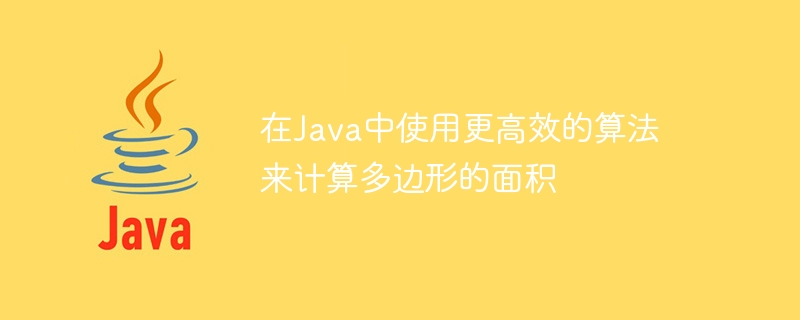
The word "polygon" comes from the Greek "Poly" meaning "many" and "gon" meaning "angle". A polygon is a two-dimensional closed plane shape connected by three or more straight lines. For example triangle, quadrilateral, hexagon, etc.
Although there are many ways to find the area of a polygon in this article, we will use the slicker algorithm for this purpose.
A more flexible algorithm for finding the area of a polygon
Slicker Algorithm
There are two facts you must know. First, according to mathematical convention, points in the y direction upward are always positive. Secondly, according to the computer system, the y-direction points downward and is always positive. This algorithm provides an efficient solution by listing the vertices counterclockwise using positive y-down coordinates. It will cancel out both of these facts, creating a positive zone.
Now let's discuss a java program that implements the slicker algorithm.
algorithm
Step 1 - Create a class "Slicker" and its two inner classes "Coordinates" and "Poly".
Step 2 - Declare and initialize the constant "MAXIMUM" to limit the number of sides of the polygon.
Step 3 - Create an array of objects of class "Coordinates" inside the inner class "Poly". Then, create a constructor of the "Poly" class to store the coordinates in that object array.
Step 4 - Further define the method "calcAr" and the parameter "cr". In this method, we will create a for loop that will run to the number of sides of the polygon and calculate the area.
Step 5 - Now in the main method, create an object "cr" of class "Poly". We will then get the number of sides and coordinates of the polygon from the user.
Step 6 - Finally, we will call the method "calcAr" and check if the area is positive or negative using an if-else block. If positive, the "if" block statement is executed, otherwise the else block is executed.
Example
import java.util.*;
public class Slicker {
// to signify maximum number of sides of polygon
static final int MAXIMUM = 50;
static class Coordinates {
double c1, c2;
// declaring coordinates
}
static class Poly {
// Array object of class Coordinates
Coordinates cr[] = new Coordinates[MAXIMUM];
int sides;
Poly()
// constructor
{
// to accept input of coordinates
for (int i = 0; i < MAXIMUM; i++)
cr[i] = new Coordinates();
}
}
// method to calculate area
static double caclAr(Poly cr) {
double res = 0;
for (int i = 0; i < cr.sides; i++) {
int j = (i + 1) % cr.sides;
res += (cr.cr[i].c1 * cr.cr[j].c2)
- (cr.cr[j].c1 * cr.cr[i].c2);
}
return res / 2;
}
static public void main(String[] args)
{
Poly cr = new Poly();
// object of class 'Poly'
// Object of scanner class for User inputs
Scanner in = new Scanner(System.in);
System.out.print("Enter total number of sides: ");
cr.sides = in.nextInt();
// to take coordinates from user
System.out.println("Enter c1 and c2 coordinates: ");
for (int i = 0; i < cr.sides; i++) {
cr.cr[i].c1 = in.nextDouble();
cr.cr[i].c2 = in.nextDouble();
}
// calling user defined method
double caclAr = caclAr(cr);
if (caclAr > 0) {
System.out.print("The area of given Polygon: " + caclAr);
} else {
System.out.print("The area of given Polygon: " + (caclAr * -1));
}
}
}
Output
Enter total number of sides: 4 Enter c1 and c2 coordinates: 2 3 3 5 5 8 8 2 The area of given Polygon: 17.0
in conclusion
No planar shape can be considered a polygon, such as a circle, although it is a closed planar shape without any sides. So we can't call it a polygon. In this article, we have created a java program to calculate the area of a polygon using slicker algorithm.
The above is the detailed content of Using a more efficient algorithm to calculate the area of a polygon in Java. For more information, please follow other related articles on the PHP Chinese website!

