Home >Web Front-end >HTML Tutorial >How to display the background color of an element in HTML?
How to display the background color of an element in HTML?
- WBOYWBOYWBOYWBOYWBOYWBOYWBOYWBOYWBOYWBOYWBOYWBOYWBforward
- 2023-08-27 19:57:19807browse
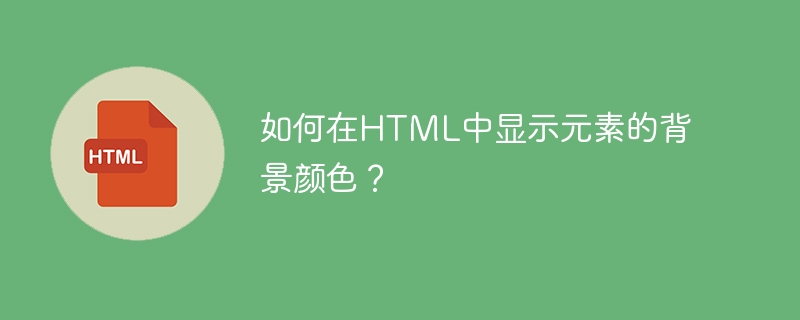
Use the bgcolor attribute in HTML to display the background color of an element. It is used to control the background of HTML elements, specifically page text and table backgrounds.
Note - HTML5 does not support this attribute.
Example
You can try running the following code to understand how to implement the bgcolor attribute in HTML -
<!DOCTYPE html>
<html>
<head>
<title>HTML Background Colors</title>
</head>
<body>
<!-- Format 1 - Use color name -->
<table bgcolor = "yellow" width = "100%">
<tr>
<td>
This background is yellow
</td>
</tr>
</table>
<!-- Format 2 - Use hex value -->
<table bgcolor = "#6666FF" width = "100%">
<tr>
<td>
This background is sky blue
</td>
</tr>
</table>
<!-- Format 3 - Use color value in RGB terms -->
<table bgcolor = "rgb(255,0,255)" width = "100%">
<tr>
<td>
This background is green
</td>
</tr>
</table>
</body>
</html>The above is the detailed content of How to display the background color of an element in HTML?. For more information, please follow other related articles on the PHP Chinese website!
Statement:
This article is reproduced at:tutorialspoint.com. If there is any infringement, please contact admin@php.cn delete
Previous article:How to remove the background of a select input box in CSSNext article:How to remove the background of a select input box in CSS

