Home >Java >javaTutorial >How to solve Java file encoding format error exception (FileEncodingErrorExceotion)
How to solve Java file encoding format error exception (FileEncodingErrorExceotion)
- WBOYWBOYWBOYWBOYWBOYWBOYWBOYWBOYWBOYWBOYWBOYWBOYWBOriginal
- 2023-08-27 15:31:461648browse
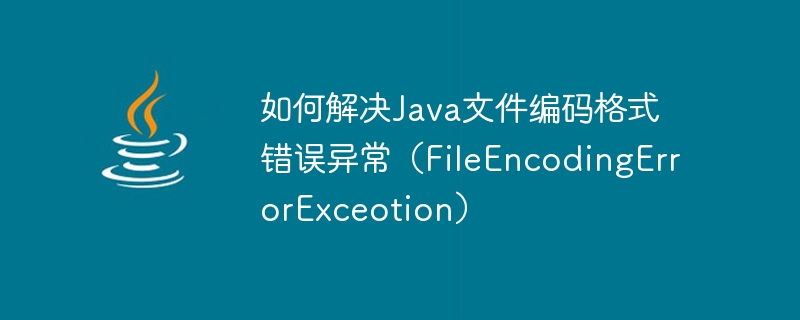
How to solve the Java file encoding format error exception (FileEncodingErrorException)
Introduction:
In the process of Java programming, we often encounter file encoding formats Wrong exception (FileEncodingErrorException). This error will cause the program to be unable to correctly read the contents of the file, thus affecting the correct execution of the program. In this article, we will introduce how to solve this exception and provide some code examples to help readers better understand and apply.
- Understand the causes of encoding format errors
In Java, the encoding format of files is usually stored in UTF-8 encoding. However, sometimes when we process files, we may encounter other encoding formats, such as GBK, ISO-8859-1, etc. A file encoding error exception is thrown when a program attempts to read a file using the wrong encoding. - Determine the actual encoding format of the file
Before solving the file encoding format error exception, we first need to determine the actual encoding format of the file. There are many ways to do this, the following are two commonly used methods:
2.1 Use a text editor to view the encoding format of the file
Open the file and use a text editor to view it, There is usually a "Save" or "Save As" option to view the encoding format of the file. For example, the Sublime Text editor can view the actual encoding format of the file through the "File -> Save with Encoding" option.
2.2 Use Java code to detect the encoding format of the file
Java provides the CharsetDetector class, which can infer the encoding format of the file based on the content of the file. The following is a sample code:
import org.mozilla.universalchardet.UniversalDetector;
public class FileEncodingDetector {
public static String detectFileEncoding(String filePath) throws IOException {
byte[] buf = new byte[4096];
FileInputStream fis = new FileInputStream(filePath);
UniversalDetector detector = new UniversalDetector(null);
int nread;
while ((nread = fis.read(buf)) > 0 && !detector.isDone()) {
detector.handleData(buf, 0, nread);
}
detector.dataEnd();
String encoding = detector.getDetectedCharset();
detector.reset();
fis.close();
return encoding;
}
public static void main(String[] args) throws IOException {
String filePath = "path/to/your/file";
String encoding = detectFileEncoding(filePath);
System.out.println("File encoding: " + encoding);
}
}By calling the detectFileEncoding method and passing in the file path, you can get the actual encoding format of the file.
- Resolving file encoding format error exception
Once the actual encoding format of the file is determined, we can take appropriate measures to solve the file encoding format error exception.
3.1 Use the correct encoding format to read files
In Java, you can use the InputStreamReader class to specify the correct encoding format to read files. The following is a sample code:
import java.io.BufferedReader;
import java.io.FileInputStream;
import java.io.IOException;
import java.io.InputStreamReader;
public class FileEncodingReader {
public static void main(String[] args) throws IOException {
String filePath = "path/to/your/file";
String encoding = "UTF-8"; // 请根据文件的实际编码格式进行修改
FileInputStream fis = new FileInputStream(filePath);
InputStreamReader isr = new InputStreamReader(fis, encoding);
BufferedReader br = new BufferedReader(isr);
String line;
while ((line = br.readLine()) != null) {
System.out.println(line);
}
br.close();
}
}By specifying the correct encoding format, the contents of the file can be read correctly.
3.2 Convert the encoding format of the file
If the actual encoding format of the file is inconsistent with the encoding format required by the project, we can use the encoding conversion function provided by Java to convert. The following is a sample code:
import java.io.FileInputStream;
import java.io.FileOutputStream;
import java.io.IOException;
import java.io.InputStreamReader;
import java.io.OutputStreamWriter;
import java.nio.charset.Charset;
import java.nio.charset.StandardCharsets;
public class FileEncodingConverter {
public static void convertFileEncoding(String sourceFilePath, String targetFilePath, Charset sourceCharset, Charset targetCharset) throws IOException {
FileInputStream fis = new FileInputStream(sourceFilePath);
InputStreamReader isr = new InputStreamReader(fis, sourceCharset);
FileOutputStream fos = new FileOutputStream(targetFilePath);
OutputStreamWriter osw = new OutputStreamWriter(fos, targetCharset);
int c;
while ((c = isr.read()) != -1) {
osw.write(c);
}
isr.close();
osw.close();
}
public static void main(String[] args) throws IOException {
String sourceFilePath = "path/to/source/file";
String targetFilePath = "path/to/target/file";
Charset sourceCharset = Charset.forName("GBK"); // 请根据文件的实际编码格式进行修改
Charset targetCharset = StandardCharsets.UTF_8; // 请根据目标编码格式进行修改
convertFileEncoding(sourceFilePath, targetFilePath, sourceCharset, targetCharset);
}
}By calling the convertFileEncoding method and passing in the source file path, target file path and corresponding encoding format, the encoding format of the file can be converted.
Summary:
When doing Java programming, we will encounter exceptions in which the file encoding format is incorrect. In order to solve this problem, we need to first determine the actual encoding format of the file, and then select the correct encoding format to read the file or perform encoding conversion as needed. This article describes how to determine the actual encoding format of a file through a text editor and Java code, and provides corresponding code examples to help readers solve exceptions with incorrect file encoding formats. Hope this article is helpful to you.
The above is the detailed content of How to solve Java file encoding format error exception (FileEncodingErrorExceotion). For more information, please follow other related articles on the PHP Chinese website!
Related articles
See more- Full-stack solution: NVIDIA and Dell collaborate to create an internal generative artificial intelligence platform
- The ultimate solution for PHP deployment: Learn more about Deployer
- Building a scalable password management solution: Golang meets Vault
- Building a reliable API key management solution: Golang with Vault

