Home >Backend Development >C++ >How to do machine vision and image processing in C++?
How to do machine vision and image processing in C++?
- WBOYWBOYWBOYWBOYWBOYWBOYWBOYWBOYWBOYWBOYWBOYWBOYWBOriginal
- 2023-08-27 15:05:031270browse
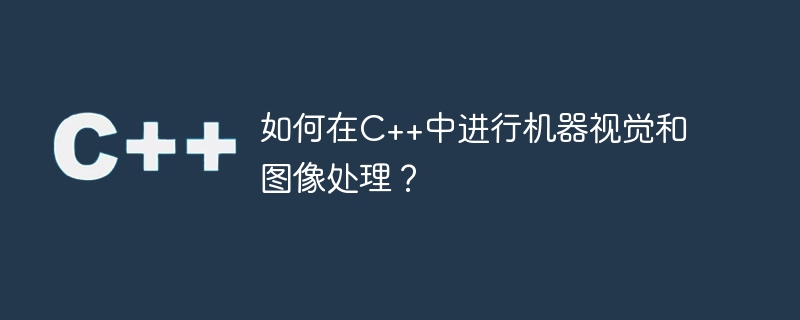
How to do machine vision and image processing in C?
Machine vision and image processing are important branches in the field of computer science and are widely used in image recognition, target detection, face recognition and other fields. In C, there are many powerful libraries and tools that can help us implement machine vision and image processing functions. This article will introduce how to use the OpenCV library to perform machine vision and image processing in C, and give corresponding code examples.
- Install the OpenCV library
Before we start, we need to install the OpenCV library first. OpenCV is a cross-platform open source computer vision library that provides a wealth of image processing and machine vision algorithms. You can download the corresponding installation package from the OpenCV official website (https://opencv.org/), and then install it according to the official documentation. -
Loading and displaying images
First, we need to load an image and then display it. Here is a simple code example:#include <opencv2/opencv.hpp> int main() { // 加载图像 cv::Mat image = cv::imread("image.jpg", cv::IMREAD_COLOR); // 检查图像是否成功加载 if (image.empty()) { std::cerr << "Failed to load image" << std::endl; return -1; } // 创建一个窗口并显示图像 cv::namedWindow("Image", cv::WINDOW_NORMAL); cv::imshow("Image", image); // 等待键盘输入 cv::waitKey(0); return 0; }In this example, we use the
imreadfunction to load an image and store it incv::Matin the object. Then, we create a window and display the image using theimshowfunction. Finally, use thewaitKeyfunction to wait for the user to press any key before closing the window. - Image processing
After loading and displaying the image, we can perform some processing operations on the image. For example, you can adjust the brightness and contrast of the image, perform edge detection, or apply filters. Here are some common examples of image processing operations:
3.1 Adjust brightness and contrast
#include <opencv2/opencv.hpp>
int main() {
// 加载图像
cv::Mat image = cv::imread("image.jpg", cv::IMREAD_COLOR);
// 将图像转换为浮点类型
cv::Mat image_float;
image.convertTo(image_float, CV_32F);
// 调整亮度和对比度
cv:: Mat adjusted_image = image_float * 1.2 + 20;
// 将图像转换回无符号8位整数类型
cv::Mat output_image;
adjusted_image.convertTo(output_image, CV_8U);
// 创建一个窗口并显示图像
cv::namedWindow("Output", cv::WINDOW_NORMAL);
cv::imshow("Output", output_image);
// 等待键盘输入
cv::waitKey(0);
return 0;
}In this example, we first convert the image to a floating point type and then multiply it by A factor and an offset added to adjust brightness and contrast. Finally, the image is converted back to an unsigned 8-bit integer type and the adjusted image is displayed.
3.2 Edge Detection
#include <opencv2/opencv.hpp>
int main() {
// 加载图像
cv::Mat image = cv::imread("image.jpg", cv::IMREAD_GRAYSCALE);
// 使用Canny算子进行边缘检测
cv::Mat edges;
cv::Canny(image, edges, 100, 200);
// 创建一个窗口并显示边缘图像
cv::namedWindow("Edges", cv::WINDOW_NORMAL);
cv::imshow("Edges", edges);
// 等待键盘输入
cv::waitKey(0);
return 0;
}In this example, we first convert the image into a grayscale image, and then use the Canny operator for edge detection. Finally, we display the detected edge images.
The above only shows a small part of the functions of image processing. The OpenCV library also provides many other powerful image processing and machine vision algorithms, such as image segmentation, feature extraction, pattern matching, etc. You can choose the corresponding functions and methods according to your specific needs.
To sum up, we can use C and OpenCV libraries to implement various machine vision and image processing functions. By loading and displaying images, and applying different processing operations, we can implement many interesting and practical applications. If you are interested in machine vision and image processing, you might as well try using C and OpenCV to explore more possibilities.
The above is the detailed content of How to do machine vision and image processing in C++?. For more information, please follow other related articles on the PHP Chinese website!

